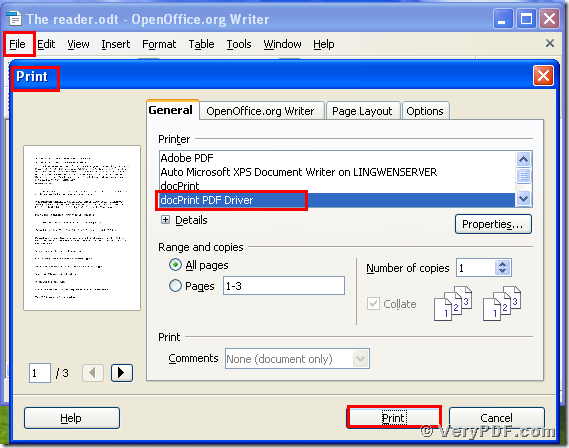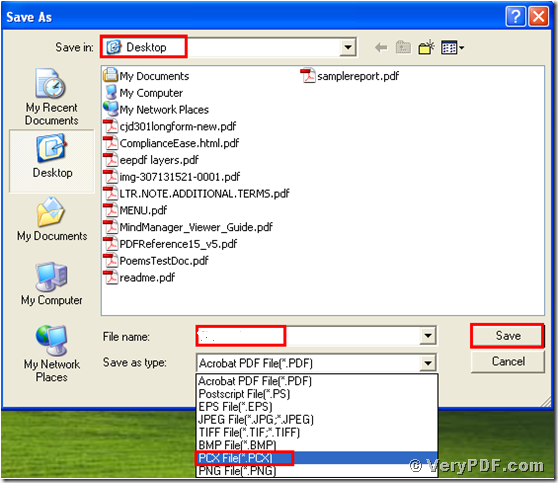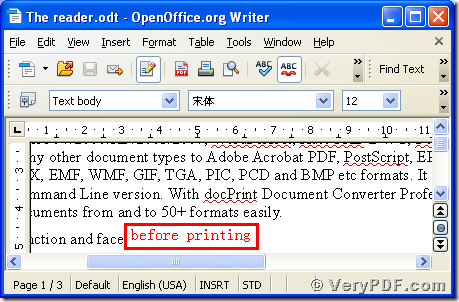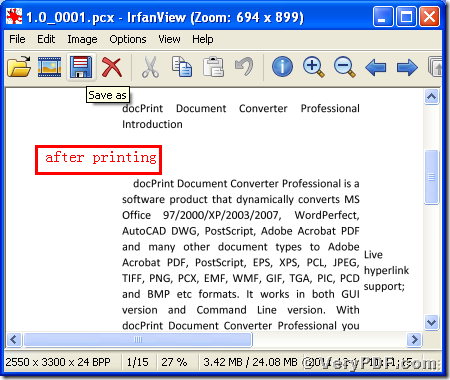Printing OpenOffice documents of odt to pcx is a very difficult task for you, if you make it without the help of any tools. So what kind of tool can be used? Which method is the convenient way for you to print OpenOffice documents of odt to pcx? A friend of mine recommends docPrint PDF Driver to me. I experience by myself, and find that’s good for me to easily print odt to pcx by using the docPrint PDF Driver. I am a person who like share good things to everyone, that’s why I’ d like to put this article in order to let more people to know this tool.
Because of it belongs to docPrint Pro, which is short for docPrint Converter Professional. So first, let me introduce this software immediately. DocPrint Pro can dynamically convert MS Office 97/2000/XP/2003/2007, WordPerfect, AutoCAD DWG, PostScript, Adobe Acrobat PDF and many other document types to Adobe Acrobat PDF, PostScript, EPS, XPS, PCL, JPEG, TIFF, PNG, PCX, EMF, WMF, GIF, TGA, PIC, PCD and BMP etc formats. With docPrint Document Converter Professional you can convert your documents from and to 50+ formats easily. DocPrint PDF Driver is one of its virtual printers. The rest part I will emphasis on how to print OpenOffice documents of odt to pcx by using docPrint PDF Driver.
Step 1: download and install
- Download docPrint Pro through this link: https://www.verypdf.com/artprint/docprint_pro_setup.exe
- Unzip it when download is finished.
- Install it in your computer according to the prompt wizard windows.
Open an ODT format file:
- Click “File”
- Click “print”
- A moment later, a dialogue box “Print” will pop up
- Choose the “docPrint PDF Driver” and click it
- Click “Print”
As the picture 1 showed you.
(Picture 1)
Step 3: choose and save
Wait for a while, a dialogue box “Save As” will pop up
- Choose a suitable location for saving the target file in the “Save in” combo box.
- Edit the target file name in the “File name” edit box
- Select the file type “PCX” in the “Save as type” combo box
- Click “save”
As the picture 2 showed you.
(Picture 2)
Step4: compare the target and original file
- Open the target file and the original file
- Compare them
- You will easily find that we had printed documents of odt to pcx file by using docPrint PDF Driver.
I try my best to clearly illustrate the operations. I hope that you can easily master this function. In addition, there is a basic version of the docPrint Pro. It has the same functions as the docPrint PDF Driver. The price is very low. You can download it through this link: https://www.verypdf.com/artprint/docprint_setup.exe , if you want to purchase it, click to https://www.verypdf.com/order_docprint.html.