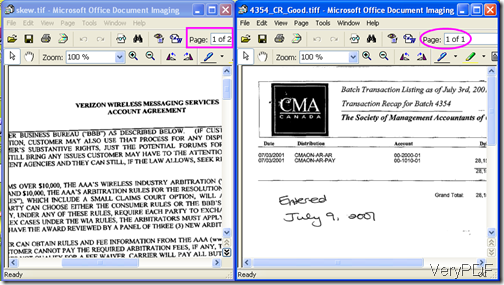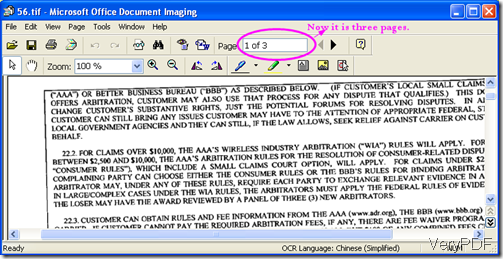Question:Every time I try to merge multiple Tiff files into 1 tiff file using my program I just purchased today I receive the error message.It will not convert my tiff files correctly. Please advise as to how to fix this problem.
*******************************************************************************
The following article is concerning how to use VeryPDF TIFF Toolkit correctly. Please use this software according to its usage, there should not have any problem.
First, download TIFF Toolkit to your PC. When download it successfully, there is an exe file in the download package. Please install it following installation message. Installation finishes, there will be an icon on the desktop. Double click it, you can launch this software. Know a little bit more from the following snapshot of software interface.
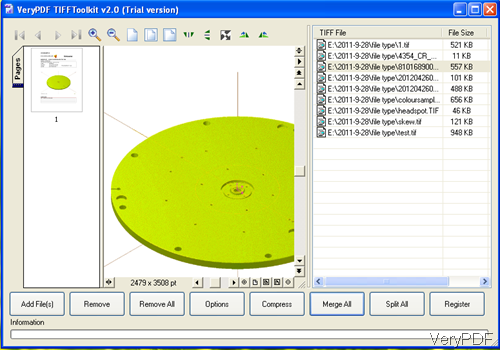
Fig 1 software interface of TIFF Toolkit
Second, click the button Add Files to add PDF files. There is no limit for the amount of adding files. And when you click the added file, it will be shown in the preview window. At the bottom of software interface, there are some menu buttons, let us check their functions one by one.
Remove- remove the selected file in the added file list.
Remove all-remove all the added files.
Options-here you can set the output tiff file naming rules and choose the compression method.
Compress-this button helps you compress all the added tiff files according to the method you have set in the Option menu.
Merge All-this button will help you merge all the added tiff file into one.
Split All-this button will help you split all the added tiff file into one page tiff file.
As we need to merge merge all the added tiff file into one, after adding tiff file, please click Merge All. Then all the added files will be merged into one file and it will compress the output tiff file automatically.
From the following snapshots of source tiff file and merged tiff file, let us check TIFF Toolkit function.
When merging tiff files into one needed, please take the above way. During the using, if encounter any problem, please leave a comment here, we will reply you at the first time.