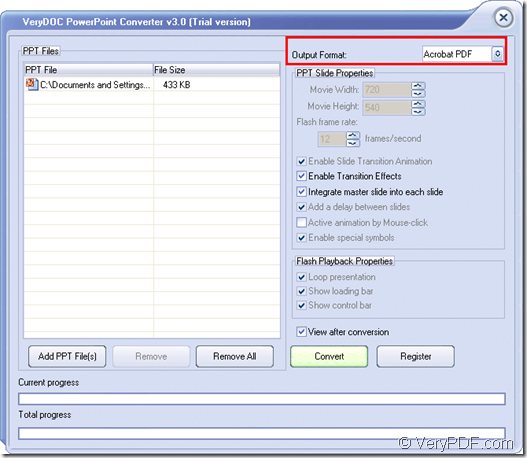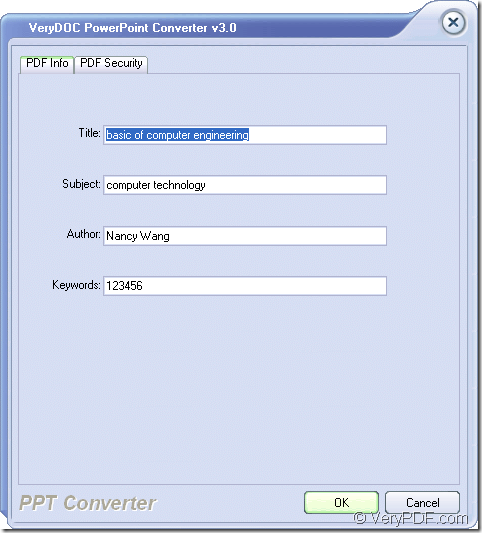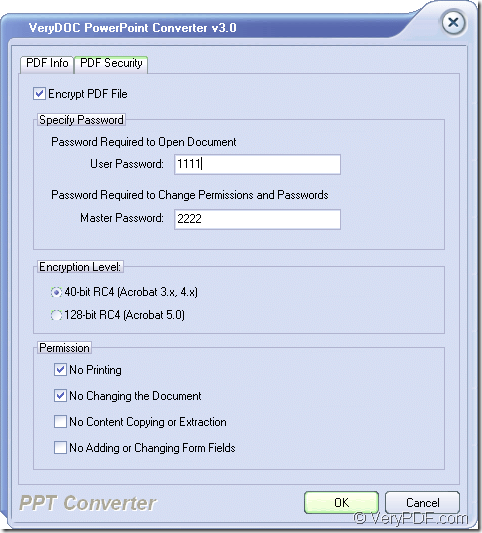It is a flexible way to convert PowerPoint to PDF document to secure the document or reduce the original file size with the help of VeryPDF PowerPoint Converter. This application is a GUI one which supplies a clear and easy-to-use interface for you to master in a short time.
This article aims at showing you how to convert PPT presentation to PDF document and set different parameters for created PDF document like PDF properties and encryption, etc. Before the work, please download VeryPDF PowerPoint Converter to your computer at first via clicking the button below and you need to double click the installer to set up the application.
Please open the application via Start menu or double click its icon. When you want to add PDF document into the application, please click Add PDF File (s) button below the file list or you can directly drag PDF document and drop it into the file list. Then please choose the output format in Output Format spin box as Acrobat PDF. Please see it in next snapshot.
Then please click Convert button. Then the window for setting parameters for PDF document will pop up. In PDF Info tab, you can input PDF properties like Title, Subject, Author and Keywords. Please see it in next snapshot.
When you click PDF Security tab, you can encrypt PDF document with user or owner password with 40 or 128-bit encryption standard. In addition, the permissions like no printing, no changing content, no copying, etc. can also be specified. Please see it in next snapshot.
Then please click OK button to run the conversion from PPT to PDF. In popup Save as window, please choose the output location and specify the file name for created PDF document. The PDF document will be generated at once.
This is the end of this article, if you have any questions about this application of this conversion, welcome leave your messages here. If you need to have a try of this application, please free download VeryPDF PowerPoint Converter.