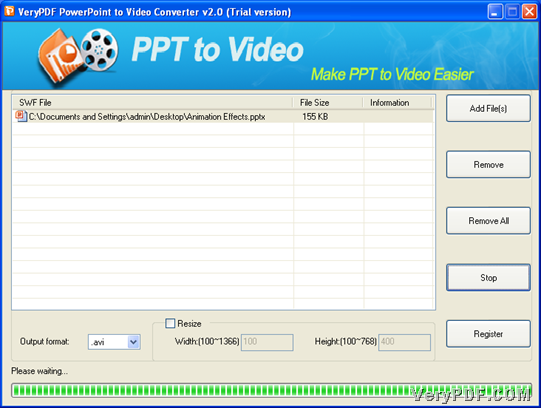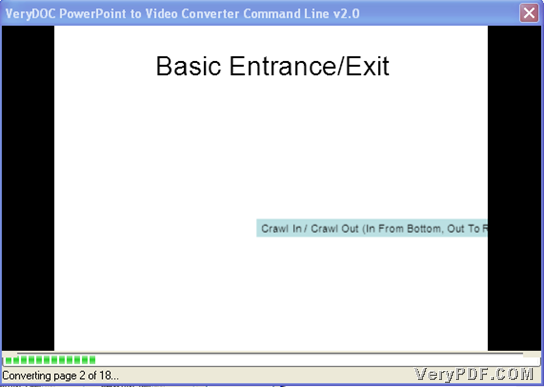Only several steps you need to take could realize converting PowerPoint to video of AVI/SWF/FLV/MP4 with the help of VeryPDF PowerPoint to Video Converter.
Firstly, short introduction about software is as follows:
VeryPDF PowerPoint to Video Converter supports converting various PowerPoint files to multiple popular video files, e.g., PPT to AVI, PPTX to FLV, PPS to MP4, PPSX to SWF, etc.. Besides, this tool allows you to edit video size through adjusting width and height flexibly.
So, after introduction, want to use this tool to follow me to achieve conversion? Then, just do the followings step by step.
Step1. Download and install
Firstly, please download installer of VeryPDF PowerPoint to Video Converter, and then, double-click installer and install trial software by the method of setup wizard in your computer.
Step2. Add PowerPoint files
Firstly, open GUI interface on screen, then, you can use 2 ways to add source PowerPoint files:
- Drag and drop PowerPoint files into file list on GUI interface
- Click Add File(s) on GUI interface > select PowerPoint files in pop dialog box > click Open
Finally, file path and other info could be shown in file list directly.
Step3. Set output format
Please click one of formats on pop list Output format so that output video format could be edited, e.g., AVI, FLV, etc..
And optionally, you can edit video width and height to change video size, and more info could be found at other articles about this software.
Step4. Start conversion
To start process, just click Convert on GUI interface, and then, program offers you another dialog box, where you can set targeting folder and click OK, and finally, a window to process conversion pops on screen, and after this window disappears, conversion from PowerPoint to video is complete. Targeting video file is produced into destination folder.
After all steps you take as described above, it is the end of how to convert PowerPoint file to video file of AVI/SWF/MP4/FLV, etc. with GUI. If you need to use this tool without limited times, please choose full version of VeryPDF PowerPoint to Video Converter.