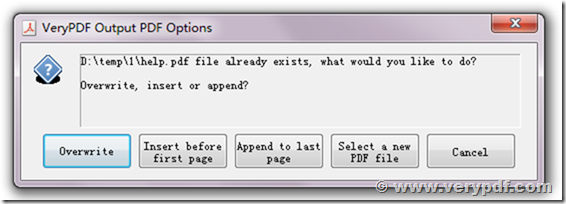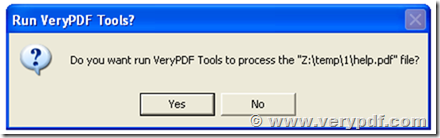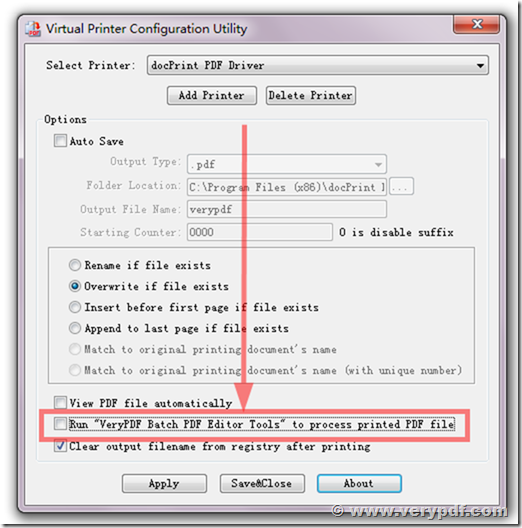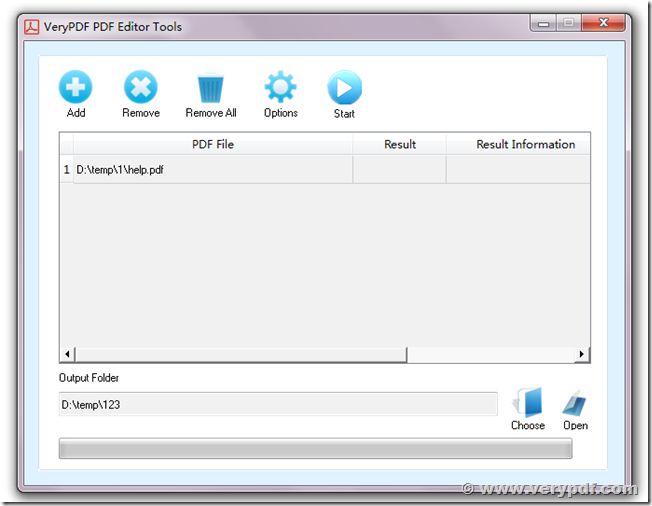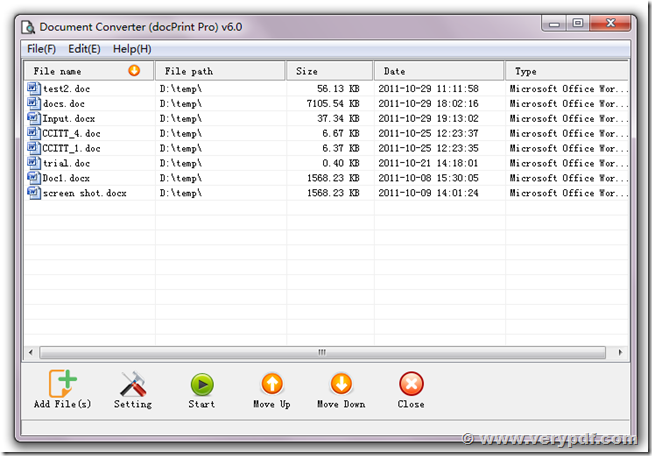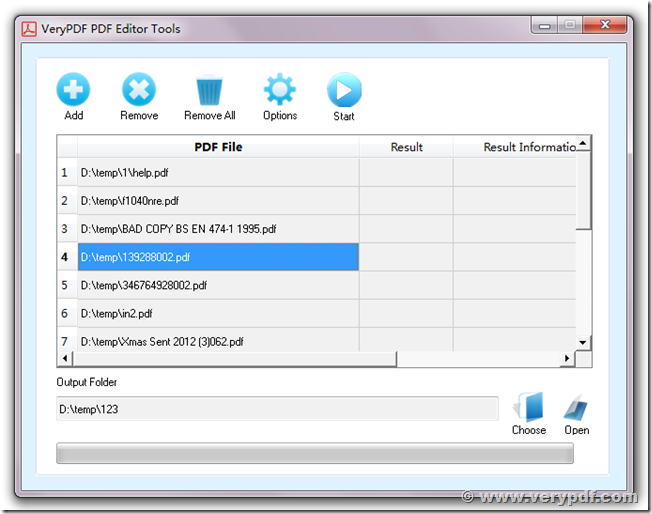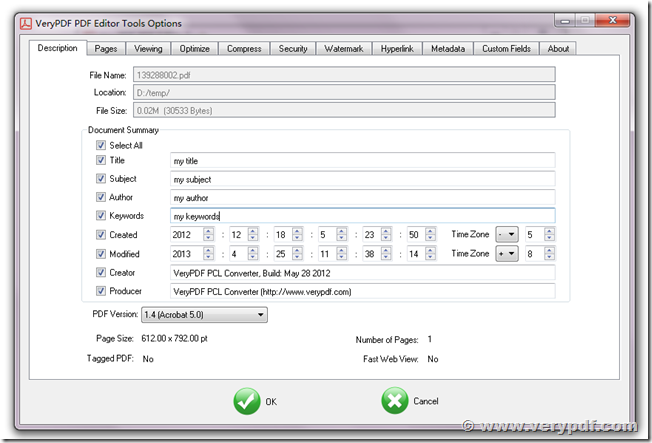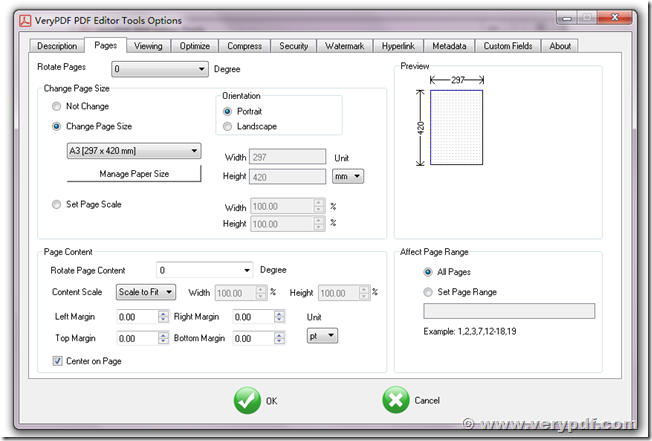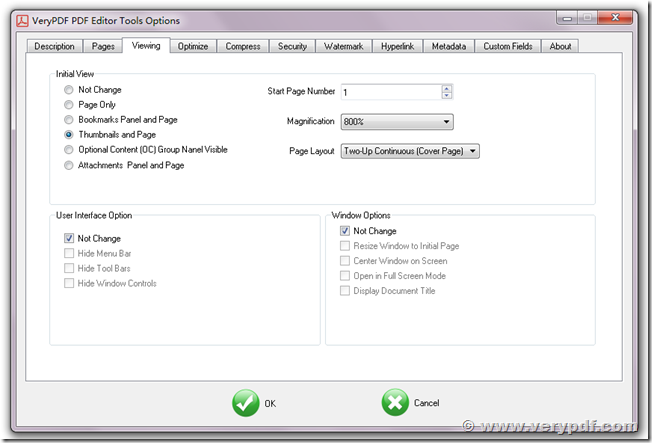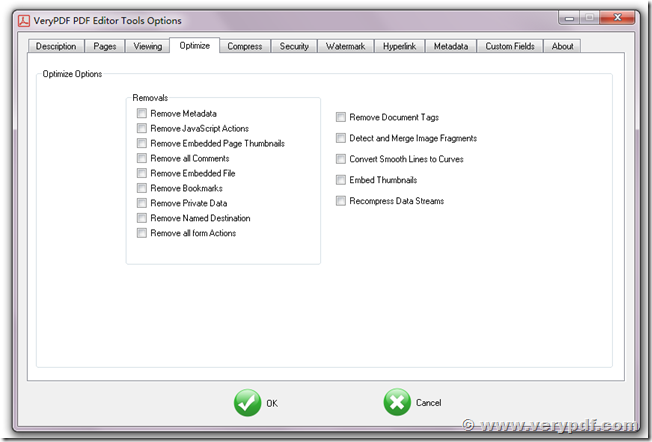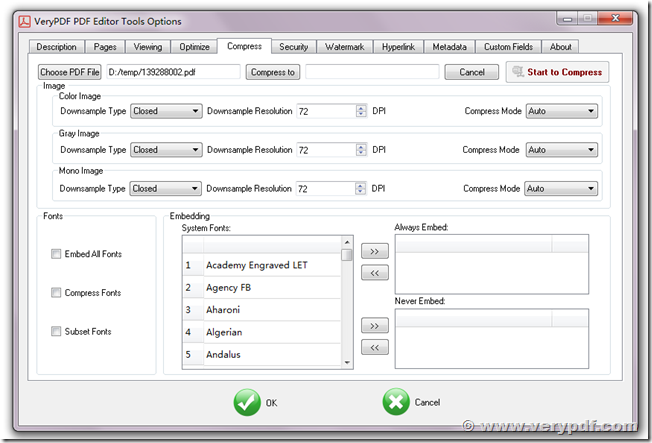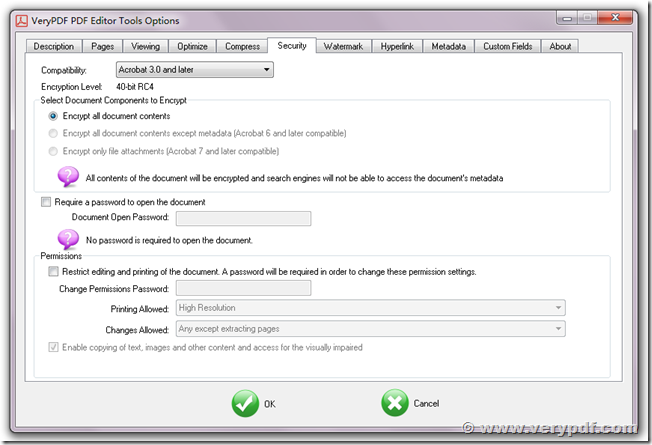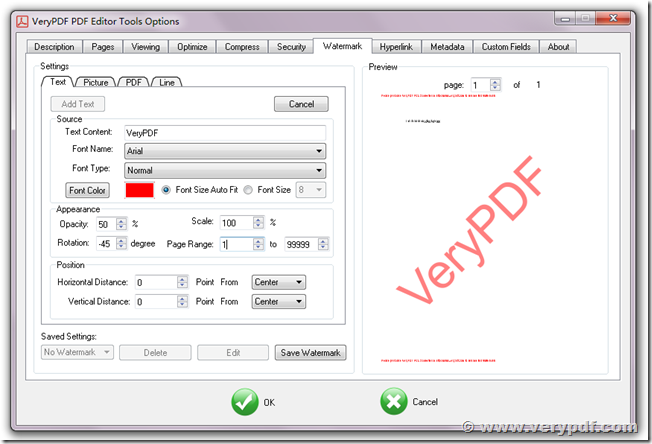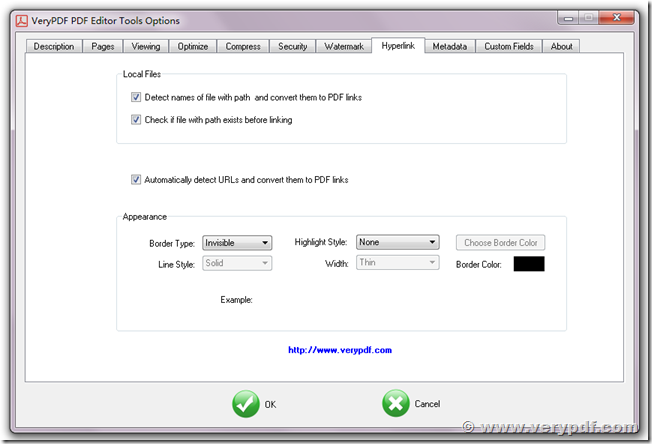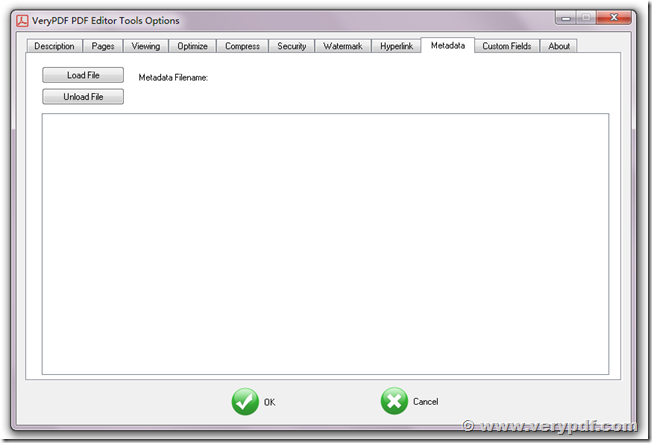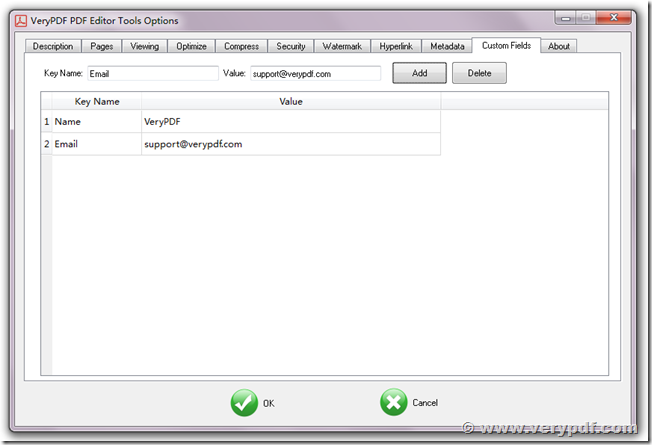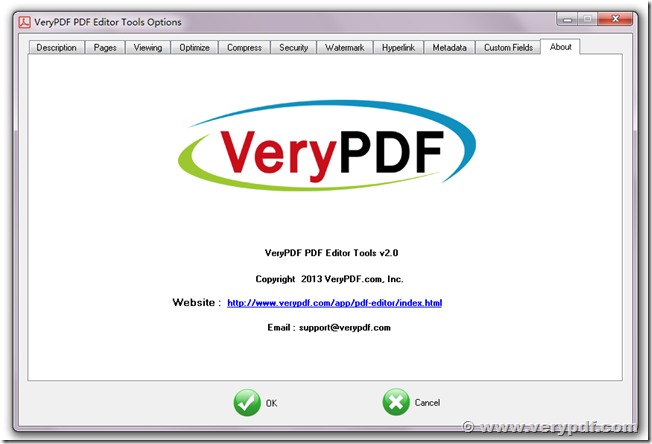VeryPDF has released docPrint Pro v6.0 today, the new version of docPrint Pro v6.0 can be downloaded from following web page,
https://www.verypdf.com/app/document-converter/index.html
docPrint Pro v6.0 has following significant new features,
![]() 1. Support appending/inserting functions when you print from docPrint PDF Driver to an existing PDF file,
1. Support appending/inserting functions when you print from docPrint PDF Driver to an existing PDF file,
you can click “Insert before first page” or “Append to last page” button to insert or append current printout job to an existing PDF file, you can also click “Overwrite” button to overwrite existing PDF file or simple to select a new non-existing PDF file.
![]() 2. After you save to a PDF file from docPrint PDF Driver, you will see following message box, you can click “Yes” button to launch “VeryPDF Batch PDF Editor Tools” to process this PDF file continue,
2. After you save to a PDF file from docPrint PDF Driver, you will see following message box, you can click “Yes” button to launch “VeryPDF Batch PDF Editor Tools” to process this PDF file continue,
If you wish suppress this message box, you can run "C:\Program Files (x86)\docPrint Pro v6.0\psdriver\pdfconfiggui.exe" application, and uncheck “Run ‘VeryPDF Batch PDF Editor Tools’ to process printed PDF file” option, save it, when you print a document to docPrint PDF Driver again, “Run VeryPDF Tools?” message box will not appear again,
If you clicked “Yes” button in “Run VeryPDF Tools?” message box, you will see a new “VeryPDF PDF Editor Tools” dialog appear on desktop, you can process the printed PDF file continue,
![]() 3. Nice icons in new version of “docPrint Document Converter” application,
3. Nice icons in new version of “docPrint Document Converter” application,
![]() 4. Integrated a powerful “VeryPDF Batch PDF Editor Tools” to batch process printed PDF files,
4. Integrated a powerful “VeryPDF Batch PDF Editor Tools” to batch process printed PDF files,
Set title, subject, author, keywords, creation date, modification date, creator, producer Document Properties into PDF file,
Rotate PDF pages, resize PDF pages, change PDF page orientation, rotate PDF page contents, scale PDF contents, change PDF page margins,
Set initial view to PDF pages, set user interface options, set start page number, magnification, page layout, and Window Options,
Set optimize options to PDF files,
Compress PDF files,
Set security options to PDF files,
Add text watermark, image watermark, PDF watermark, line watermark to PDF files,
Convert URLs to clickable PDF links in PDF files,
Insert metadata into PDF files,
Insert Custom Fields into PDF files,
VeryPDF docPrint Pro v6.0 homepage:
https://www.verypdf.com/app/document-converter/index.html