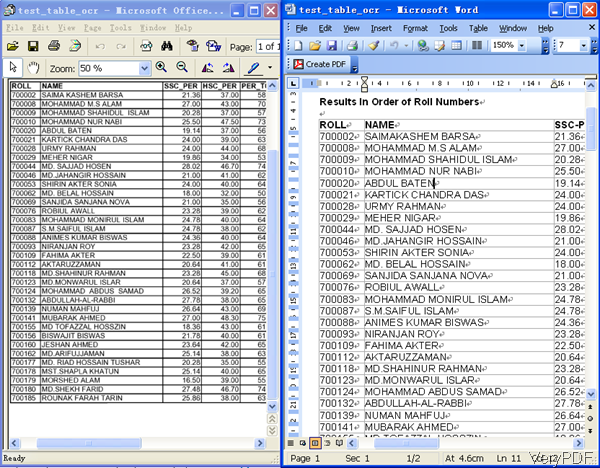VeryPDF OCR to Any Converter Command Line can help you convert both single page and multi-page tiff to word document by command line. There is also developer version available, which allows you to call this software from C#, VB.NET, ASP.NET, VB, VC, Delphi, ASP, PHP, Javascript, VB Script, etc. program languages to do the batch conversion and then redevelop software for redistributing. In the following part, I will show you how to use this software.
Step 1. Download OCR to Any Converter
- Please note this is command line version software, if you would like to use the GUI version, please download the GUI version. And this is Window application, if you are Mac and Linux version, please contact us we can customize one for you.
- Once downloading finishes, there will be a zip file. Please extract it to some folder then you can check the elements in it.
Step 2. Convert Scanned Single Page and Multi-page Tiff to word by command line.
- Here is the usage for your reference: ocr2any.exe [options] <PDF-file> <Text-file>
- When you need to convert tiff files to word document, please refer to the following command line templates.
ocr2any.exe C:\in.tif C:\out.txt
By this software, you can also convert tiff files to text file directly.
ocr2any.exe -ocr2 -ocr2aor C:\in.tif C:\out.doc
By this command line, you can convert tiff file to word document directly. The input tiff either can be single page or multipage.
ocr2any.exe -ocr2 –ocr2aor -res 300 C:\in.tif C:\out.doc
By this command line, you can convert tiff file to editable word and specify resolution as 300.
ocr2any.exe -ocr2 –ocr2aoour –firstpage 1 –lastpage 1 C:\in.tif C:\out.doc
By this command line, when converting multipage tiff file, you can specify the start page and the end page.
ocr2any.exe -ocr2 -ocr2aor C:\in.tif C:\out.rtf
This software also can help you convert tiff file to RTF file.
ocr2any.exe -ocr2 D:\temp\*.tiff D:\temp\*.doc
for %F in (D:\temp\*.tif) do ocr2any.exe -ocr2 "%F" "%~dpnF.doc"
When you need to do the batch conversion, you can either use wild character or use for mode. By the for mode, you can write bat file to batch conversion easily and automatically.
Now let us check the related parameters:
-ocr2 : use enhanced OCR module to convert scanned PDF and image files to RTF, DOC, TXT, CSV, Excel, HTML files
-ocr2aor : detect page direction and rotate it automatically when -ocr2 used
-res <int> : by this parameter, you can set resolution, the unit is DPI (default is 300 dpi)
-bitcount <int> : set color depth when render PDF page to image data, it can be set 1, 8, 24, default is 8bit
-firstpage <int> : first PDF page to convert
-lastpage <int> : last PDF page to convert
Now let us check the conversion effect from the following snapshot.
By this method, you can convert either multi-page tiff and single page tiff file to editable word document. During the using, if you have any question, please contact us as soon as possible.