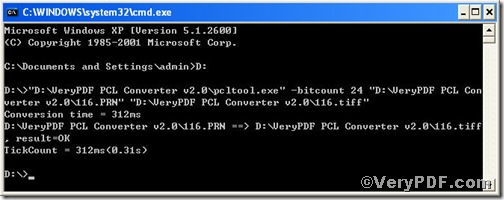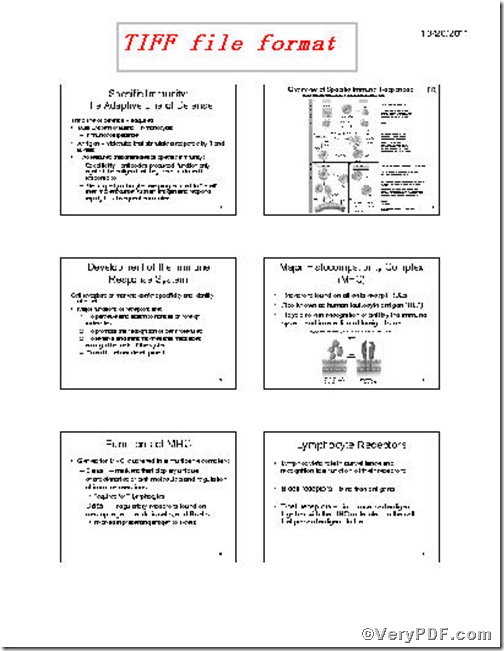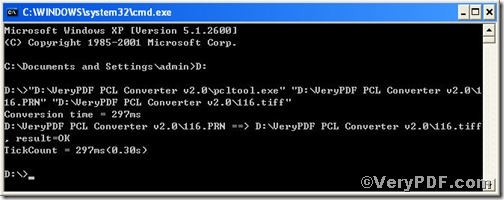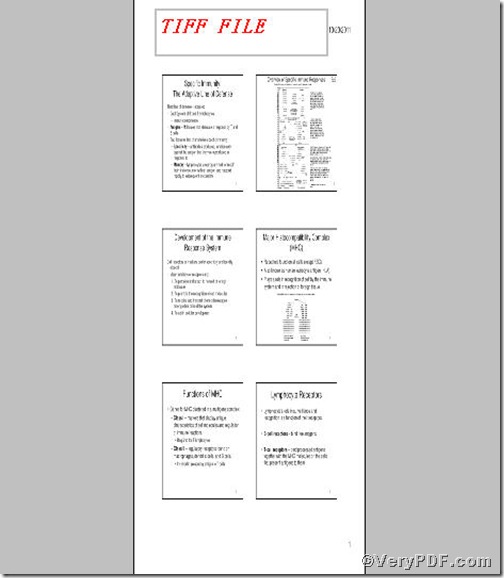Tiff is a universal image file format while prn is kind of file can’t be viewed in ordinary computer, so the cleverest way to view prn file is to convert prn to tiff and then set color depth. PCL Converter is the fastest and most accurate converter of PCL, PXL, PX3 to PDF, TIFF and other distribution formats. Integrate high-volume batch conversion into your server-based application or workflow. Converting job is of lots of fun, especially when you use a helpful tool, like PCL Converter. Base on this, the below part is used for illustrating.
The following is the picture showing the command line on how to convert prn to tiff and set color depth.
And the detailed information in it is,
pcltool.exe –bitcount 24 D:\in.prn D:\out.tiff
where
- D:\in.prn is to specify a prn filename or a directory for input,
- D:\out.tiff is to specify the tiff file name for output,
- –bitcount is to set color depth for image conversion, 24 means that 24 bits color.
Open the output file to check how the image color depth changed,
Perhaps, you are eager to know the image color depth before the setting, please see below operation,
And the detailed information in it is as follows,
pcltool.exe D:\in.prn D:\out.tiff
where
- D:\in.prn is to specify a prn filename or a directory for input,
- D:\out.tiff is to specify the tiff file name for output.
Open the file to check the file how image color depth changed, screenshot again,
From the sharp contrast, you will find the PCL Converter command line is quite helpful in converting file document format and setting image color depth. The converting from prn to tiff is successful. It quickly converts PCL and PXL print files to Adobe Acrobat PDF files as well as PS, Postscript, TIF, TIFF, JPG, JPEG, BMP, PCX, PXL files. This is not a raster based conversion. VeryPDF PCL Converter can be used to create either bitmap files (PCX, TIF, JPEG, etc.) at various resolutions or searchable PDF, PS, Postscript files.VeryPDF.
Armed with the above skill, you can operate PCL Converter command line smoothly and swiftly. If you want to know more information, please go to https://www.verypdf.com/pcltools/index.html to download or purchase at your will.