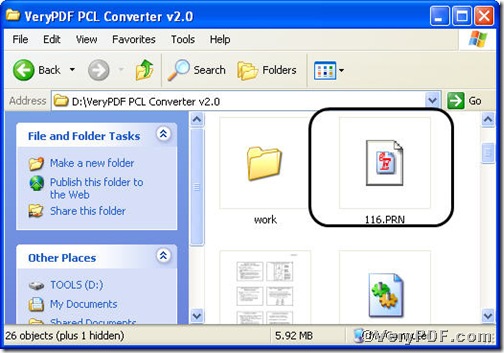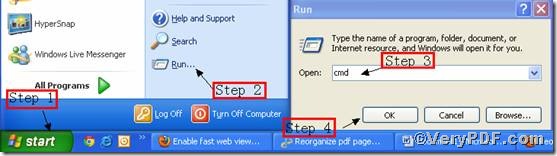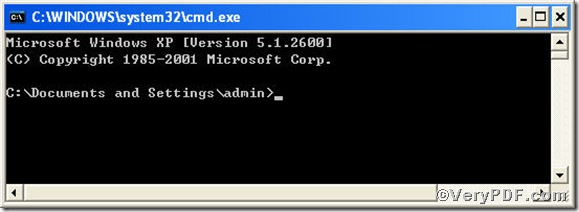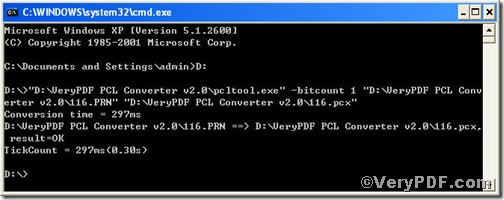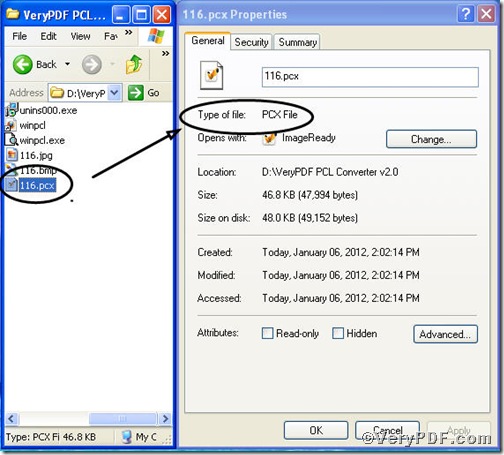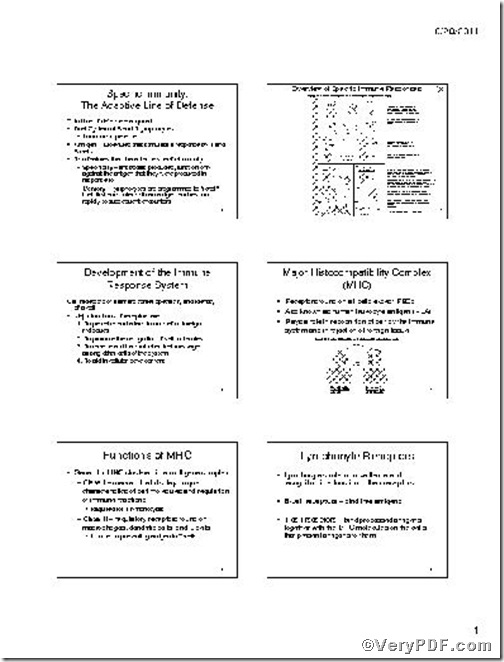Below is a prn file, you can not open it arbitrarily, however, after you convert prn to pcx, you not only can view it but can set color depth in line with your needs.
The command line to convert prn to pcx and set color depth is as follows,
pcltool.exe –bitcount 1 D:\in.prn D:\out.pcx
where
- D:\in.prn is to specify a prn filename or a directory for input,
- D:\out.pcx is to specify the pcx file name for output,
- –bitcount is to Set color depth for image conversion, 1 means that 1-bit color.
Now, please launch command prompt window, do as the picture suggests,
Click “start”>choose “Run”>input “cmd”>press “ok”
Press “enter”, you will have the command prompt window.
You continue to input the above command line to convert prn to pcx and set color depth when finishing, press “enter”, you will find
Till now, you could open the file to check the result, to achieve sound effect, the VeryPDF.com makes two pictures sticked together.
If you want to get more information, please visit at https://www.verypdf.com/pcltools/index.html to download and purchase PCL Converter command line.
More information on color depth, please see below.
- 1-bit color (21 = 2 colors) monochrome, often black and white, compact Macintoshes, Atari ST.
- 2-bit color (22 = 4 colors) CGA, gray-scale early NeXTstation, color Macintoshes, Atari ST.
2 bits (4 colors)
- 3-bit color (23 = 8 colors) many early home computers with TV displays
4 bits (16 colors)
- 4-bit color (24 = 16 colors) as used by EGA and by the least common denominator VGA standard at higher resolution, color Macintoshes, Atari ST.
- 5-bit color (25 = 32 colors) Original Amiga chipset
- 6-bit color (26 = 64 colors) Original Amiga chipset
8 bits (256 colors)
- 8-bit color (28 = 256 colors) most early color Unix workstations, VGA at low resolution, Super VGA, color Macintoshes, Atari TT, AGA, Falcon030.
- 12-bit color (212 = 4096 colors) some Silicon Graphics systems, Neo Geo, Color NeXTstation systems, and Amiga systems in HAM mode.
- 16-bit color (216 = 65536 colors) some color Macintoshes.