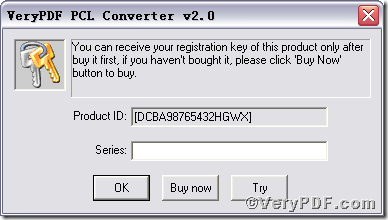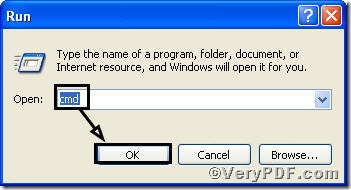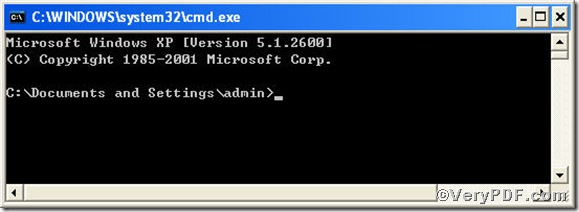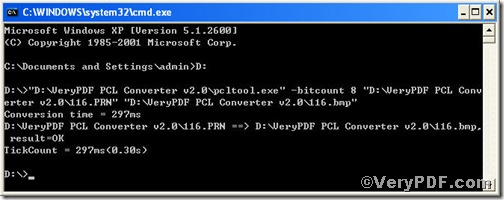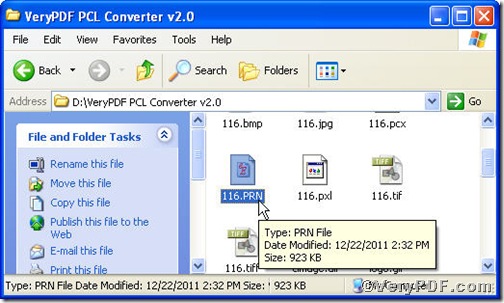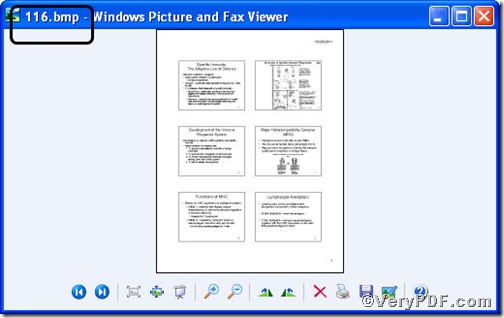You are certain to know bitmap file, a quite universal image file document format, when you view pictures, some of them will be displayed in bitmap file. Therefore, when you have a prn file, you can convert prn to bitmap, and set color depth according to your requirements. The VeryPDF.com introduces you PCL Converter. It is the fastest and most accurate converter of PCL, PXL, PX3 to PDF, TIFF and other distribution formats. Integrate high-volume batch conversion into your server-based application or workflow.
Downloading&Installing PCL Converter command line
- click the link to open https://www.verypdf.com/pcltools/index.html
- go to VeryPDF PCL Converter command line
- press “Download” and save file
During the installing process, you are bound to see below window box.
There are two ways to experience PCL Converter command line: one is to press “try”, the other one to press “Buy now”. The former one means you are entitled 50times free of charge to experience this wonderful software. The latter one means you purchase it for permanent use.
Launching command prompt window
Click “start” and go to “Run”
Enter “cmd”
Press “ok” you will have the command prompt window.
Inputting command line
Input the command line to convert prn to bitmap and set color depth, it goes below
pcltool.exe –bitcount 8 D:\in.prn D:\out.bmp
where
- D:\in.prn is to specify a prn filename or a directory for input,
- D:\out.bmp is to specify the bmp file name for output,
- –bitcount 8 is to set color depth for image conversion.
Once the input is done, press “enter” key, you will see,
When you see “result=ok”, it means the program has gone through.
Checking file
Open the output file to check if prn has been converted to bmp file and to check the image color depth, screenshots again.
So far, you have successfully converted prn to bmp. Surely, you have found that the setting color depth of bitmap is successful. For inquiry, please visit at www.verypdf.com.
More details on color depth, you can see below.
- 1-bit color (21 = 2 colors) monochrome, often black and white, compact Macintoshes, Atari ST.
- 2-bit color (22 = 4 colors) CGA, gray-scale early NeXTstation, color Macintoshes, Atari ST.
2 bits (4 colors)
- 3-bit color (23 = 8 colors) many early home computers with TV displays
4 bits (16 colors)
- 4-bit color (24 = 16 colors) as used by EGA and by the least common denominator VGA standard at higher resolution, color Macintoshes, Atari ST.
- 5-bit color (25 = 32 colors) Original Amiga chipset
- 6-bit color (26 = 64 colors) Original Amiga chipset
8 bits (256 colors)
- 8-bit color (28 = 256 colors) most early color Unix workstations, VGA at low resolution, Super VGA, color Macintoshes, Atari TT, AGA, Falcon030.
- 12-bit color (212 = 4096 colors) some Silicon Graphics systems, Neo Geo, Color NeXTstation systems, and Amiga systems in HAM mode.
- 16-bit color (216 = 65536 colors) some color Macintoshes.