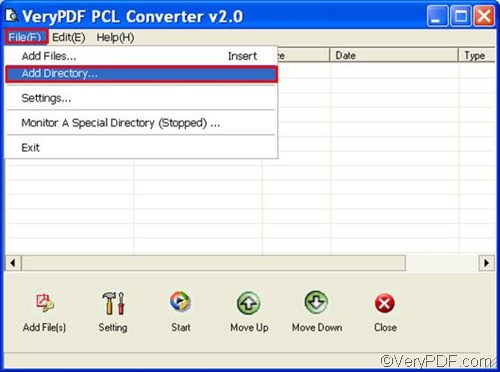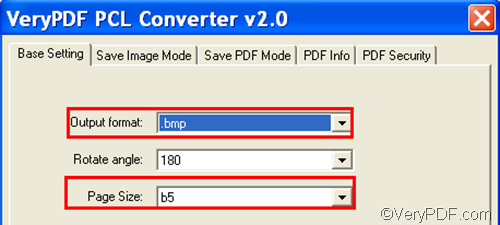If you have a good tool, no matter how many documents you need to convert from PRN to bitmap and fit to paper size, you can always quickly get the job done. This article recommends you to use VeryPDF PCL Converter.
VeryPDF PCL Converter can not only convert PRN to bitmap and fit to paper size, it can also help you convert PCL, PXL and PX3 to PDF, JPG, TIF, etc., and set other options like page orientation setting, color depth setting, combine PDF files, etc. In the following part, I will explain how to convert PRN to bitmap and fit to paper size.
You should start with running VeryPDF PCL Converter by double clicking its icon on the desktop. If you haven’t installed it yet, please download this tool from the following website: https://www.verypdf.com/pcltools/index.html
The second step is to input the PRN files. You can drag the file from Windows Explorer and drop them to the list box. If you want to convert all the files in a folder, you can do as follows:
- Click File on the tool bar at the top of the interface.
- Click Add Directory… in the list.
- Select a folder in the pop-up dialog box and click OK.
Then all the files in the selected directory will be displayed on the main interface.
The third step is to set options. You can click Setting on the main interface, > specify .bmp as the output format in the Output format combo box, > select b5 or another other paper size from the Page Size combo box. > click OK.
At last, please click Start, and select a folder and click OK in the pop-up dialog box. The computer will instantly start the conversion from PRN To bitmap. You can view the results in a few seconds.
Is this method simple? Are you satisfied with the result bitmap image files created from PRN files? I hope VeryPDF PCL Converter can convert PRN to bitmap and fit to paper size on your computer as quickly and accurately as it does on my computer. Thanks for reading.