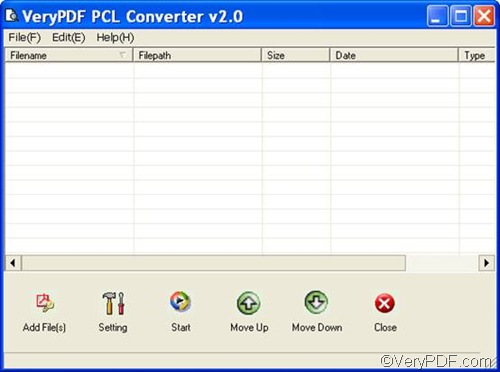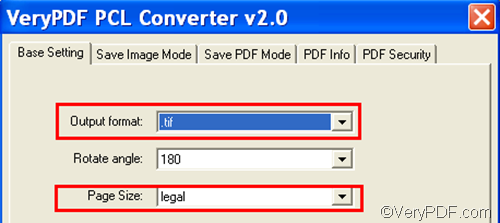This article recommends you to use VeryPDF PCL Converter. There are four reasons: first, it can convert PRN to TIF and fit to paper size quickly and accurately. Second, it does not require any third party applications. Third, it supports batch conversion. Fourth, it can be tried free for scores of times.
VeryPDF PCL Converter is available at the home page of VeryPDF PCL Converter. It provides a GUI application and a command line application. This article focuses on the former one. The following are the four steps you need to take to convert PRN to TIF and fit to paper size.
Firstly, you should open VeryPDF PCL Converter by right clicking its icon with the mouse, and clicking Open in the list. The interface of VeryPDF PCL Converter will appear on the desktop. The following is the interface of the registered version. Different from the trial version, the registered version does not have the Register button on the interface.
Secondly, you should input the PRN files that you want to change to TIF files. You can do as follows:
- Click Add File(s) on the main interface to open a dialog box,
- Select the files in the dialog box,
- Click Open. The dialog box disappears from the desktop, and the selected files are displayed on the interface.
Thirdly, you should set options. Please click Setting on the main interface to open the dialog box, where you can set the output format and set the paper size as follow: select .tif in the Output format combo box, and select a paper size like legal in the Page Size combo box. After that, click OK.
The last step is simple: please click Start, select a folder in the pop-up dialog box and then click OK to start the conversion. The progress bar on the main interface can show the status of the task.
I hope you can use this method to quickly convert PRN to TIF and fit to paper size. To buy VeryPDF PCL Converter, please click Register on the interface of the trial version or visit: https://www.verypdf.com/pcltools/index.html