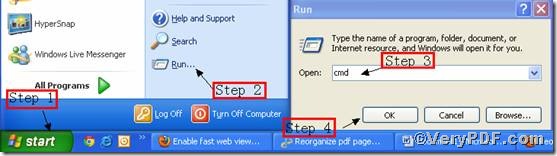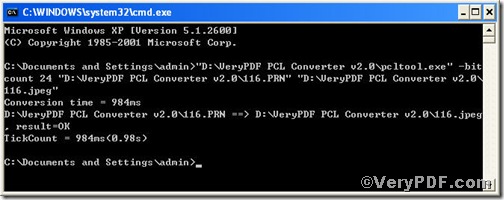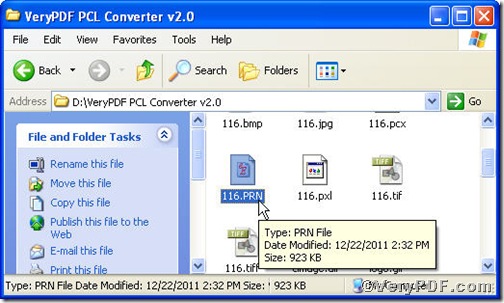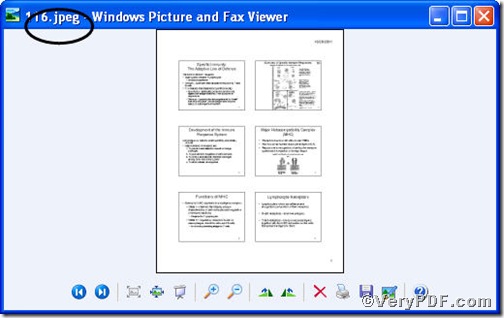If you convert prn to jpeg, you sometimes need to set color depth to make it more comfortable to view in terms of appearance. How about using a command line to help you convert prn to jpeg and set color depth. PCL Converter command lineis a wise choice of you, because it is the fastest and most accurate converter of PCL, PXL, PX3 to PDF, TIFF and other distribution formats. Integrate high-volume batch conversion into your server-based application or workflow.
Click the following link to download PCL Converter command line
Supposing that you have not yet bought, you could press “Try”, which means you are entitled 50times to experience this wonderful software. And if you are satisfied with VeryPDF PCL Converter command line, you can go back the link or press “Buy now”to purchase. Once you get the registration key, enter it into above box and press “Ok”, you will obtain VeryPDF PCL Converter command line.
Input command line to convert prn to jpeg and set color depth
The method of inputting command line is pretty easy, do Just as the following picture indicates,
1) Press “start”>choose “Run”>input “cmd”>press “ok”
2) Here goes the crucial step, you try to make sure the command line you are going to input accurate.
pcltool.exe –bitcount 24 D:\in.prn D:\out.jpeg
where
- D:\in.prn is to specify a prn filename or a directory for input,
- D:\out.jpeg is to specify the jpeg filename for output,
- –bitcount 24 is to set color depth for image conversion.
Once the inputting is done, press “ok”, you will see.
Open your file to check the difference between two files
This picture tells you the prn is converted to jpeg and the change of color depth. If you want to get more information, you can read VeryPDF PCL Converter user manual or just visit at VeryPDF