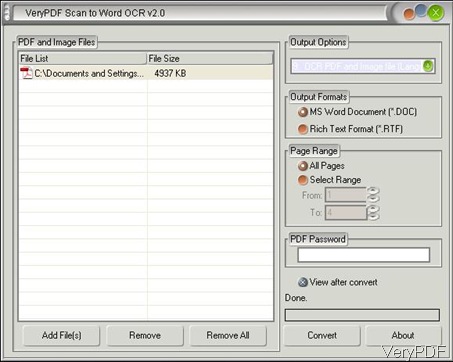Question: Can someone please help me? I’ve tried uploading the PDF to GoogleDocs, then translate it but it wont let me.
I tried to upload it to MediaFire, then translate through GoogleTranslate -- but again, it wont let me! How can I translate this PDF and still keep the format?It is 320 pages. Is there any solution on VeryPDF?
Answer: Some PDF files are just pictures of the text, especially if the file was created by scanning a paper document. You'd have to OCR it first, then translate it. In the following part, I will show you how to OCR PDF and then translate it. If you are not familiar with command line operation, please refer to method A. If you need to develop some applications based on OCR software, please refer to method B.
Method A
- This method will help you translate PDF through software interface. I use software VeryPDF Scan to Word OCR Converter, by which you can convert scanned image or text to Word or RTF document. Then there is no problem to translate PDF in word documents.
- Download this software, you will get and exe file. Please install this software by double clicking the exe and follow installation message. When installation finishes, please double click the icon then you can launch this software.
- The following snapshot is from the software interface. Please add PDF files which can be be translated to software interface. Then choose Output Option: OCR language as Spanish.
- You can choose the output format and conversion page range. Simply click button Convert then you will get one word document with Spanish content in PDF. Then you can translate it to English in GoogleDocs.
Method B.
- Method A is extremely easy and helpful. However, there are some limitations: for one thing it can not be called in MS Dos Window for automatically conversion. For another thing, method A only supports 8 OCR languages: English, French, German, Italian, Spanish and Portuguese. When you need to translate PDF with other languages, method A can not help you. Then please refer to method B.
- In method B, I use software VeryPDF OCR to Any Converter Command Line, which can help you batch convert scanned PDF, TIFF and Image files (JPEG, JPG, PNG, BMP, GIF, PCX, TGA, PBM, PNM, PPM) to editable Word, Excel, CSV, HTML, TXT etc. It supports more OCR languages like Norwegian, Russian, Swedish, Ukranian, Portuguese and others. Please download language package here.
- Meanwhile, there is also developer version OCR to Any Converter Command Line, which allows you to call it from C#, VB.NET, ASP.NET, VB, VC, Delphi, ASP, PHP, Javascript, VB Script, etc. program languages to do the batch conversion.
- By this method, you can develop some application professionally for translate PDF of image based or scan files.
Now let us check conversion effect from the following snapshot. Once you can OCR PDF to editable word accurately, there should not have problem of translating PDF in GoogleDocs. During the using, if you have any question, please contact us as soon as possible.