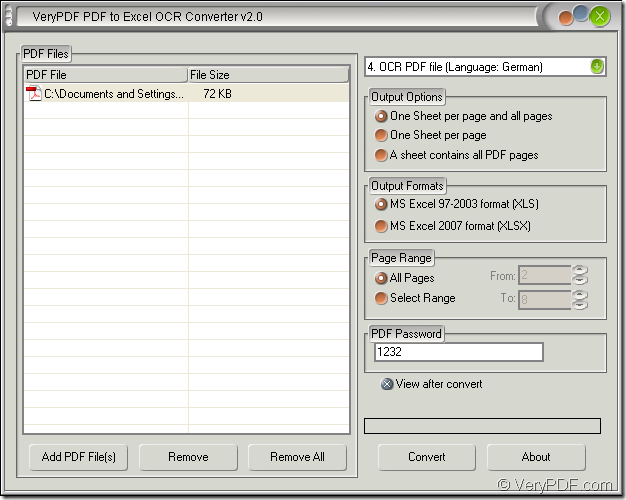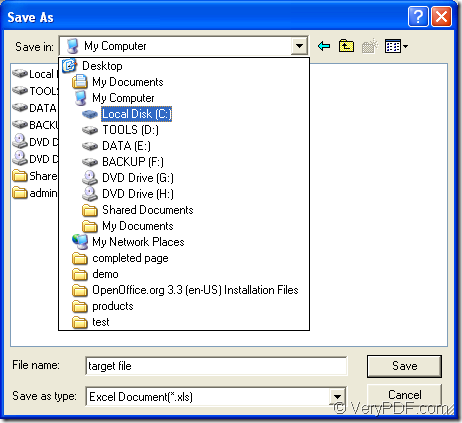Please don’t consider the conversion from PDF to editable XLS as a difficulty. If you can choose a right application to help you, the work procedure will be full of funny and happiness. The application to be recommended in this article is one product of VeryPDF called PDF to Excel OCR Converter.
From the name of the application, you can see the main function of it. It is specially designed to convert PDF to editable Excel file, including XLS and XLSX formats. The OCR tech is embedded into the application for extracting the text from searchable or image PDF document and then convert then to Excel file.
If you want to download the application to use, you’d better download the free trial version of it to have a try. If you are convinced by its functions after evaluating, you can purchase the registration codes for different licenses in its homepage.
If you have installed PDF to Excel OCR Converter on your computer, please open it now. Just click “Start”—“All Programs”—“VeryPDF PDF to Excel OCR Converter v2.0”—“VeryPDF PDF to Excel OCR Converter v2.0”. Then you will see the main interface of the application on your computer. Please see it in Figure 1.
Figure 1
Then please click “Add PDF File (s)” to open file picker window which you often use to open file in Windows system. From this window, you can freely find the PDF document to be converted and click “Open” button to add it into the file list of the application. Or you can drag the document and drop it into the file list.
In top right dropdown list, you have two kinds of choice for this conversion depending on the formats of the input PDF document. If the input PDF is a common one, you can convert this PDF to editable XLS with using the OCR technology. So you need to choose the first option “Convert PDF without use OCR”. If the input PDF is an image or searchable one, please choose forth option “OCR PDF file (Language: German)”.
In “Output Options” and “Output Formats” group boxes, you can choose the output layout and output format as “XLS” for the target file. In “Page Range” group box, you are allowed to convert specified pages of PDF to editable XLS. If the PDF you want to convert is one which is encrypted, please input its open password when converting it in “PDF Password” edit box.
At last, please click “Convert” button to open “Save as” dialog box which is shown in Figure 2. In this dialog box you are able to set the output path and rename the target file in “Save in” dropdown list and “File name” edit box.
Figure 2
After you click on “Save” button in “Save as” dialog box, the conversion from PDF to editable XLS will run itself and the target file will automatically saved in the specified location.