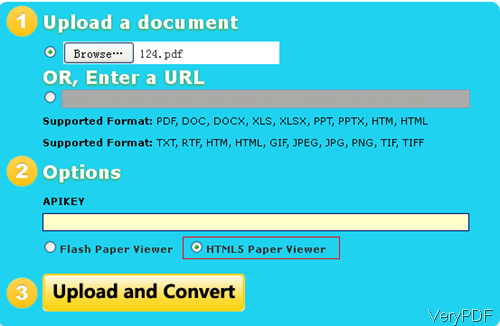If you are small devices users like iPhone, iPad and iPod Touch, you may find that it is hard to read files like Word, Excel, PowerPoint, RTF, TXT, images, and HTML if you do not have related applications installed. In this article, I will share a method of you for making documents readable on small devices. The method I use is that converting documents to HTML5 code and then show input file in HTML5 Paper Viewer, by this way, you can red files in small devices easily only you can connect the website.
HTML5 is a markup language used for structuring and presenting content for the World Wide Web and a core technology of the Internet. Its core aims have been to improve the language with support for the latest multimedia while keeping it easily readable by humans and consistently understood by computers and devices (web browsers, parsers, etc.). And now this technology is compatibility on mobile and tablet browsers with testing on real devices. Please know more related information on website, in the following part, let us check how to use this software.
Step 1. Open website of HTML5 Paper Viewer
- Please open this website then you will see the following website page, which is snapshot from website page.
- All the steps have been marked clearly here, simply following steps then you can make it.
- Please make sure that before click button Upload and Convert, please choose output HTML 5 Paper Viewer. Then you can make documents readable on small device.
- When inputting file, this software allows you input local file and online file. If you just need to view document, this software is totally free for you as this software will keep output file in HTML5 Paper Viewer in 24 hours. 2e4 hours later, those files will be deleted automatically.
Step 2. Check documents in HTML5 Paper Viewer
- When you click Upload and Convert button then you will get some code in new page. By the frame code, you can embed input documents at any website.
- And if you need to check input file in HTML5 Paper Viewer for reading on small device, simply input the URL you got then you can view them easily. Here is an example for you:
[ViewAsPDFPaper] http://online.verypdf.com/app/reader/?url=http://online.verypdf.com/u/41/api/20130903-055359-9249280240.pdf
[iframe Embed Code] <iframe src="http://online.verypdf.com/app/reader/?url=http://online.verypdf.com/u/41/api/20130903-055359-9249280240.pdf" width="800" height="600"></iframe>
[Output] http://online.verypdf.com/u/41/api/20130903-055359-9249280240.pdf
Here is the code in website. Simply copy the PDF URL in any website or browser no matter on computer or cell phone then you can view PDF normally. Now I will embed this file in wordpress, you can try to view it in your small device to check the effect.
If you feel it is good for you then you can use it free forever. During the using, if you have any question, please contact us as soon as possible.