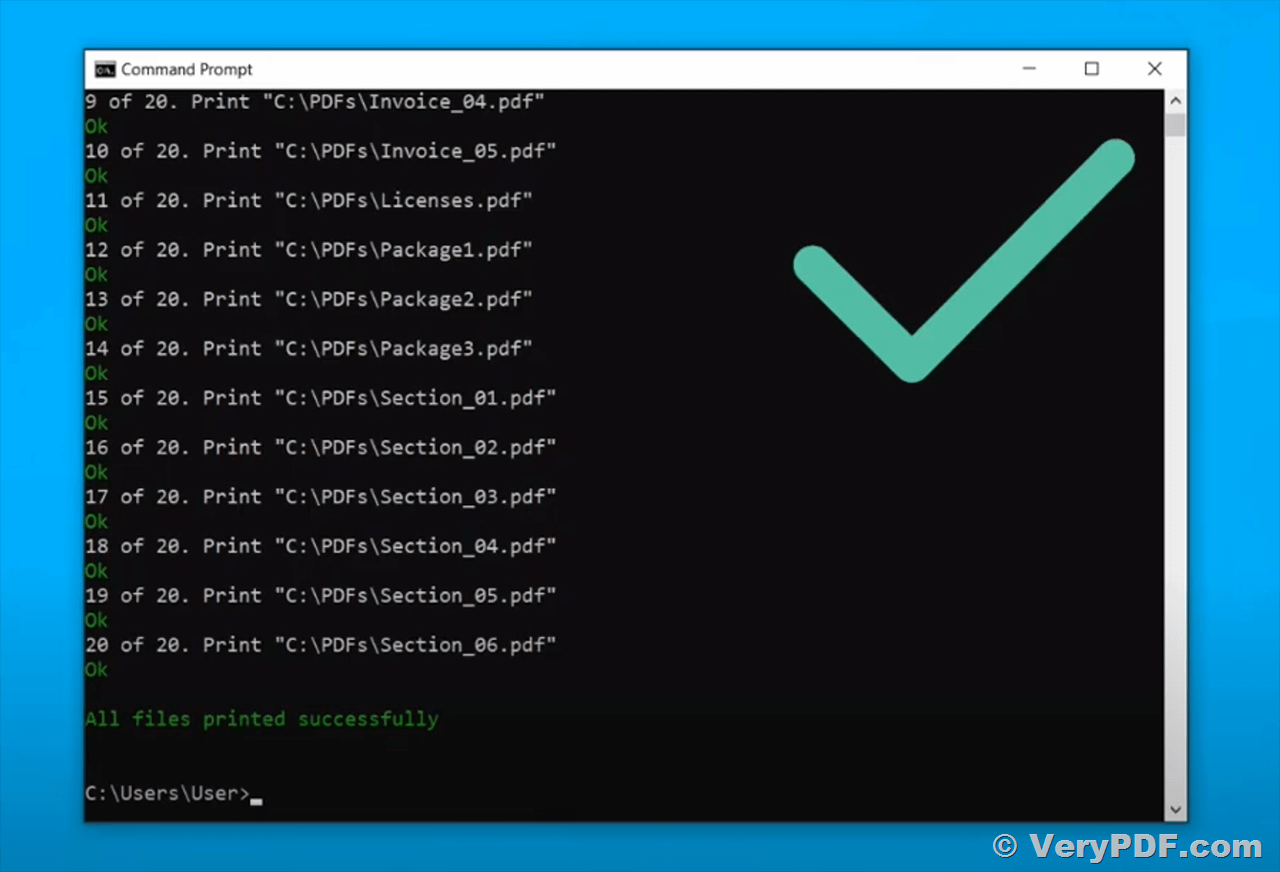Hello,
I have a question about VeryPDF.
It is about the parameter: -shelltime
Is this only possible in conjunction with -shell or shell2?
What exactly does this timer? Does it stop the job as soon as the set time has expired?
Best regards
Customer
---------------------
Thanks for your message, yes, -shelltime parameter is only possible in conjunction with -shell or shell2 parameter.
"-shelltime" parameter will kill Adobe Reader or Adobe Acrobat application as soon as the set time has expired, for example, if you set "-shelltime 60000" parameter, pdfprint.exe will kill Adobe Reader or Adobe Acrobat application after 60 seconds,
-shell : Call default PDF viewer to print PDF file
-shell2 : Call default PDF viewer to print PDF file
-shelltime <int> : set timeout for shell printing,in milliseconds
for example,
pdfprint.exe -shell -shelltime 60000 C:\input.pdf
pdfprint.exe -shell2 -shelltime 60000 C:\input.pdf
VeryPDF
---------------------
Printing PDF files from the command line can be a convenient and efficient way to automate your document printing tasks. VeryPDF PDFPrint Command Line software offers a powerful solution for this purpose. It allows users to print PDF files using the -shell and -shell2 parameters, which call Adobe Acrobat or Adobe Reader applications to handle the printing process. Moreover, the software provides the -shelltime parameter, which can be used to automatically close Adobe Reader or Adobe Acrobat after a specified time period. In this article, we will explore how to use these parameters to streamline your PDF printing tasks.
Understanding the -shell Parameter
The -shell parameter in VeryPDF PDFPrint Command Line software is designed to invoke Adobe Acrobat or Adobe Reader for printing PDF files. This parameter enables you to harness the capabilities of these popular PDF viewing and printing applications while integrating them into your command-line workflow.
Here's the basic command structure to print a PDF file using the -shell parameter:
pdfprint.exe -shell C:\input.pdf
In this command, "pdfprint.exe" is the executable file for VeryPDF PDFPrint Command Line, and "C:\input.pdf" is the path to the PDF file you want to print.
Killing Adobe Reader or Adobe Acrobat with -shelltime
The -shelltime parameter is a valuable addition to the -shell parameter. It allows you to specify a time duration in milliseconds after which Adobe Reader or Adobe Acrobat will be automatically closed. This feature can help prevent unnecessary resource usage and ensure that these applications do not remain open indefinitely after completing the printing task.
Here's an example of how to use the -shelltime parameter with the -shell option:
pdfprint.exe -shell -shelltime 60000 C:\input.pdf
In this command, "-shelltime 60000" specifies that Adobe Reader or Adobe Acrobat should be closed after 60,000 milliseconds (60 seconds) have elapsed since the print job was initiated. You can adjust the time according to your specific requirements.
The Benefits of -shell2
In addition to the -shell parameter, VeryPDF PDFPrint Command Line software also offers the -shell2 parameter. This parameter provides an alternative method for invoking Adobe Acrobat or Adobe Reader for printing PDF files. Users can choose between -shell and -shell2 based on their preferences and requirements.
Here's an example of how to use the -shell2 parameter:
pdfprint.exe -shell2 -shelltime 60000 C:\input.pdf
Just like with -shell, you can include the -shelltime parameter to control the duration Adobe Reader or Adobe Acrobat remains open after printing is completed.
VeryPDF PDFPrint Command Line software simplifies the process of printing PDF files from the command line. By utilizing the -shell and -shell2 parameters, users can harness the power of Adobe Acrobat and Adobe Reader for efficient printing. The -shelltime parameter is a valuable addition, enabling automatic closure of these applications after a specified time period.
Whether you need to print PDF documents in a batch process or automate your printing tasks, VeryPDF PDFPrint Command Line software is a versatile tool that streamlines the entire process. By integrating these parameters into your workflow, you can increase productivity and efficiency while maintaining control over the printing process.
✅ Want to buy this product from VeryPDF?
If you are interested in purchasing this software or developing a customized software based on it, please do not hesitate to contact us.
We look forward to the opportunity of working with you and providing developer assistance if required.