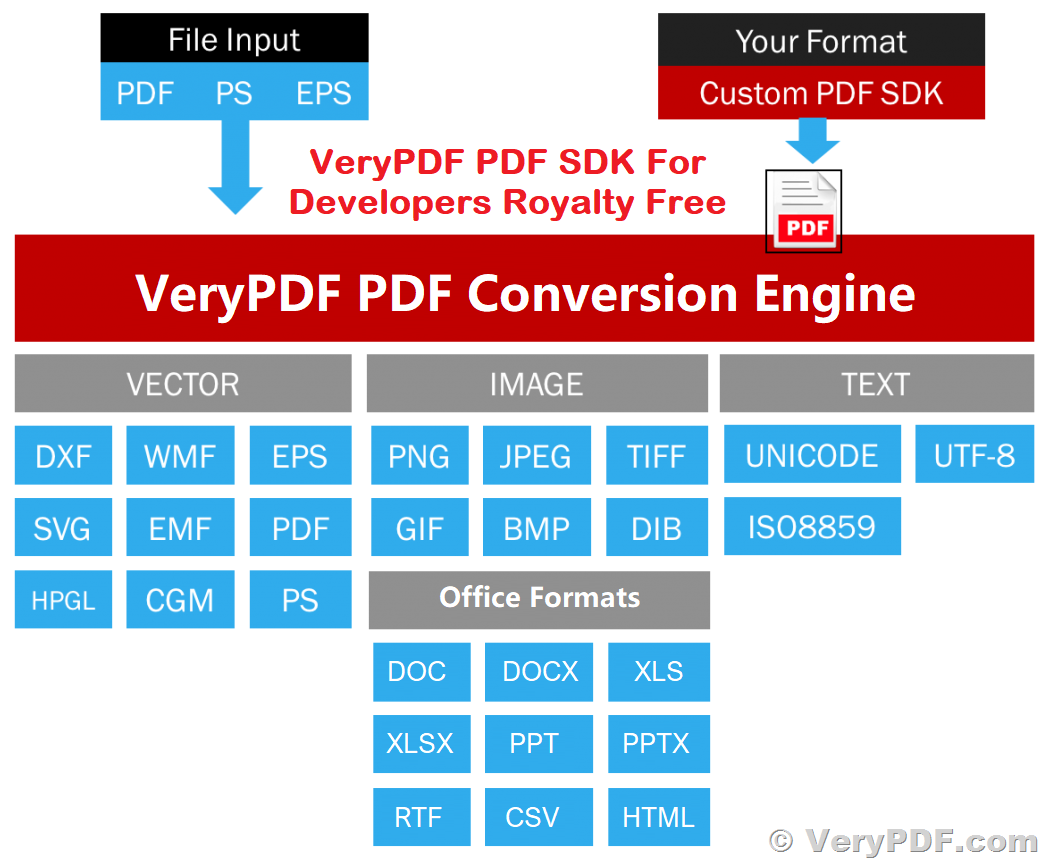In the fast-paced world of software development, efficiency and reliability are paramount. VeryPDF Royalty Free PDF Conversion SDK stands out as a powerful and flexible solution designed to empower developers in seamlessly converting PDF files to MS Office Suite formats such as .docx, .xlsx, and .pptx. Tailored for Windows, Linux, and Web environments, this SDK ensures a consistent and reliable conversion experience for developers across platforms.
VeryPDF OCR to Any Converter Command Line,
https://www.verypdf.com/app/ocr-to-any-converter-cmd/index.html
VeryPDF PDF to Any Converter,
https://www.verypdf.com/app/pdf-to-any-converter/index.html
VeryPDF PDF to Word Converter,
https://www.verypdf.com/app/pdf-to-word/index.html
VeryPDF PDF to Excel Converter,
https://www.verypdf.com/pdf-to-excel/index.html
VeryPDF PDF to PowerPoint Converter,
https://www.verypdf.com/app/pdf-to-ppt/index.html
PDF to Microsoft Office Conversions for Your Workflows:
-
PDF to Word Conversion: Transforming PDFs into Word documents has never been easier. With just a few lines of code, developers can effortlessly convert PDF files to Word while preserving the layout of the original files. This includes maintaining fonts, font sizes, headers, footers, graphics, and other essential elements, irrespective of the document's size.
-
PDF to Excel Conversion: Achieve consistent and reliable results every time you convert PDFs to Excel. Edit Excel spreadsheets effortlessly in your preferred format, with tables that seamlessly integrate into your workflow, ensuring a hassle-free editing experience.
-
PDF to PowerPoint Conversion: Elevate your presentations by making them fully customizable in MS Office through PDF to PowerPoint conversion. Preserve original designs, including images, tables, fonts, text, and more, to deliver compelling presentations that captivate your audience.
Developer Benefits:
-
Fast Integration: The SDK is an independent library built on VeryPDF's core technology, providing developers with a standalone PDF to MS Office conversion module. This allows for swift integration into existing workflows.
-
In-House Technology with Consistent Rendering Experience: Leveraging VeryPDF's proprietary technology ensures a consistent rendering experience, setting it apart as a reliable choice for developers seeking high-quality conversions.
-
Excellent Support and Maintenance: Real developers are available in your timezone to provide support and guidance in optimizing your conversion workflows. Benefit from a responsive support system that understands your unique challenges.
-
Available on Popular Platforms: The SDK supports multiple programming languages, including C/C++, Java, .NET, .NET Core, Python, and Node.js. The promise of future availability on additional platforms ensures compatibility with diverse development environments.
-
Unbeatable on Price: In comparison to the competition, VeryPDF's SDK offers cost-effective solutions without compromising on quality. Developers can enjoy lower price points for their conversion needs, making it an economical choice for a wide range of applications.
VeryPDF Royalty Free PDF Conversion SDK stands as a reliable, efficient, and cost-effective solution for developers looking to seamlessly integrate PDF to MS Office conversions into their applications. With consistent rendering, excellent support, and compatibility across popular platforms, this SDK empowers developers to elevate their document conversion workflows to new heights.
✅ Want to buy this product from VeryPDF?
If you are interested in purchasing this software or developing a customized software based on it, please do not hesitate to contact us.
We look forward to the opportunity of working with you and providing developer assistance if required.