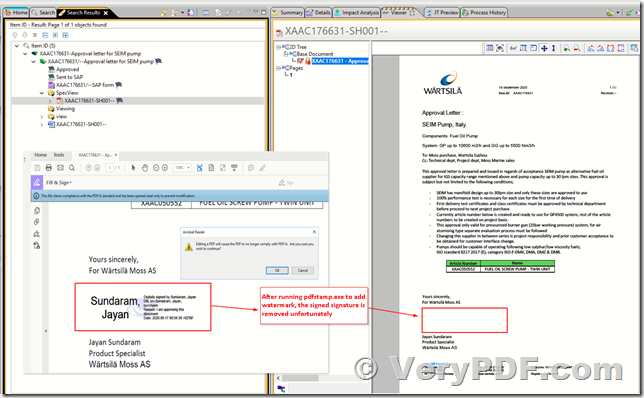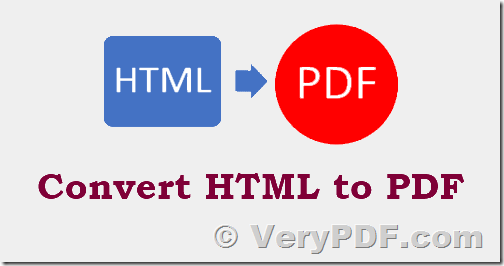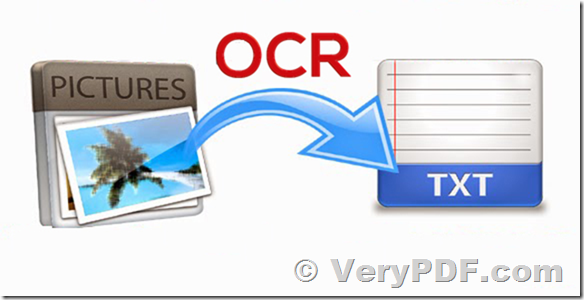I would like to buy HTML Converter to convert HTML to PDF.
1. Is it an online software or rather running only on my computer?
2. Are the documents converted online, in the cloud or on my computer?
3. Do I need an internet connection to convert documents?
4. Are the converted documents shared with a third party in any way?
5. Is the process of converting documents made locally, only on my computer or is it supported online by some other external software?
6. Are converted documents, any information related to them or information from the course of conversion left available outside of my computer to anyone?
7. Will VeryPDF have access to my computer and converted documents?
8. Will VeryPDF issue an invoice for the purchased program?
9. Is the price of $ 59.00 a one-time payment? Will I be billed afterwards with any other costs such as subscription, update fee, etc.?
10. Which version is suitable for converting HTML to PDF?
Customer
-----------------------------------
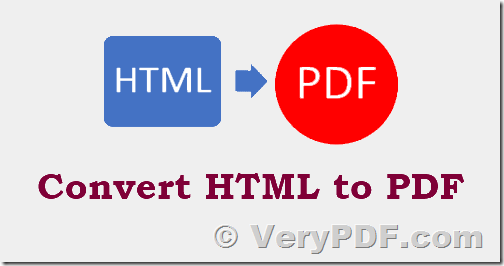
Thanks for your message, please find the answers to your questions at below,
>>1. Is it an online software or rather running only on my computer?
Yes, VeryPDF has lots of online software, you may test them from this web pages,
http://online.verypdf.com/products
http://drm.verypdf.com/online/
>>2. Are the documents converted online, in the cloud or on my computer?
With the Online PDF Tools, you can convert the documents online.
With the Desktop PDF Tools, you can convert the documents in your system only.
You can choose either one according to your requirements.
>>3. Do I need an internet connection to convert documents?
With the Online PDF Tools, you need an internet connection to convert documents.
With the Desktop PDF Tools, you needn't an internet connection to convert documents, all of VeryPDF desktop tools can be used offline.
>>4. Are the converted documents shared with a third party in any way?
No, we never share the converted documents with a third party in any way, for both VeryPDF Online and Offline PDF Tools.
>>5. Is the process of converting documents made locally, only on my computer or is it supported online by some other external software?
VeryPDF Desktop PDF Tools are only convert the documents in your system, they are not using any external software or web service, your PDF files are exist in your local system only, this does protect your PDF files 100% safely.
>>6. Are converted documents, any information related to them or information from the course of conversion left available outside of my computer to anyone?
No, VeryPDF software doesn't send the documents to anyone.
>>7. Will VeryPDF have access to my computer and converted documents?
If you are using VeryPDF Desktop PDF Tools, VeryPDF Desktop PDF Tools will load the documents on your local system, convert them, and save the converted documents to your local system, all works are done in your local system only.
>>8. Will VeryPDF issue an invoice for the purchased program?
Yes, we will issue an invoice to you after your purchase is finished completely.
>>9. Is the price of $ 59.00 a one-time payment? Will I be billed afterwards with any other costs such as subscription, update fee, etc?
Yes, it is one time fee, you needn't pay any fee in the future.
>>10. Which version is suitable for converting HTML to PDF?
Thanks for your message, the "HTML Converter Command Line (htmltools.exe)" server license is great tool to convert from HTML files to PDF files, we suggest you may download "HTML Converter Command Line (htmltools.exe)" from our website to try,
https://www.verypdf.com/app/html-converter/try-and-buy.html#cmd
https://www.verypdf.com/htmltools/htmltools.zip
after you download and unzip it to a folder, you can run following command lines to convert your HTML file or a URL to PDF file,
htmltools.exe -$ XXXXXXXXXXXXXXXXXX test.htm _test1.pdf
htmltools.exe -$ XXXXXXXXXXXXXXXXXX https://www.verypdf.com _web1.pdf
htmltools.exe -$ XXXXXXXXXXXXXXXXXX -html2pdf2 test.htm _test_html2pdf2.pdf
htmltools.exe -$ XXXXXXXXXXXXXXXXXX -webkit test.htm _test_webkit.pdf
htmltools.exe -$ XXXXXXXXXXXXXXXXXX -webkit https://www.verypdf.com _web_webkit.pdf
htmltools.exe -$ XXXXXXXXXXXXXXXXXX -webkit https://www.verypdf.com/artprint/docprintsdk.htm _verypdf_webkit.pdf
htmltools.exe -$ XXXXXXXXXXXXXXXXXX -webkit2 test.htm _test_webkit2.pdf
htmltools.exe -$ XXXXXXXXXXXXXXXXXX -webkit2 -width 1080 -height 1080 https://www.verypdf.com _web_webkit2.pdf
htmltools.exe -$ XXXXXXXXXXXXXXXXXX -webkit2 -width 1080 -height 1080 https://www.verypdf.com/artprint/docprintsdk.htm _verypdf_webkit2.pdf
In general, -webkit and -webkit2 options will work better for you, you may call htmltools.exe from your application to convert from web pages to PDF files easily, if you encounter any problem with htmltools.exe application, please feel free to let us know, we will assist you asap.
VeryPDF
VN:F [1.9.20_1166]
Rating: 0.0/10 (0 votes cast)
VN:F [1.9.20_1166]