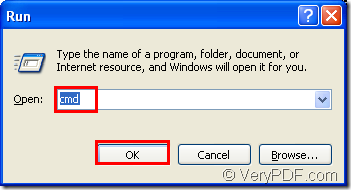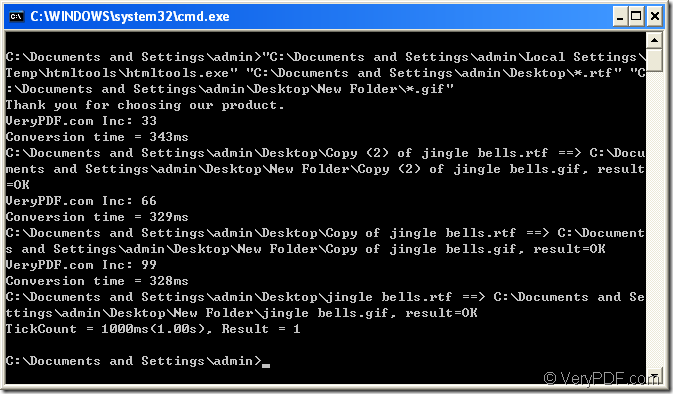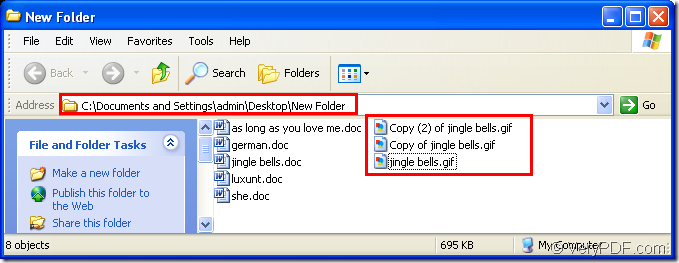If you have multiple rtf files and you want to convert them all to gif format files,how to deal with this question and what kind of software should be used?Don’t worry,with VeryPDF HTML Converter Command Line, you can use batch converting if you deal with large amount of files.
HTML Converter Command Line can be downloaded at the website https://www.verypdf.com/htmltools/htmltools.zip. You can get the main information about HTML Converter Command Line at https://www.verypdf.com/htmltools/index.html and if you want to know more about it,please visit https://www.verypdf.com/htmltools/index.html.
This article will tell you how to batch convert rtf to gig format files step by step.
Step1.Run cmd.exe program
There are two methods to run cmd.exe.
Method1.Click “start”—“run” and input “cmd” in “open” edit box.Then click “OK” button.Please see Figure1 and Figure2.
Figure1.
Figure2.
Method2.You can also use the hot key “Windows” + “R” to open the dialog box showed in Figure2.
Step2.Input command lines.
You should input command lines in popup cmd.exe dialog box.The commands should contain called program,source files and target files.Please see Figure3.
Figure3.
The commands are "C:\Documents and Settings\admin\Local Settings\Temp\htmltools\htmltools.exe" "C:\Documents and Settings\admin\Desktop\*.rtf" "C:\Documents and Settings\admin\Desktop\New Folder\*.gif"
Interpretations to command lines
"C:\Documents and Settings\admin\Local Settings\Temp\htmltools\htmltools.exe" is the path of called program—htmltools.exe which is the executable file in HTML Converter Command Line.It is the most important key to batch convert rtf to gif format files.
"C:\Documents and Settings\admin\Desktop\*.rtf" is the path of source files.*.rtf means .bat files of rtf format.When batch convert rtf to gif,htmltools.exe will search for .rtf files automatically and do the conversion one by one.
"C:\Documents and Settings\admin\Desktop\New Folder\*.gif" is the path of target files.*.gif means .bat files of gif format.All the target gif format files will be saved in this directory with the same names as source files.If you don’t specify the directory,the files will be saved in current directory automatically.
Step3.Find the files in specified directory.Please see Figure4.
Figure4.
The steps above are all the details.You can try to batch convert rtf to gif with HTML Converter Command Line.