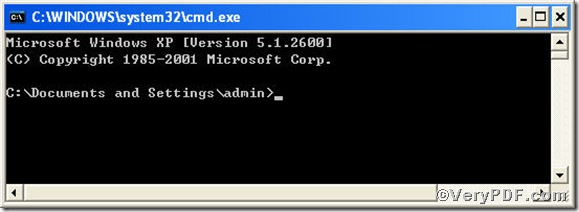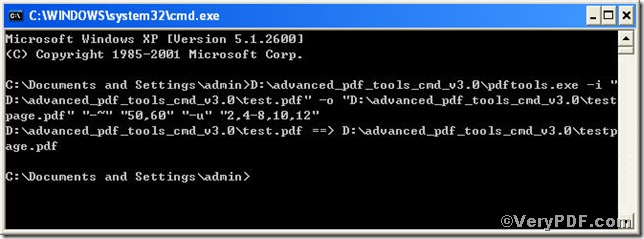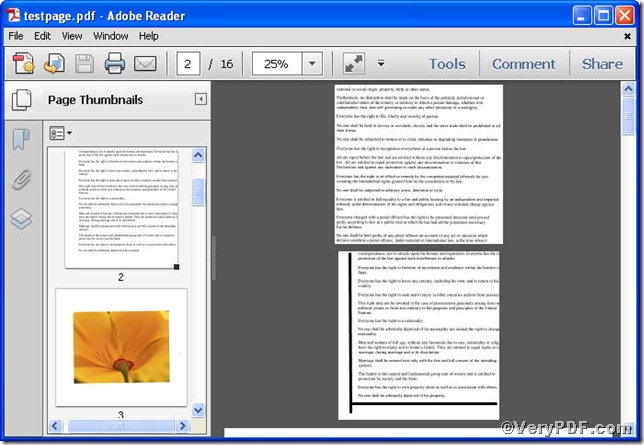You indeed need to change margin offsets of specified pdf pages when you handle pdf files. How do you handle them as usual, change it one by one? It’s ok. Why not change margin offsets of specified pages in one time? Advanced PDF Tools Command Line will assist you to do this. This rest part of this article is going to show you how to change margin offsets of specified pdf pages using Advanced PDF Tools Command Line.
First, follow this link you will obtain Advanced PDF Tools
https://www.verypdf.com/pdfinfoeditor/advanced_pdf_tools_cmd.zip.
do remember to extract it, for it is a zipped package.
Second, launch the MS-DOS command prompt window
steps are as follows:
start the dialog box of “cmd.exe”: press “start”>choose “Run”>input “cmd”>press “ok”
when the following appearing, you will have the MS-DOS command prompt window
Third, input the command to change margin offsets of specified pdf pages , it goes below
pdftools -i “C:\input.pdf” -o “C:\output.pdf” “-~” “50,60” “-u” “2,4-8,10,12”
where the option -i is to specify a pdf filename or a directory for input, the option -o to specify the pdf filename for output and “-~” is to specify change margin offset,here “50,60” the first parameter is x-offset and the next y-offset and “-u” to specify pages
This article uses “test.pdf”, “testpage.pdf” as example to show the effect
when the input is done, press “enter” key, you will see the two window box propping up
Fourth, open the file to check, screenshots again
you are allowed to see the margin offset of the specified page 2 changed, while the unspecified page 1 din not, the same goes to page 4-8,10,12.
If you have questions or enquire more information, you can leave comments below or just visit at VeryPDF.