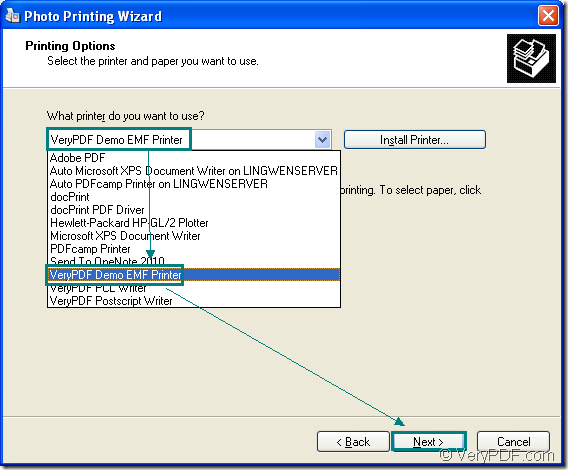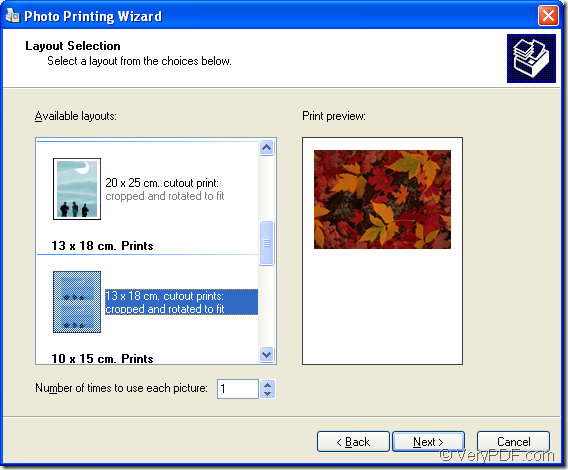You are allowed to print gif to emf easily in a short time with only one step by using the virtual printer VeryPDF Demo EMF Printer which is capable of printing any printable documents to EMF image format. VeryPDF Demo EMF Printer is the internal application which is callable in Mini EMF Printer Driver.
Mini EMF Printer Driver is a Software Development Kit which is also short as SDK. It can print any printable documents to image formats. The virtual printer and interfaces in it can be called by software developers to develop their own applications. With the command line application in Mini EMF Printer Driver, the users can realize the conversion from printable documents to images when developing software.
You can also add the functions or codes of Mini EMF Printer Driver to your applications to make them more powerful. If you want to use VeryPDF Demo EMF Printer, please click here to download Mini EMF Printer Driver at first and install it on your computer. You will see the printer in the printer list where you are also able to rename the printer.
By clicking the following link https://www.verypdf.com/order_miniemfprinter.html, you can buy the developer license. You will need pay nothing any more after you buy this license no matter you want to develop or distribute your own applications developing with Mini EMF Printer Driver or redistribute the components about Mini EMF Printer Driver in your applications.
To print gif to emf with VeryPDF Demo EMF Printer, you should do as follows. Please open the GIF image and click “File”—“Print” or press “Ctrl”+ “P” to open “Photo Printing Wizard” window and you should click “Next” button to choose the images you should print in next window and click “Next” button. Then you will be able to select the printer as “VeryPDF Demo EMF Printer ” in current window and then please click “Next” button. Just see it in Figure 1.
Figure 1
After that, please choose a suitable output layout in the following window and click “Next”. Please see it in Figure 2.
Figure 2
Then a green progress bar will appear on your screen and when it disappears, the conversion from gif to emf comes to the end and the target file will pop up automatically.
To find the target file, you should open the default location—C:\. When you need to change the location as another one, please find the file locates in the installation directory by clicking the path “C:\Program Files\VeryPDF Mini EMF Printer v2.0\emf_printer_driver\option.ini”. Then find the command “OutputFile=C:\” in the file and change “C”\” as the new one. Please remember to save the file.