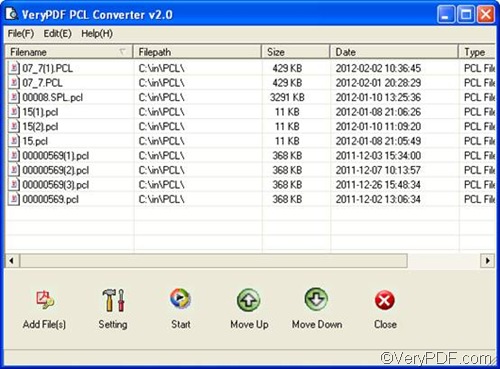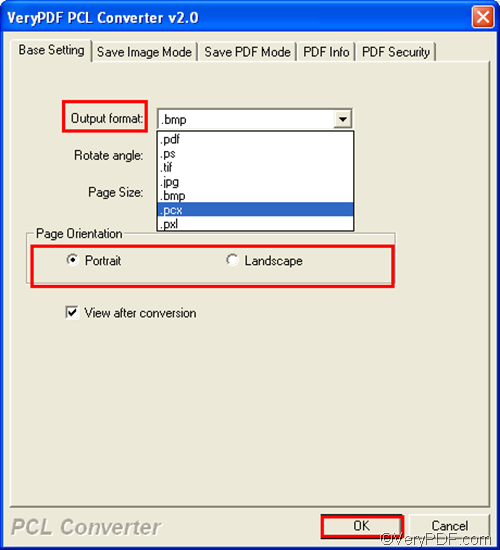If you want to convert a bunch of files from PCL to PCX and set page orientation, you can use VeryPDF PCL Converter to solve the problem quickly. To meet the different requirements of different users, VeryPDF PCL Converter provides a command line application as well as a GUI application.
This article would like to introduce how to use the GUI application to get the job done. Please follow the steps below to convert PCL to PCX and set page orientation.
First, you should run VeryPDF PCL Converter. You can either double click its icon to run the program or do as follows:
- Click Start.
- Click All Programs,
- Click VeryPDF PCL Converter v2.0,
- Click VeryPDF PCL Converter v2.0.
Second, when you see the interface of VeryPDF PCL Converter on the desktop, you can go to input the PCL files that you want to convert. Please click Add PDF file(s), select the PCL files in the browser that appears, and click Open. Then, all the selected PCL files are displayed on the interface as illustrated below.
Third, in order to create PCX from PCL, and set page orientation, please do as follows: click Setting on the main interface to open the dialog box as illustrated below. Then, in the dialog box, please specify .pcx as the output format and click either the radio box before Portrait or the radio box before Landscape under Page Orientation. At last, click OK.
The last step is to start the conversion. You need to click Start on the main interface, select a folder in the pop-up Browse for Folder dialog box, and click OK. The dialog box disappears from the screen and the computer prompts to work.
This is the method I use to convert PCL to PCX and set page orientation. I hope VeryPDF PCL Converter can also help you generate high qualified PCX files from PCL files with the proper page orientation.