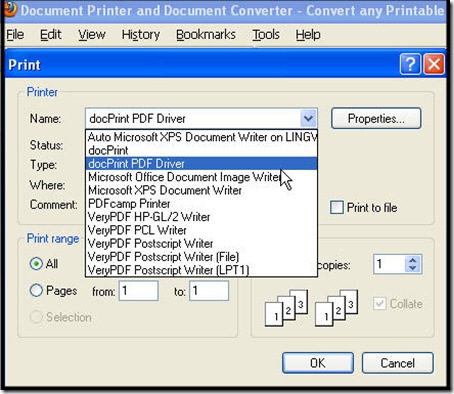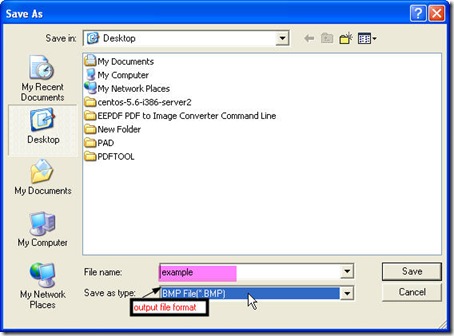In this article, I will show you how to convert html to bitmap in a few seconds. Meanwhile you can apply this way to convert all the printable files to PDF, PS, EPS, JPEG, TIFF, BMP, PCX, and so on so forth. I do the conversion from the following steps.
Step 1.Download Document Converter.
Maybe you can not help wonder that what is Document Converter. It is software which can convert all the printable file to image file or PDF file and allows you to edit converted file property. It is combined of three parts: docPrint, docPrint PDF Driver, and GUI version. In other word, just buy one software, you can get three. If you feel like to have a free trail, here is the link for you: https://www.verypdf.com/artprint/docprint_pro_setup.exe. If you need to know more about it, please visit its homepage.
When you finish the downloading, there will be an icon on the desktop. It is easy to use, so can handle it yourself. In this article, I will focus on how to use the docPrint PDF Driver to finish the conversion from html to bitmap.
Step 2.Open the html needed converting.
Please open html file needed converting. No matter which browser you are using, it is easy to find an option Print included in File menu. Then you will find the docPrint and docPrint PDF Driver have been listed in the printer list. The following snap shot can help know better about this step.
Step 3. Set parameters and save the converted file.
When you open the file and find docPrint PDF Driver, you can set parameters according to your printing request, like the copies, the color after conversion or others. Then you can click button OK to order the conversion to run. Next, there will be a dialogue box show up on the screen. In this dialogue box, you can set the output file format and name the converted file. The following snapshot can help you feel this step well. After done the above, a few seconds later, you can get the bitmap file from html.
By this way, you can convert html to bitmap by printing. If you have any question about our software, please contact us our support team.