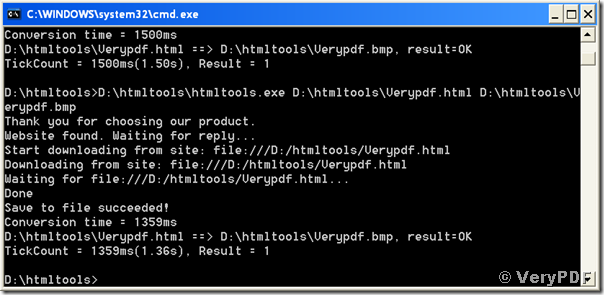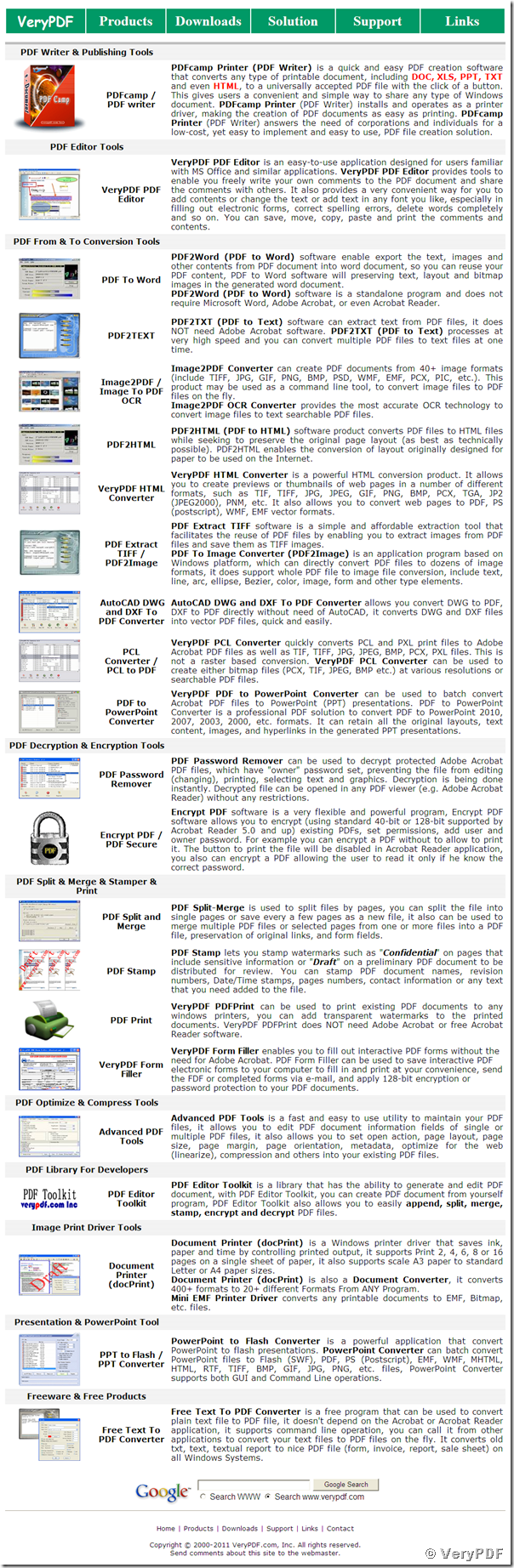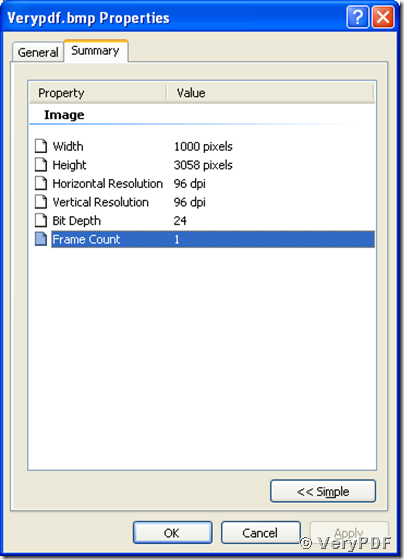BMP is the extension name for BitMap Image file and a bitmap image is always called a bmp image. BMP stores digital image files in a raster graphics image file format. BMP is independent on the display devices and operating systems. A bmp image contains the graphic information of width, height, resolution, and color depth. It can also maintain the features of alpha channels, data compression, and color profiles.
The following words will guide you how to convert a document of html to bmp image with the tool VeryPDF HTML Converter Command Line. Here are the commands for a simple conversion of html to bmp.
D:\htmltools\htmltools.exe D:\htmltools\Verypdf.html D:\htmltools\Verypdf.bmp <Enter>,
where “D:\htmltools\htmltools.exe” is for specifying the path and the name of the conversion tool, “D:\htmltools\Verypdf.html” is the path and name of the source html document, and “D:\htmltools\Verypdf.bmp” sets the path and name with which the output converted image is stored. The path “D:\htmltools\” is optional and you can change it to the one proper for your current running condition. The extension name “.bmp” in the last argument string is for telling the converter to convert the document of html to bmp, so you should NOT omit the “.bmp” extension name when giving the output file name. You can look over the whole process in the coming screen snapshot below:
From the snapshot, you will see the prompt window providing the cost time and status of the conversion from the html to bmp. The converted bmp uses the default resolution of 96 DPI. The following image is the converted bmp in this case:
For this case, the width of the converted bmp image is 1000 pixels, the resolution is 96 dpi, and the bit depth is 24, as shown in the property information box: