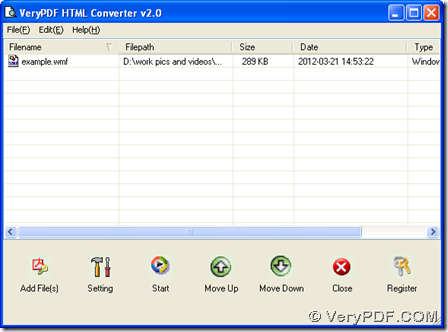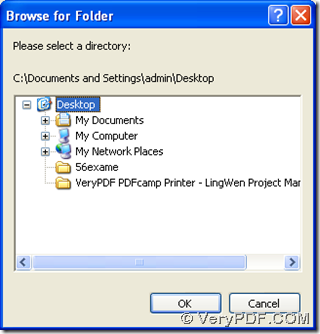Yes, I do. :). Here is an application which can help you convert WMF to TGA flexibly and easily on computers of Windows systems. For more information of HTML Converter, welcome to visit homepage of HTML Converter. Of course, please visit our official website on condition of more applications needed right now.
Next, the following paragraphs will tell you the steps to convert WMF to TGA flexibly with HTML Converter:
Step1. Download installer of HTML Converter, then double click installer and follow setup wizard step by step till HTML Converter is installed successfully on your computer.
Step2. Please open HTML Converter > click “Add Files” on GUI interface > select WMF file in pop dialog box > click “open” there, so this WMF file can be added successfully, which can be shown as path in processing form of GUI interface:
Step3. Please set targeting format as TGA and edit properties of TGA with button of “Setting” on GUI interface:
Click “setting” > select “Base Settings” tab on its panel, then please click “.tga” on dropdown list of “output format” so that objective file type is TGA. Then, you can edit properties of TGA optionally referring to the followings:
- To click one angle on dropdown list of “Rotate Angle” can help you edit rotation of TGA file as 0, 90, 180, or 270
- To click one parameter on dropdown list of “Image Color Depth” can help you edit image bit-count as 1 bit, 8 bits or 24 bits
- To click one combination on dropdown list of “Image Resolution” can help you set image resolution of X and Y accordingly
- To click radio of “Portrait” or “Landscape” can help you edit direction of TGA as portrait or landscape
- To click check box “View after conversion” can help you preview TGA file after conversion
After basic settings like above, please click “ok” there, then program can jump back to GUI interface after your setting is saved automatically. 🙂
Step4. Please select targeting folder > start this process to produce TGA file:
Click button of “Start” on GUI interface, then a dialog box can be popped out, where please choose one folder and click “ok”, finally, HTML Converter can start this process, and then your TGA file can be added into your targeting folder directly, moreover, TGA file can be previewed automatically.
By now, to obtain proper solutions on your questions originated from this process, which is about converting WMF to TGA with HTML Converter, it is convenient to drop your opinions here. And if you need to purchase HTML Converter, please go to transaction page of HTML Converter. :P, thank you for joining here!