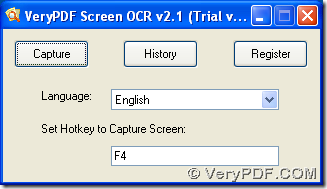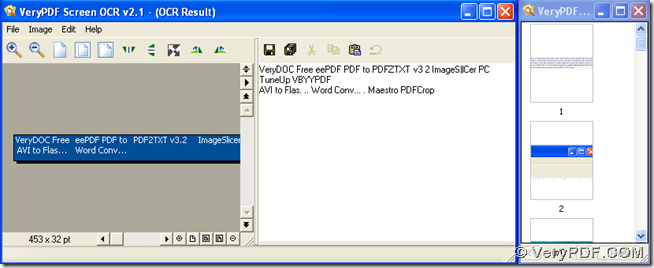VeryPDF Screen OCR, which is one of software at VeryPDF website, is a smart screen capture tool and character recognizer that helps you extract character content from the screen to text files in both 32 bits and 64 bits Windows systems. VeryPDF Screen OCR allows you to capture all kinds of displays on screen to editable text files quickly and accurately than you can wish with popular OCR technology.
If you are interested in free trial and full online purchase, you can utilize the following quicker entrances:
How could we recognize screen text with VeryPDF Screen OCR?
1. Open VeryPDF Screen OCR in your computer, then you can set hotkey for screen capture and suitable language for OCR technology.
Fig1. Interface of VeryPDF Screen OCR
2. You can start to capture screen with button Capture or hotkey set by you: click your left button of mouse in a position on screen > drag a rectangle with continual press on left button of mouse and drop it in another position on screen, then you can get situation like the fig2:
Fig2. after getting rectangle click OCR
Then, please click OCR there so that VeryPDF Screen OCR helps you recognize screen text with OCR technology quickly.
3. So after VeryPDF Screen OCR offers you 2 panels on screen like the following picture shows to you:
Fig3. 2 panels after clicking OCR
You can save extracted characters by the following methods:
- click File > save text as > select targeting folder > click save
- directly click
 to save text file in default VeryPDF Screen OCR folder or another customized folder in your computer
to save text file in default VeryPDF Screen OCR folder or another customized folder in your computer
By now, it is the end to recognize screen text with OCR technology on Windows platforms. If you have more questions on how to recognize screen text with VeryPDF Screen OCR, please go to support team to sue help.