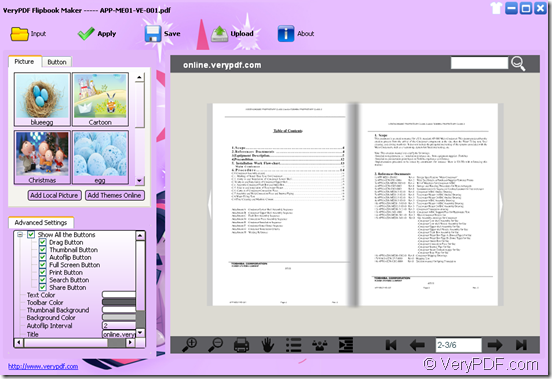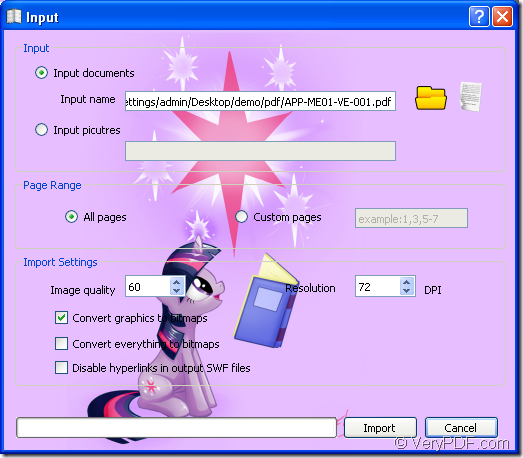VeryPDF Flipbook Maker allows you to convert PDF to flipbook which can be viewed on Windows system of on your iPad, iPhone, etc. mobile devices. This application supports to save the created flipbook with different kinds of file format like .html, .zip, .exe and .app.
VeryPDF Flipbook Maker offers multiple background flipbook picture for giving you different kinds of choices. You can also set various application skin to make your Flipbook Maker interface more beautiful or interesting. In order to use this application, please free download VeryPDF Flipbook Maker at first and then install it on the computer.
Please launch the application for converting PDF document to flipbook via double clicking it’s icon or through the Start menu. Then you can see its interface like the one shown in next snapshot. When inputting PDF document into the application, please click Input button in the toolbar to open Input window in which you need to check Input documents option and click the file folder icon to open file picker window and choose the PDF document you need.
After choosing PDF document, you are able to specify the page range of PDF when checking the option All pages or Custom pages in Page Range group box. In Import Settings group box, you can make settings for the images in input PDF document to make the flipbook effect better. You can change the image resolution, quality, convert graphics to bitmaps, etc. Then please click Import button to load PDF document. Please see it in next snapshot.
After that, you will see the temporarily created flipbook on the application interface. In the tab control at top left corner, you can choose background picture and flipbook toolbar buttons. When you choose any picture or toolbar buttons, please click Apply in the toolbar.
In Advanced Settings box, you are able to show or hide certain button for created flipbook. You can also set text color, toolbar color, background color, flipbook interval, etc.
In order to view flipbook on your iPad after converting PDF document to flipbook, please click Upload button in the toolbar and input your username and password. You will be able to upload your created flipbook to server or VeryPDF and a HTML link will be created. When you launch your iPad, you can directly log in VeryPDF server and then you can successfully view your flipbook.
If you want to have a try of VeryPDF Flipbook Maker, please click the following button to download the free trial version. Additionally, if you have any other problems about this application, welcome leave your comments here.