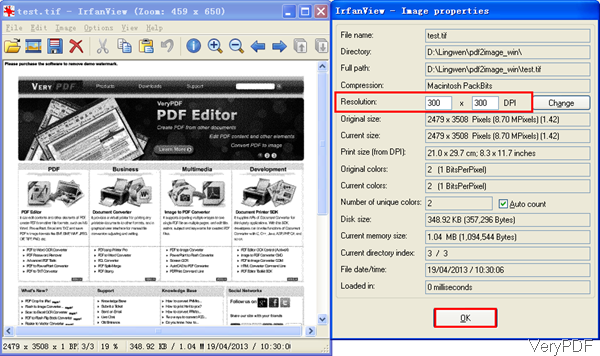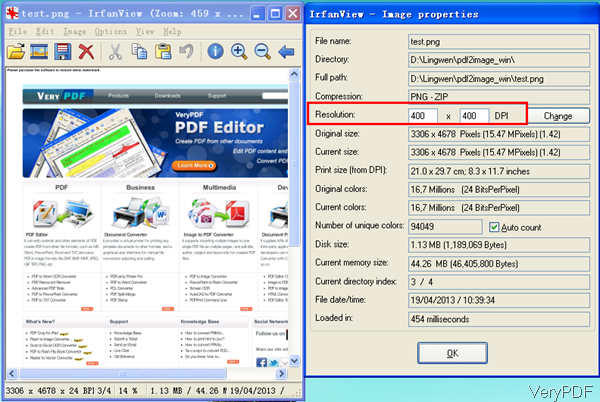When you need to convert PDF to image and specify image resolution by command line, maybe you can have a free trial of software VeryPDF PDF to Image Converter Command Line software, which can work under three platforms:Mac, Linux and Windows. In the following part, I will show you how to convert PDF to image and specify resolution from 150-1200 dpi.
Step 1. Download PDF to Image Converter Command Line
- Here I will take the Window version for example, if your computer is other system, please download the right version.
- For uploading and downloading easily, we have compressed it to zip file. Once downloading finishes, there will be an zip file. Please extract it to some folder then you can find the executable file.
- And before run the conversion, please read usage introduction and website carefully then you can use this software smoothly.
Step 2. Convert PDF to image and specify resolution.
Usage:pdf2img.exe [options] <PDF-file> <Output-file>
When you need to convert PDF to image by command line and specify resolution, please refer to the following command line template.
pdf2img.exe -f 1 -l 10 -r 300 -mono C:\in.pdf C:\out.tif
Parameters:
-f <int> : this parameter can help you specify the first page to convert.
-l <int> : this parameter can help you specify the last page to convert.
-r <int> : please specify image resolution after this parameter, and the unit is in DPI (default is 150dpi)
-mono : when you need to generate a monochrome image file, please add this parameter in the command line.
By the above command line, you can convert page 1 to 10 in PDF file to mono tiff file and specify the image resolution as 300. Now let us check the conversion effect from the following snapshot.
- When you need to convert PDF to other image file format with much more higher resolution, this software also can make that for you. Now let’s say converting PDF to png and specify resolution with 1000. Then you should use the following command line template.
pdf2img.exe -r 400:\in.pdf C:\out.png
If you do not add parameter –mono, it will output colorful image file, please check the conversion effect from the following snapshot.
So by this software, you can convert PDF to various image file formats by command line. And you can adjust resolution according to your needs. Please note when you set high resolution like 1200 and your computer memory is a little bit small, the conversion will be very time-consuming. During the using, if you have any question, please contact us as soon as possible.