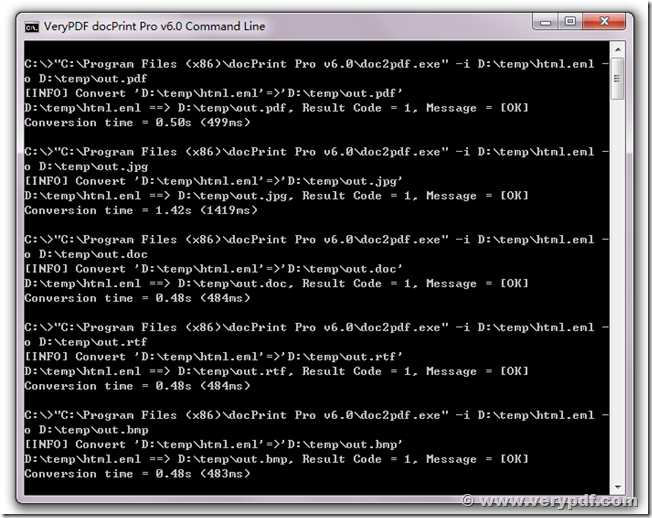docPrint Pro v6.0 can be used to batch convert EML files to Adobe PDF files, docPrint Pro v6.0 is include a command line application,
"C:\Program Files (x86)\docPrint Pro v6.0\doc2pdf.exe"
You can call it from a script or run it by manual to batch convert EML files to PDF files on the fly. docPrint Pro v6.0 can be downloaded from following web page,
https://www.verypdf.com/app/document-converter/index.html
Program to convert EML to PDF & to Convert Email to PDF
Need to convert EML to PDF or finding any EML to PDF Conversion solution? EML to PDF Converter program can help you effectively. EML to PDF Converter has been proved to be the efficient EML to PDF conversion program to convert .eml to . or to convert email to PDF.
Use superior EML to PDF Converter software to convert emails of all email clients: Outlook Express, Thunderbird etc. EML to PDF Converter enable users to convert EML to PDF with all email items such as: To, Cc, Bcc, From, Sent & Received date, etc. The program is helpful for users who need to convert email to pdf, convert .eml to .pdf, convert eml to pdf.
EML to PDF Converter software is workable for all emails clients,
- Outlook Express, Apple Mail, Mac Mail
- Windows Mail, Windows Live Mail, Thunderbird
Using this EML to PDF Converter application, you will be able to easily convert all your *.eml files to PDF documents.
EML to PDF Converter Features,
- User friendly graphical interface.
- Convert .EML to PDF Adobe.
- Windows compatibility, Convert Multiple EML to PDF, EML to TIFF, EML to TIF, EML to JPG, EML to JPEG, EML to PNG, EML to BMP, EML to RTF, EML to DOC, EML to HTML, EML to Text, EML to XHTML, etc.
- Migrates collections of EML files in PDF.
- Convert all EML supportive clients in PDF.
- Software is operable on all windows operating system – Win 7, Win 2000, Win 98, Win 2003, Win XP, Win 95, Win vista, etc.
- Support batch conversion mode, you can convert any number of EMF files to PDF files at one time, you need just run one command line,
- Software is practicable for every email supportive application – Thunderbird, Apple Mail, Outlook Express, Windows Live Mail, Windows Mail, Mac Mail, etc.
- By using our product user can convert each one of the information of emails of EML files to PDF – data of email header, data of sender or receiver, images, email layout, etc.
Complete list of supported conversions,
| EML to PDF EML to HTML EML to XHTML EML to JPEG EML to TIFF EML to Doc EML to RTF EML to TXT EML to Text |
MSG to PDF MSG to HTML MSG to XHTML MSG to JPEG MSG to TIFF MSG to Doc MSG to RTF MSG to TXT MSG to Text |
Email to PDF Email to HTML Email to XHTML Email to JPEG Email to TIFF Email to Doc Email to RTF Email to TXT Email to Text |
The following is a sample of EML file,
Message-Id: <98EE8341-05D7-4BAD-846B-1A45979B01EA@openacd.example.com>
From: Micah Warren <mwarren@openacd.example.com>
To: test@devmicah.fusedsolutions.com
Content-Type: multipart/alternative;
boundary=Apple-Mail-24--712106862
X-Smtp-Server: mail.fusedsolutions.com:micahw@fusedsolutions.com
Mime-Version: 1.0 (Apple Message framework v935.3)
Subject: html
Date: Mon, 1 Jun 2009 15:04:25 -0400
--Apple-Mail-24--712106862
Content-Type: text/plain;
charset=US-ASCII;
format=flowed
Content-Transfer-Encoding: 7bit
this
is
html
--Apple-Mail-24--712106862
Content-Type: text/html;
charset=US-ASCII
Content-Transfer-Encoding: 7bit
<html><body style="word-wrap: break-word; -webkit-nbsp-mode: space; -webkit-line-break: after-white-space; "><ul class="MailOutline"><li>this</li><li>is</li><li>html</li></ul></body></html>
--Apple-Mail-24--712106862--
You can save above message to a D:\temp\html.eml file, then you can run following command line to convert this sample EML file to PDF file,
C:\>"C:\Program Files (x86)\docPrint Pro v6.0\doc2pdf.exe" -i D:\temp\html.eml -o D:\temp\out.pdf
[INFO] Convert 'D:\temp\html.eml'=>'D:\temp\out.pdf'
D:\temp\html.eml ==> D:\temp\out.pdf, Result Code = 1, Message = [OK]
Conversion time = 0.48s (484ms)
C:\>"C:\Program Files (x86)\docPrint Pro v6.0\doc2pdf.exe" -i D:\temp\html.eml -o D:\temp\out.png
[INFO] Convert 'D:\temp\html.eml'=>'D:\temp\out.png'
D:\temp\html.eml ==> D:\temp\out.png, Result Code = 1, Message = [OK]
Conversion time = 0.50s (499ms)
C:\>"C:\Program Files (x86)\docPrint Pro v6.0\doc2pdf.exe" -i D:\temp\html.eml -o D:\temp\out.jpg
[INFO] Convert 'D:\temp\html.eml'=>'D:\temp\out.jpg'
D:\temp\html.eml ==> D:\temp\out.jpg, Result Code = 1, Message = [OK]
Conversion time = 1.44s (1435ms)
C:\>"C:\Program Files (x86)\docPrint Pro v6.0\doc2pdf.exe" -i D:\temp\html.eml -o D:\temp\out.html
[INFO] Convert 'D:\temp\html.eml'=>'D:\temp\out.html'
D:\temp\html.eml ==> D:\temp\out.html, Result Code = 1, Message = [OK]
Conversion time = 0.52s (515ms)
C:\>"C:\Program Files (x86)\docPrint Pro v6.0\doc2pdf.exe" -i D:\temp\html.eml -o D:\temp\out.doc
[INFO] Convert 'D:\temp\html.eml'=>'D:\temp\out.doc'
D:\temp\html.eml ==> D:\temp\out.doc, Result Code = 1, Message = [OK]
Conversion time = 0.48s (483ms)
You can use wildcard character to convert all EML files in a folder to PDF files,
"C:\Program Files (x86)\docPrint Pro v6.0\doc2pdf.exe" -i D:\temp\eml\*.eml
-o D:\temp\eml\*.pdf
All EML files will be converted to PDF files by above one command line.
EML to PDF Converter is a great software which can be used to batch convert EML and MSG files to PDF, TIFF, JPEG, DOC, RTF, HTML, etc. formats, you can purchase this software from our website directly,