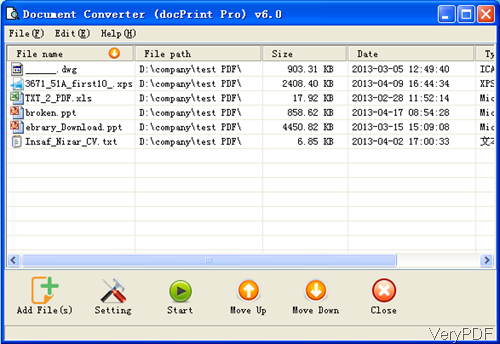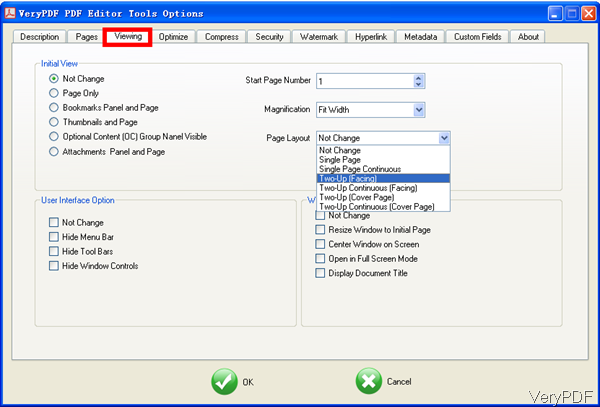VeryPDF Document Converter now has been updated to a latest version and many great functions have been added. Now by this software, you can convert any printable file, Office file to PDF and specify view options. Own one Document Converter means two software in hand: PDF Creator and PDF Editor. In the following part, I will show you how to use this software.
Step 1. Install Document Converter
- This software is Windows application which can work under all the Windows system both of 32-bit and 64-bit. And this software can be used as command line software, GUI version software and virtual printer.
- When downloading finishes, there will be an exe file in downloading folder. Please install this software by double clicking the exe file and follow installation message. Once the installation finishes, please launch this software by double clicking the icon on desktop.
Step 2. Convert Office to PDF
- Please launch this software then you will see software interface which looks like the following snapshot. You can also add other files like DWG, Text, XPS and any other printable files together with Office files to PDF, it will help you do the conversion in batch. And all the detail information will be shown in added file list.
- Please click button Setting to set options you may need about output PDF files like, basic information, conversion mode and others. When you finish setting part, please click button Start to run the conversion. A few seconds later, you can check the output files in specified output folder.
Step 3. Specify Output View Options
- Please click option File on the top corner of the software interface then you will see dropdown list. Please choose Run Batch PDF Editor.
- Add converted PDF file from Office to software interface by dragging or adding then they will be shown in PDF Editor Software interface. Then please click button Option, you will see the following snapshot. Please go to Viewing menu tab when you need to specify open actions.
- Here you can specify start page number, showing magnification, page layout and other options like hiding menu bar, hide tool bar, or open in full screen. Once you specify options here, the output PDF files will be opened in uniform formats even if you do not have Adobe software installed.
- If you need to do other option setting, please go to other menu tab. When you finish setting part, please click button OK to back to the main interface. Then click button Start to run the conversion.
By this method, you can convert any printable files to PDF and then set limitations to output PDF file. During the using, if you have any question, please contact us as soon as possible.
Related Posts
Related posts:
Registration problem to docPrint Pro SDK product
How to convert Word to PDF and set page size via command line?
How to convert DOC to PCX via command line?
How to convert documents of OpenOffice to MNG?
Convert Excel to bitmap image via command line
How to convert Webpage to MNG?
Convert PPT to bitmap image by command line
Convert documents of TXT to PCX by command line