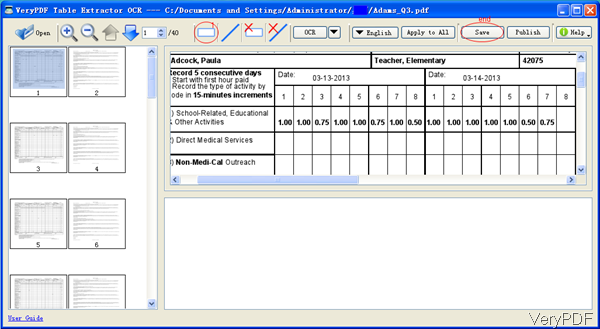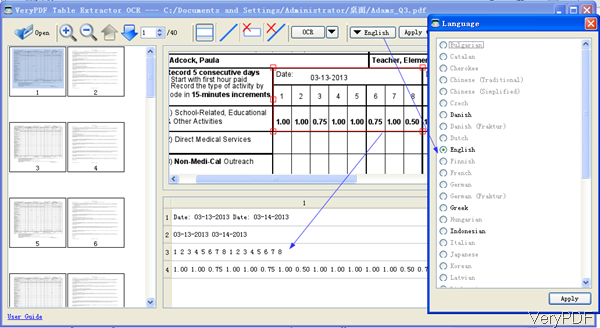Question:I have a 70 page PDF file, which has about 200-300 numbers within it, spread all over the pages. I need all the numbers. Is there a method or a program, that can extract all the numbers into a single file for me?
Answer: According to your needs, maybe you can have a free trial of this software:VeryPDF Table Extractor OCR. This software can be used to extract statistics from any kind of PDF file and then you can save the extracted statistics into word, Excel, CSV and other file formats. No matter text based PDF or image based PDF file, this software can help you make it. In the following part, I will show you how to use it.
Step 1. Install Table Extractor OCR
- There are two versions of this software stated on our website:Mac and Windows. Please download the right version according to your computer system.
- When downloading finishes, there will be an exe file in downloading folder. Please install this software by double clicking the exe and follow the installation message.
Step 2. Extract all the number from PDF
- The following snapshot is from the software interface, please run the conversion according to the introduction here. Please click button Open to add PDF to software interface, then all the pages will be shown there. Or you can simply drag PDF to software interface.
- When handling PDF with numbers you can try to extract those numbers into Excel. First, click rectangle icon to draw an area where the data you need extract like I showed in the following snapshot. Choose the OCR language, say if the input PDF contains English language, please choose English in the language column. If you have not downloaded it yet, maybe you need to spend a few seconds to download language package. Judging from this step, we can deduce that this software supports more than 20 languages when processing OCR function.
- When you finish choosing, please click button OCR to run the conversion. A few seconds later, you can see all the data in PDF will be shown in the bottom part where you can correct some if there are some mistakes.
- Then you can click button Save then you can choose the output file format, html, doc, xls, csv and others.
In the example PDF, there are forty pages. When handling it, it takes a few seconds. When you handling more than one hundred pages, it may take more times. However, if the layout in all pages are same, please draw rectangle then apply to all, then the conversion can be fastened.
By this tool you can extract numbers from PDF file easily. During the using, if you have any question, please contact us as soon as possible.