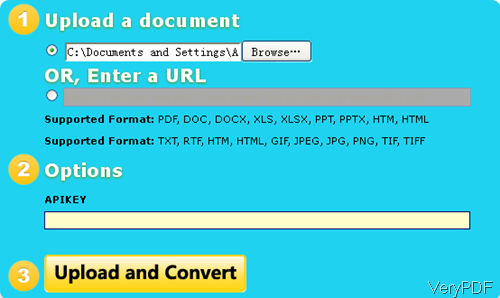Based on the customers’ needs of embedding PDF file into HTML website , VeryPDF developed software named VeryPDF Free Online Document Viewer, by this online free converter you can embed PDF into HTML file website easily. This software will convert PDF file to flash file and then output the embed code which could be embedded into any kind of HTML file like website, blog or other place. Meanwhile this software also can help you View DOC, DOCX, XLS, XLSX, PPT, PPTX, HTM, HTML, TXT, RTF, HTM, HTML, GIF, JPEG, JPG, PNG, TIF, TIFF documents in Flash Paper formats. If you are interested in this software, please check more information on homepage, in the following part, let us check how to use this software.
Step 1. Get an API code.
- This is totally free online PDF to flash converter, but if you use the free version, we only can keep the output flash file for you in 24 hours. And then later, the output flash file will be deleted automatically as our server can not store so many files.
- In order to solve this problem, you can buy an API code like VeryPDF Cloud Application. Then the output flash file permanently.
Step 2. Embed PDF to website.
- Please go to the VeryPDF Free Online Document Viewer website then you will see the conversion webpage like the following snapshot. All the conversion steps have been marked clearly. Once you see it then you can know how to use it.
- Simply upload a PDF file by clicking button Browser or input the URL of online file. Then if you have, please input the API code. If you do not have, simply click button Upload and Convert then the conversion will be done at once.
- A few seconds later, you will get the embed code. Please copy and past it to your website and then it will show PDF in the format of flash. Meanwhile you can embed PDF file into website easily.
By this software and this method, you can embed PDF file into website casually. During the using, if you have any question, please contact us as soon as possible.