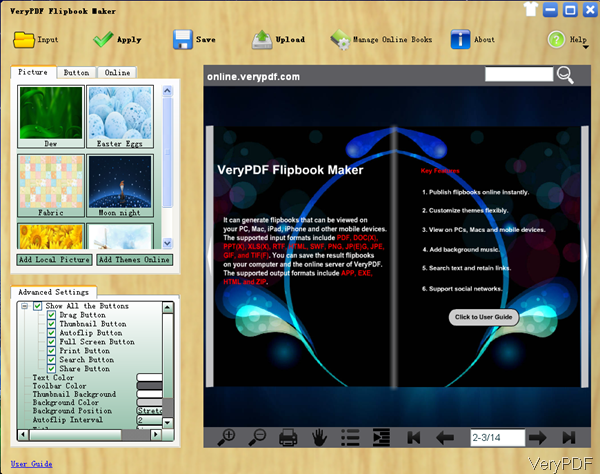Question: Is there a way to embed a PDF document on a webpage without at the same time enabling download. If possible I would prefer GUI software solution if no other way is possible I'd go with something else. Does VeryPDF have such software?
Answer: According to your description, I guess you can convert convert PDF to flipbook and then embed PDF as flipbook to website. By this way, you can either embed PDF to webpage and no one could download it even if you do not set any password limitation. If you feel this method is available, maybe you can have a free trial of software VeryPDF Flipbook Maker, by which we can create flipbooks onto your local computer or server, or directly publish the flipbooks online on VeryPDF cloud servers. And this software has user friendly software interface, so you do not need to worry that the usage is different to master. Please check more detail information of this software on homepage, in the following part, let us check how to use this software.
Step 1. Free download VeryPDF Flipbook Maker
- There are three versions of this software, normal version, Professional version and cloud servers version. Please choose the proper version according to your needs. Here I will take the common version for example.
- As this is GUI version software, when downloading finishes, there will be an exe file. Please install this software by double clicking the exe file and following installation message. When installation finishes, there will be an icon on the desktop. Simply click it then you can launch this software. The following snapshot is from the software interface, please have a check.
Step 2. Embed PDF to webpage.
- This software is extremely easily to use, when you open it then you will know how to use it. Simply click button Input to add PDF file to software interface. And then you can set output limitations of flipbook.
- In the left menu part of the software interface, you can choose background pictures, background music, button color, style and others to output book.
- When you finish setting, please click button Upload to upload the PDF flipbook to your account on VeryPDF server. This account could be got when you register on VeryPDF website.
- When upload it to your account then you will get the embed code. Now let us check details from the following snapshot.
Here is the embed code:
<iframe name="embed" src="http://online.verypdf.com/u/9/flipbook/CAD/index.html"; width="100%" height="100%" marginwidth="0" marginheight="0" hspace="0" vspace="0" frameborder="0" scrolling="no"></iframe>
By the code, you can embed PDF file to any website, blog or others place. And you can adjust the height, width and others. During the using, if you have any question, please contact us as soon as possible.