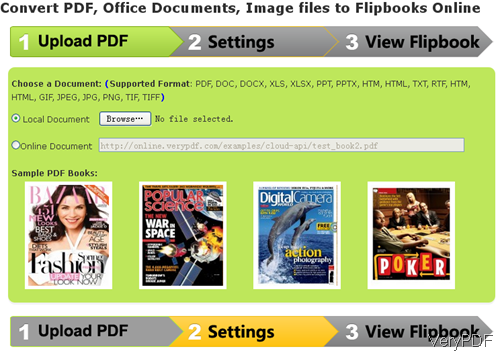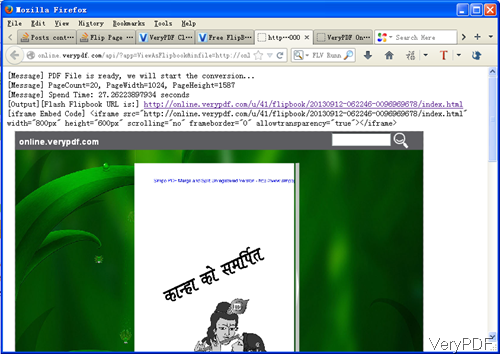Question:I have create simple PDF Viewer that browse PDF file. Now I want to add some animation in my app. like flip page left to right or vice versa when user change page by touch, anyone have idea how to do this? Is there any solution on VeryPDF?
Answer: According to your needs, maybe you can have a free trial of this software: VeryPDF Flipbook Maker Cloud API, by which you can view PDF in simple PDF Viewer that browse PDF file. Meanwhile this software can help you make flip page left to right. The most important, the output file could be viewed in any kind of Android application. Meanwhile this software can help you upload and convert PDF, DOC, DOCX, XLS, XLSX, PPT, PPTX, HTM, HTML, TXT, RTF, HTM, HTML, GIF, JPEG, JPG, PNG, TIF, TIFF files to HTML5 & Flash Flipbook online. If you need to know about this software, please visit homepage. In the following part, let us check how to use this software.
Step 1. Open website of Flipbook Maker Cloud API
- The following snapshot is from the website, please have a check.
- First, please upload PDF file to website, this software allows you to view PDF in flip form either of local file or online documents.
- Second, please do the setting part below this page.
- Third, click button View PDF to check the output PDF in the form of flipbook.
Step 2. View PDF on Android
- When you click button View PDF then you will check the following information like it shows in the following snapshot.
- Here is the information on this page:
- The information will tell you that there are how many pages, the page width and page height. The conversion takes totally 27.26223897934 seconds. By this URL, you can view PDF in the flipbook form at any place where the web net connection is available. By the frame code, you can embed the flipbook at any place.
[Message] PDF File is ready, we will start the conversion...
[Message] PageCount=20, PageWidth=1024, PageHeight=1587
[Message] Spend Time: 27.26223897934 seconds
[Output][Flash Flipbook URL is:] http://online.verypdf.com/u/41/flipbook/20130912-071914-9370021025/mobile/index.html
[iframe Embed Code] <iframe src="http://online.verypdf.com/u/41/flipbook/20130912-071914-9370021025/mobile/index.html" width="800px" height="600px" scrolling="no" frameborder="0" allowtransparency="true"></iframe>
- By this software, you can not only view PDF in flipbook form but also you can make it documents like Office file, image file and others in the form of flipbook. By this method, you can view PDF in any Android application. During the using, if you have any question, please contact us as soon as possible.