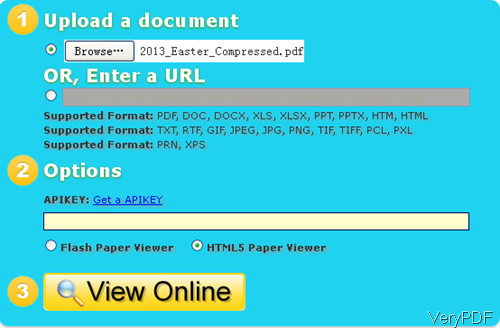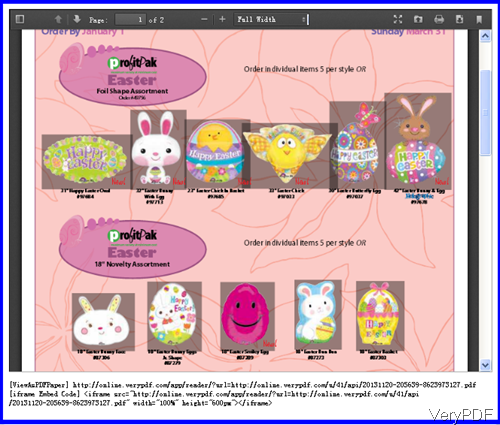Question:Hello! everybody! please give me some advises about PDF on iPod touch, I've added PDF files into my iPod touch through DiskAid it's good, and I can view them by FileAid app, but bigger files couldn't show, and app closed, bigger than 13 MB is not showing for me, and my question: I have PDF files inside of my iPod touch already so how can I open(view) them by another app which can show me all PDF files which exists already in my iPod? Is there a solution on VeryPDF?
Answer: For viewing PDF on iPod, maybe you can have a free trial of VeryPDF cloud based Free Online Document Viewer, by which you can view PDF file no matter how big it is. This API is cloud based and developed by HTML code, so you can view PDF or other documents either under computer or Android based small devices like iPhone, iPod and other devices. Meanwhile this API also allows you view documents like DOC, DOCX, XLS, XLSX, PPT, PPTX, HTM, HTML, TXT, RTF, HTM, HTML, GIF, JPEG, JPG, PNG, TIF, TIFF, PCL, PXL, PRN, XPS documents under iPod. Please check more information of this software on homepage, in the following part, I will show you how to view PDF on iPod.
Step 1. Open website of Free Online Document Viewer on iPod.
- First, please open website and then you will find how to upload the big PDF file locally from your iPod.
- The following snapshot is from the website, please have a check.
- All you need to do is that click button Browse to upload PDF file can not be opened by local app on iPod. If you have API code, please input it. If you do not have,please ignore this steps.
- For viewing PDF on iPod, please choose HTML 5 Paper Viewer, this is the key steps. If you choose Flash Paper Viewer, you can not open it after uploading.
- The click button View Online, then you can check the big PDF file on iPod.
Step 2. Check viewing PDF effect from iPod.
- After clicking option View Online then you will enter another tab where you can view upload PDF file directly.
- The following snapshot is from viewing tab, please have a check.
- Here you adjust view effect according to your device size. If you need, directly here you can print uploaded PDF, download it again or share it with others.
- At the bottom, there are two link of URL. By the first one, you can open this PDF at any place. By the second code, you can embed PDF at any website or blog.
By this cloud API, you can view PDF on iPod or other devices without any third party app installed. Meanwhile there is no size, PDF version limitation. During the using, if you have any question, please contact us as soon as possible.