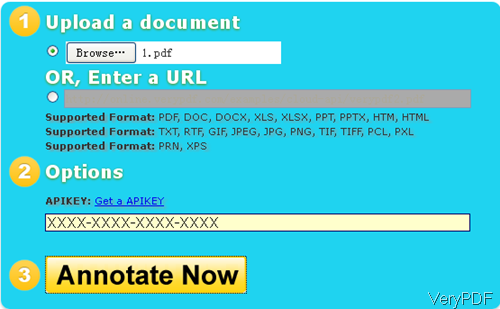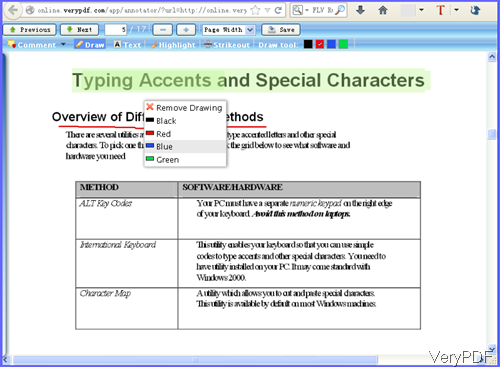Question: I know highlight or write function but mostly PDF document author can not permitted it. What should I do & how can I underline or highlight or write PDF document. If there are free online application on VeryPDF that would be better?
Answer: When you need to highlight PDF or underline PDF by some free online application, maybe you can have a free trial of this cloud based API application named VeryPDF Free Online Document Annotator, by which you can highlight PDF and underline PDF easily. As this software is cloud based, it could work under any kind of platforms. For now, it is totally free, there is no fee produced during the using. After editing, simply save it then you can get an online PDF URL with the highlighted information. Meanwhile this API also allows you to highlight DOC, DOCX, XLS, XLSX, PPT, PPTX, HTM, HTML, TXT, RTF, GIF, JPEG, JPG, PNG, TIF, TIFF, Multipage TIFF documents in Online Document Annotator. Please check more information of this software on homepage, in the following part, I will show you how to use this software.
Step 1. Upload local or online PDF for highlighting or underline.
- Please open website of Free Online Document Annotator, then you will see the website which looks like the following snapshot.
- Please click button Browse to upload local PDF file to website. When you need to upload online PDF file, please enter its URL below it.
- If you have API code, please input. If you do not have, please ignore this step. The click button Annotate Now, you will enter another tab where you can highlight PDF and underline PDF.
Step 2. Highlight PDF and underline PDF.
- After clicking Annotate Now then you will enter another tab where you can underline PDF. The following snapshot is from the annotation tab, please have a check.
- Click button Highlight then you will see sub options below it showing up. There are four highlight colors for you to choose. By this function,you can highlight PDF easily.
- Click button Draw then you can draw lines under the text which you need to underline PDF. Right click the line you have drew then you will see dropdown list like I showed above the snapshot. In the dropdown list, you can remove drawing and choose underline PDF color.
- After editing, please click button Save to save it as a new PDF file. After clicking that button then you will enter a new tab where there is a URL of PDF.
- Copy it to a new tab then you can download the annotated PDF easily.
By this software, you can highlight PDF and underline PDF free online easily. During the using, if you have any question, please contact us as soon as possible.