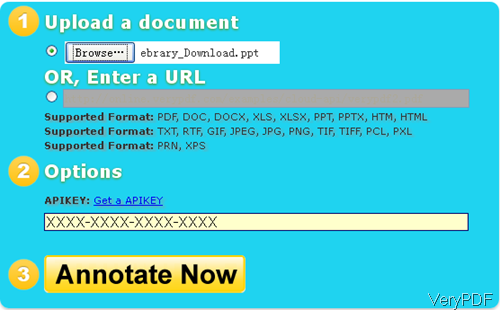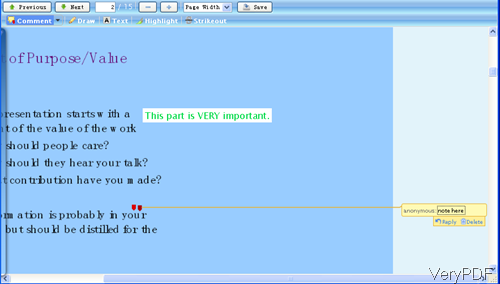Question: I have a touch screen laptop and would like to take notes on my professors' lecture slides on the computer. I do not want to print the slides out and take notes on them (this would waste a lot of paper and trees). How can I do this? If I cant take notes on the PowerPoint slides, is there any other software i can use or any other method I can employ to write on the slides? Is there any solution on VeryPDF? Thanks in advance.
Answer: When you need to take note on PowerPoint file, maybe you can have a free trial of this software Free Online Document Annotator, by this software you can take note on PowerPoint directly free online. This software cloud based, you can use it under any computer system. Meanwhile this API also allows you to take note on other software like PDF, DOC, DOCX, XLS, XLSX, HTM, HTML,TXT, RTF, GIF, JPEG, JPG, PNG, TIF, TIFF, PCL, PXL, PRN, XPS. And this supports all version PowerPoint files. Please check more information of this software on homepage, in the following part, I will show you how to use this software.
Step 1. Go to website of Free Online Document Annotator.
- The following snapshot is from the software interface, please have a check. All the steps have been marked on software interface, so once you open this website then you will know how to use it.
- Simply click button Browser to upload PowerPoint file to website. If your PowerPoint is online version, please input its URL below blank.
- If you have API code, please input here. If you do not have, simply click button Annotate Now then you can go to another tab where you can take note on PowerPoint.
Step 2. Take note on PowerPoint
- The following snapshot is from the annotation tab, please have a check. Please click button Comment then you can take note in the format of annotation to PowerPoint file.
- I have made one annotation in above example snapshot, please have a check. Different with adding text directly on input file, the annotation could be hided. Even if you add large paragraph text note, it will not be shown on it. And when your teacher view it, he can reply you if you have made some mistakes.
- By adding text clicking Text button, you can control text color, fonts and others, It will be more vivid to show notes.
- After taking note on PowerPoint, please click button Save, it will save it as a new PDF file. For now this software can not output other file formats expecting PDF.
By this software and this method, you can take note on PowerPoint free online directly. During the using, if you have any question, please contact us as soon as possible.