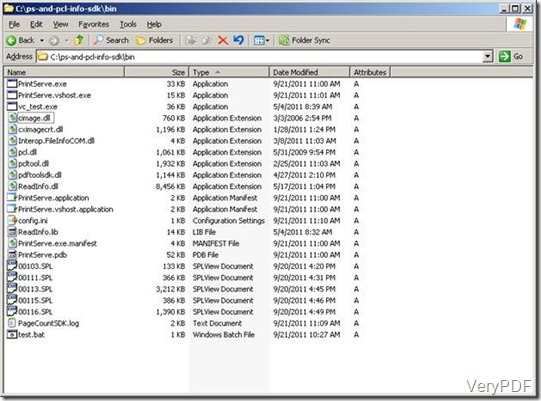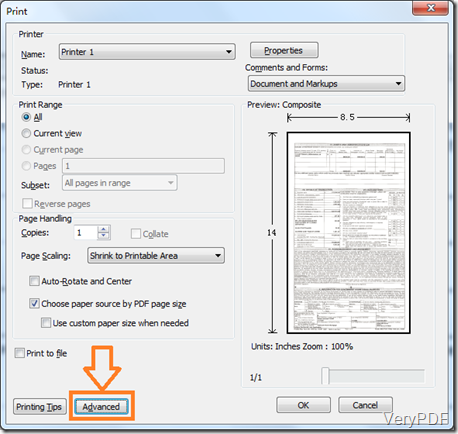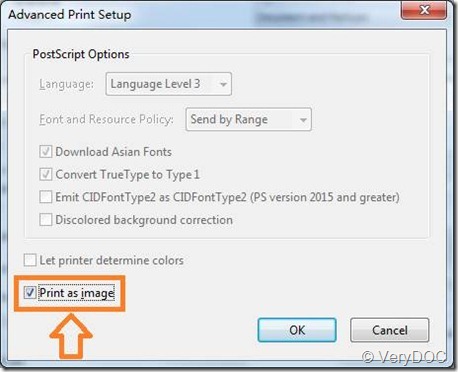HI Support Team of verypdf,
How can I convert a text file to PDF that contain Chinese Character and Hong Kong Font?
I tried this:
"txt2pdf lps0139r.01 out.pdf -pot -lpp65 "-pfn:MS Song" -pfs7"
The Font "MS Song" is installed in Control-Panel -> Fonts in the Window XP
But the Chinese characters cannot be converted.
Looking forward to your reply.
======================================
Thanks for your message, txt2pdf doesn't support Chinese Characters, however, we suggest you may download following products from following web page to try,
https://www.verypdf.com/artprint/index.html
http://www.verydoc.com/doc-to-any.html
these products are all can convert Chinese Characters in text file to PDF file, we hoping these products will work fine to you.
VeryPDF
======================================
HI Verypdf Support,
Thx for your quick reply.
I am using the trial version of "docPrint Document Converter Progessional".
I will use this software in command line and have some problem below:
1. If it is run by command line, the attribute/parameter is controlled by printer driver "docPrint PDF Driver" or override by the command line ?
2. How to run in silent mode ? Please see the print screen, it prompt "printing in progress" , sorry it is Chinese window.
3. How can I specify font face/ font size and line spacing ?
4. When the job completed, it prompt "Waiting here (xx)", after the output PDF appear in the specified directory, it return to command prompt. How to make it directly indicate "Convert Complete" instead of prompting "Waitng here" ?
Thank you.
======================================
>>1. If it is run by command line, the attribute/parameter is controlled
>>by printer driver "docPrint PDF Driver" or override by the command line?
Yes, you can run following command line to convert your DOC files to PDF files,
"C:\Program Files\docPrint Pro v5.0\doc2pdf.exe" -i C:\test.doc -o C:\out.pdf
doc2pdf.exe will control the "docPrint PDF Driver" automatically, you needn't control it by yourself.
>>2. How to run in silent mode ? Please see the print screen, it prompt
>>"printing in progress" , sorry it is Chinese window.
You can use "-d" parameter to hide this printing dialog, for example,
"C:\Program Files\docPrint Pro v5.0\doc2pdf.exe" -d -i C:\test.doc -o C:\out.pdf
>>3. How can I specify font face/ font size and line spacing ?
doc2pdf.exe can't specify font face and font size and line spacing, you need set the font face, font size and line spacing in input DOC, RTF or HTML format, you can use doc2pdf.exe to convert this DOC, RTF or HTML format to PDF file, the font face, font size and line spacing will be kept in output PDF file.
>>4. When the job completed, it prompt "Waiting here (xx)", after the
>>output PDF appear in the specified directory, it return to command
>>prompt. How to make it directly indicate "Convert Complete" instead
>>of prompting "Waitng here" ?
You can simple redirect log message to a NULL device, for example,
"C:\Program Files\docPrint Pro v5.0\doc2pdf.exe" -d -i C:\test.doc -o C:\out.pdf > nul
Above command line will not output any message to console,
VeryPDF
======================================
Hi Verypdf Support,
Thx for your quick reply.
Actually we want to convert txt files to PDF, with Chinese Character, Hong Kong Font, need to specify font name, font size, line spacing, resolution in the PDF. Which product can fulfill this?
Thank you.
======================================
You sould better convert your text file to HTML file, set Chinese fonts, font name, font size, line spacing in the HTML file, then you can use docPrint Pro v5.0 to convert HTML file to PDF file properly, for example,
"C:\Program Files\docPrint Pro v5.0\doc2pdf.exe" -i C:\test.html -o C:\out.pdf
VeryPDF
VN:F [1.9.20_1166]
Rating: 0.0/10 (0 votes cast)
VN:F [1.9.20_1166]