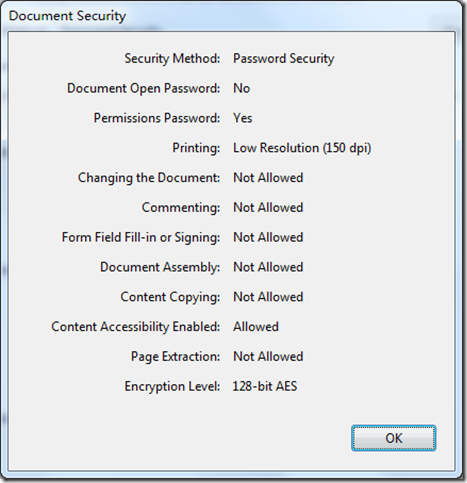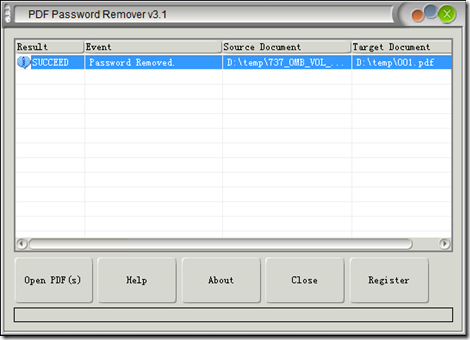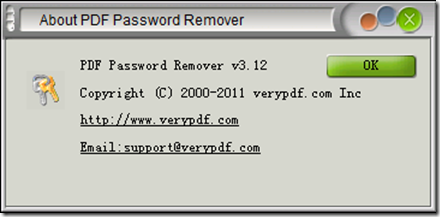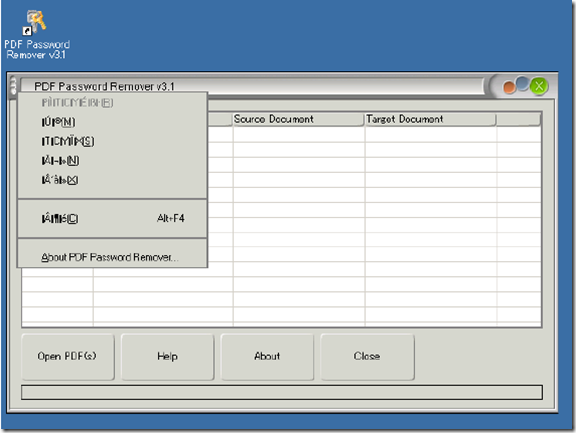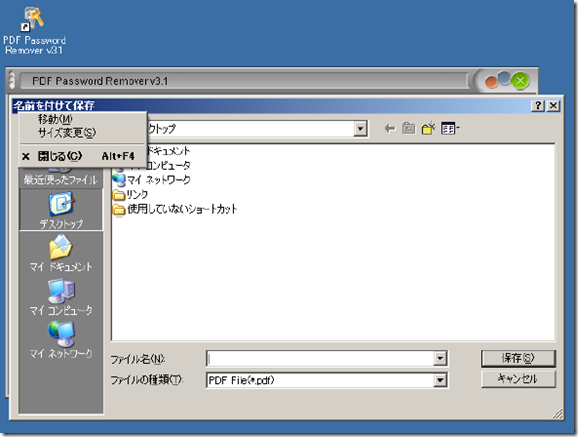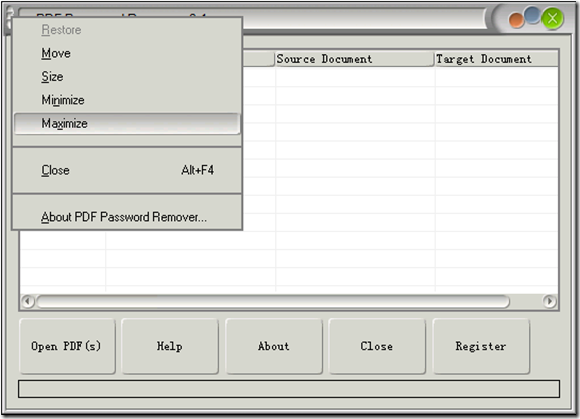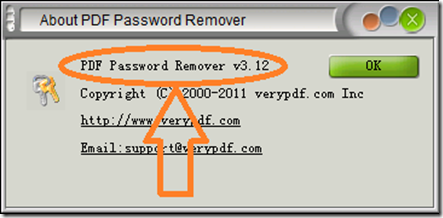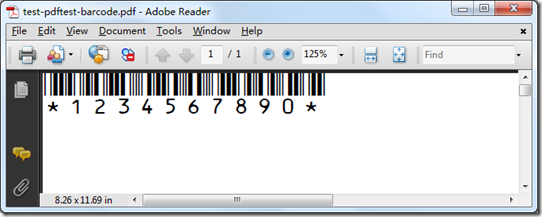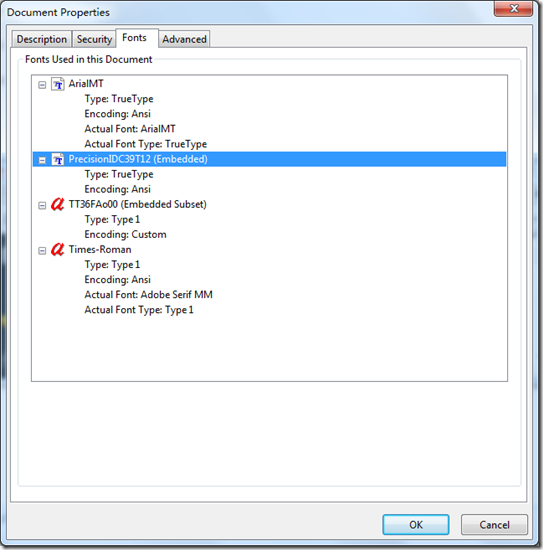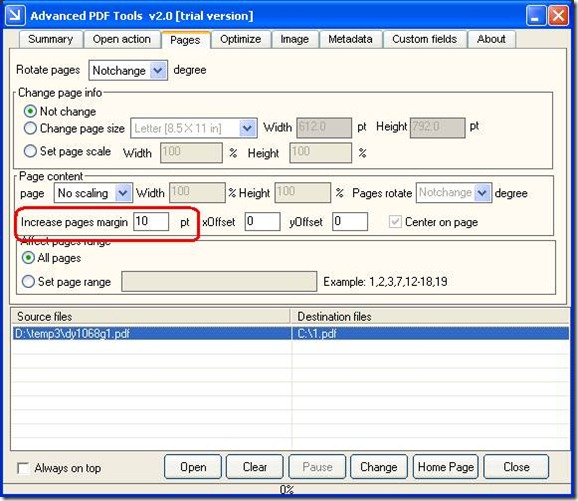Unit in HTML Converter Command Line
I just purchased your HTML Converter Command Line utility and it perfectly suits our needs.
However, I’m curious about one thing. When I specify the page size for the PDF, what units am I specifying? Centimeters? Picas? Your examples use 792 and 612, and those certainly aren’t inches.
Thanks,
=============================
Thanks for your message, you can convert from inch to point easily, for example,
8.5inch = 8.5x72 pt = 612pt
11inch = 11x72 pt = 792pt
So, 612x792 pt paper size is equal to 8.5x11 inch paper size.
Another example, for the A4 paper, the paper isze is 210 × 297mm, you can convert from mm to point by following expression,
210mm = 210/25.4 inch = 8.27inch = 8.27*72=595 pt
297mm = 297/25.4 inch = 11.69inch = 11.69*72=852 pt
Also, we are planning support unit conversion in the next version of HTML Converter Command Line product, after this function is ready, you needn’t change the unit by manual again.
The following table shows the width and height of all ISO A and B paper formats, as well as the ISO C envelope formats. The dimensions are in millimeters:
| A Series Formats | B Series Formats | C Series Formats | |||
|---|---|---|---|---|---|
| 4A0 | 1682 × 2378 | – | – | – | – |
| 2A0 | 1189 × 1682 | – | – | – | – |
| A0 | 841 × 1189 | B0 | 1000 × 1414 | C0 | 917 × 1297 |
| A1 | 594 × 841 | B1 | 707 × 1000 | C1 | 648 × 917 |
| A2 | 420 × 594 | B2 | 500 × 707 | C2 | 458 × 648 |
| A3 | 297 × 420 | B3 | 353 × 500 | C3 | 324 × 458 |
| A4 | 210 × 297 | B4 | 250 × 353 | C4 | 229 × 324 |
| A5 | 148 × 210 | B5 | 176 × 250 | C5 | 162 × 229 |
| A6 | 105 × 148 | B6 | 125 × 176 | C6 | 114 × 162 |
| A7 | 74 × 105 | B7 | 88 × 125 | C7 | 81 × 114 |
| A8 | 52 × 74 | B8 | 62 × 88 | C8 | 57 × 81 |
| A9 | 37 × 52 | B9 | 44 × 62 | C9 | 40 × 57 |
| A10 | 26 × 37 | B10 | 31 × 44 | C10 | 28 × 40 |
VeryPDF