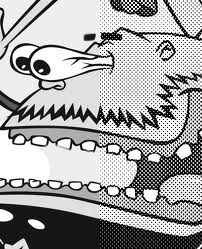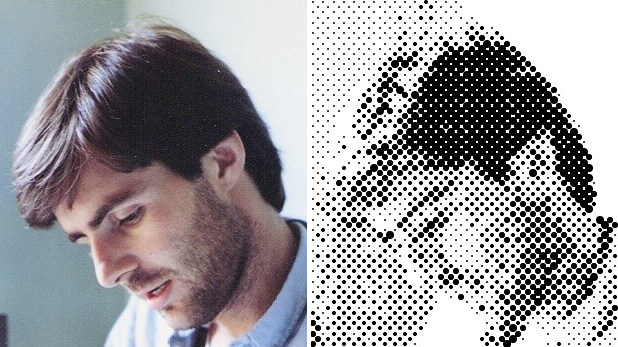We are developing a tool to sign the PDF and the features are the same as this program - https://www.verypdf.com. I would like to know if you can develop the program for us and please give me a quote. We prefer to get the program with our own company/brand name and it should run on Windows 2000/XP/VISTA.
I am looking forward to your earliest and prompt reply.
============================
Do you need a PDF Signature SDK or PDF Signature SDK + GUI application? If you need the PDF Signature SDK only, you can write the GUI application by yourself, this will save some money to you.
VeryPDF
============================
Continue to previous email,
We have a PDF Signature SDK product, you can use PDF Signature SDK to add the Signature to existing PDF pages, if you wish purchase this PDF Signature SDK product, please feel free to let us know, we will provide a quotation to you shortly.
VeryPDF
============================
We would like to develop a GUI PDF Signature tool and all features are the same as the Pro version of the program. The Pro version can be downloaded from https://www.verypdf.com and the feature comparison can be found on the website. Could you please familiar with the program and give us a quote?
============================
We have checked this product carefully, yes, we can develop this product, our PDF Signature technology is ready, we just need a some time to develop the GUI application.
Also, you can purchase the PDF Signature SDK product from us directly, after you purchased it, you can develop the GUI application by yourself, you can call our PDF Signature SDK from your source code to insert the Signatures to PDF pages easily.
Our PDF Editor product is contain PDF Viewing, Editing, etc. functions, we will develop the GUI PDF Signature Tool based on our PDF Editor product, this will reduce the development cost and time, we need some time to finish the additional PDF Signature function, the demo version of PDF Editor product can be downloaded from following web page,
https://www.verypdf.com/pdf-editor/index.html
VeryPDF
============================
We would rather have the customization program and I have a couple of questions:
a. Could you please offer a cheaper price?
b. Can you give us a detailed quote for the Pro version?
c. Could you offer a simple demo program which the the interfaces and functions are similar to the Pro version?
d. Could you tell me any deficiencies in the Pro version?
c. Please also let me know the development/maintenance cycle and payment term.
I have downloaded your PDF Editor and have install it, it is a wonderful program. But we need a program which can add signature to the PDF document, instead of simply add picture, text note or file to the PDF document.
============================
Thanks for your message, I will send an email to you to reply these questions at later, thanks for your patience.
VeryPDF
VN:F [1.9.20_1166]
Rating: 0.0/10 (0 votes cast)
VN:F [1.9.20_1166]