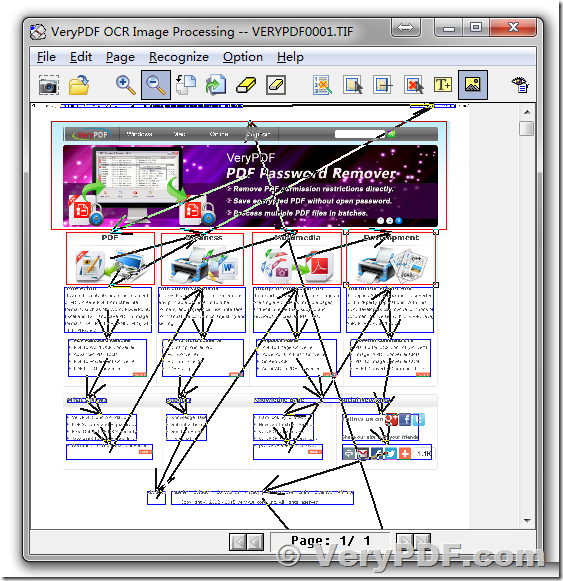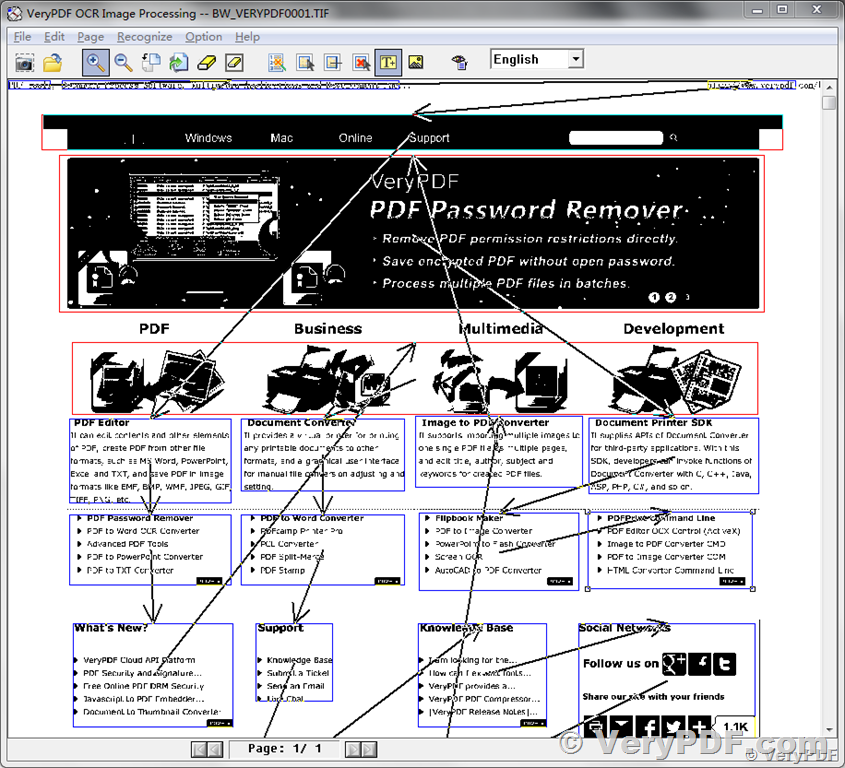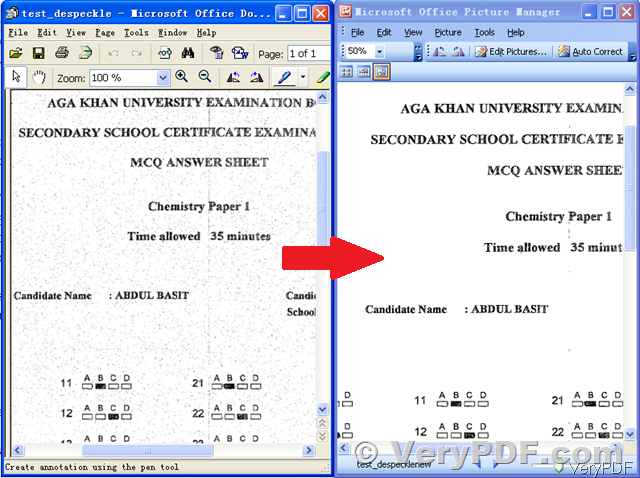VeryPDF PDF Extract allows you to extract content from PDF files and save it in a structured data format
VeryPDF PDF Extract enables you to convert PDF content and metadata into usable information. It transforms binary data from PDFs into structured information, including Unicode text, images, and metadata. PDF-to-text conversion forms the technical basis for many business intelligence and reporting solutions. PDF-to-XML conversion converts PDF content into XML structured data format.
VeryPDF PDF Extract Tool Command Line:
https://www.verypdf.com/app/pdf-extract-tool/index.html
Key Features of VeryPDF PDF Extract:
1. Text Extraction:
• Configure word boundary detection, with word-by-word precision.
• Retrieve text attributes such as position, font, and font size.
• Automatically apply correct character decoding and produce Unicode output.
• Extract raw character codes.
2. Graphics Objects Extraction (Paths):
• Extract paths as strings containing PDF graphics operators.
• Convert extracted paths to images.
3. Image Extraction and Storage:
• Retrieve image attributes such as compression format, position, and transparency masks.
• Extract and store transparency masks.
• Extract and store alternate images.
4. Extraction of PDF Document-level Information:
• Page count.
• PDF version.
• Page labels.
• Creation and modification date.
• Document information such as title, author, subjects, and more.
• Outlines (bookmarks), including destinations.
5. Extraction of Page Information:
• Media box, crop box, trim box, bleed box, and art box.
• Page rotation.
• Annotations.
6. Additional Features:
• Extract and store embedded font files.
• Retrieve detailed font information.
• Retrieve optional content group (OCG) information and visibility (layers).
• Retrieve detailed graphic state information for each extracted page content object.
• Extract raw PDF objects.
• Extract document parts for PDF/X or PDF 2.0.
• Retrieve detailed color space information, including lookup tables for indexed color spaces.
• Extract and store embedded files.
• Specify a password to decrypt PDF files.
➤ Want to buy this product from VeryPDF?
Should you be interested in acquiring a license for our product or require assistance in developing a custom software solution based on it, please do not hesitate to reach out to us. Our team is always ready to assist you and provide you with the necessary support.
We look forward to the opportunity of working with you and providing developer assistance if required.