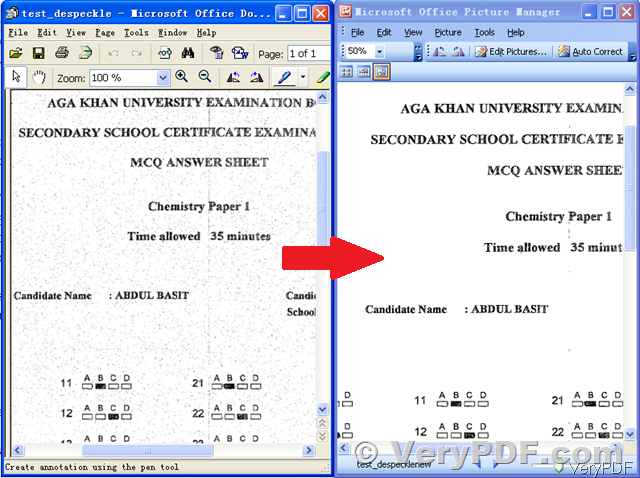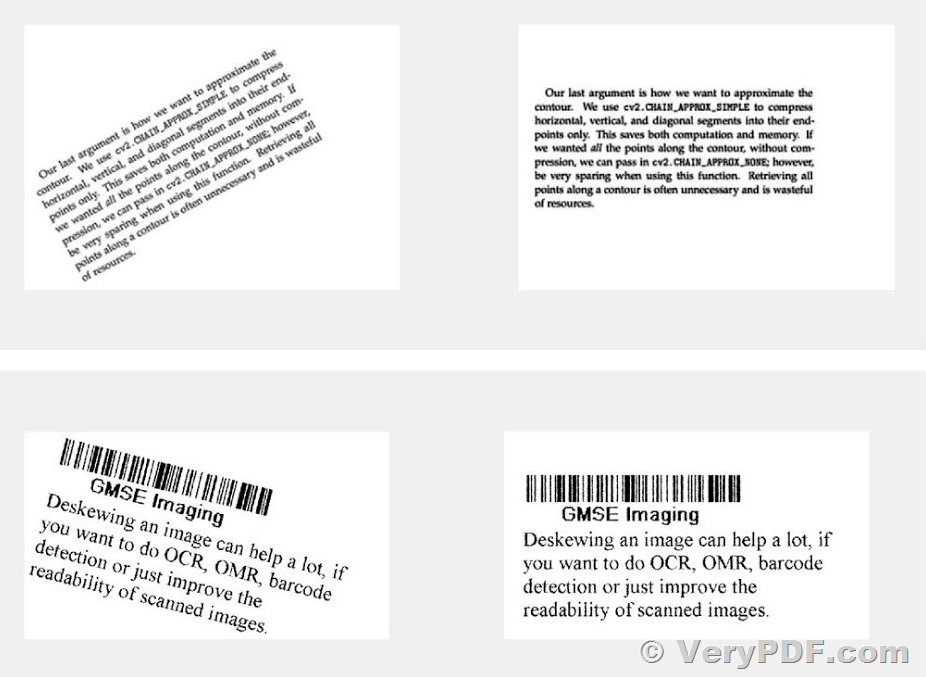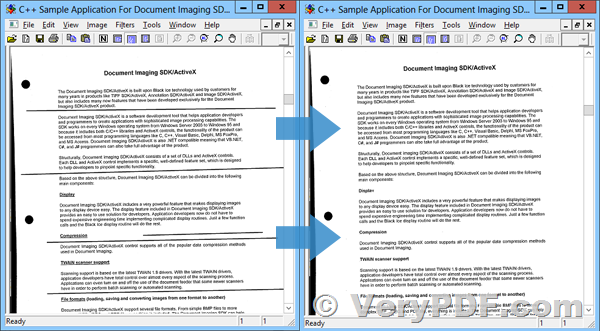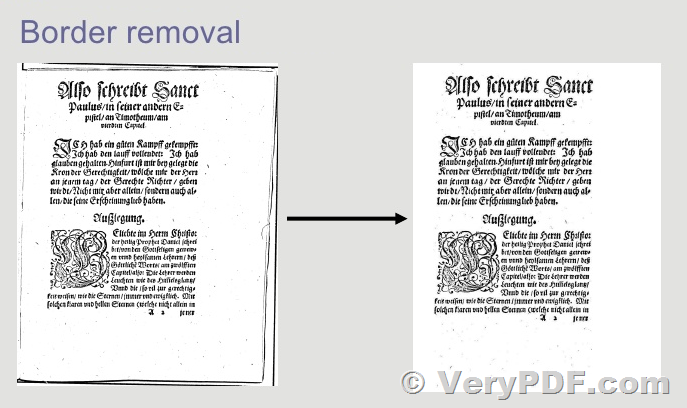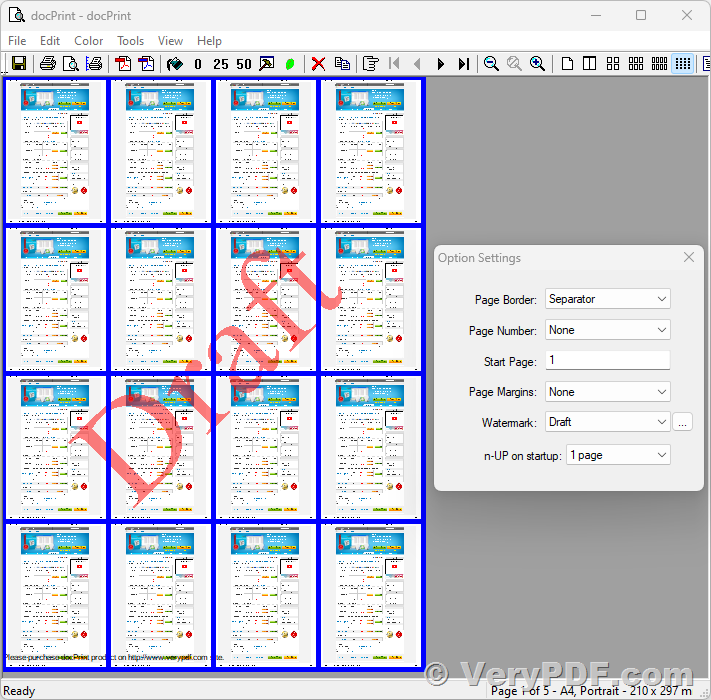VeryPDF Despeckle SDK: Remove Noise from Scanned and Faxed Images
VeryPDF Despeckle SDK: Remove Noise from Scanned and Faxed Images.
VeryPDF Despeckle SDK is an API that allows you to remove speckle from scanned or faxed images. The speckle is the presence of black points of noise in images acquired by a scanner or received by fax. It is a common problem in many scanned documents that affects the quality of the image and can make it difficult to read or process using OCR or ICR.
VeryPDF PaperTools COM/SDK:
https://www.verypdf.com/app/papertools/index.html
The Despeckle method is used to remove small groups of pixels, called specks, from the image. Specks are removed by examining each group of 4-way connected pixels and removing any group below the selected size threshold. This method works only on bitonal images and is designed to remove randomly distributed specks from the image.
Cleaning images is a very important preprocessing step to improve the compression rate, the visualization aspect, and the accuracy using ICR/OCR. With the Despeckle SDK, despeckling (speckle detection and deletion) can be easily performed by specifying the maximum width and height of isolated black elements to be considered as speckle.
The Despeckle SDK is fast and accurate, making it an ideal solution for removing noise from scanned and faxed images. It can be used in a variety of applications, including document management systems, OCR and ICR software, and image editing software.
In addition to removing speckle, the Despeckle SDK also provides several other features, including:
* Option to specify the size of speckle to be removed.
* Ability to process bitonal images only.
* Fast and accurate processing.
Here is the source code in Microsoft Visual C++ of a sample application using the Despeckle library:
strInFile = strFolder + "\\sample\\test_despeckle.tif";
strOutFile = strFolder + "\\sample\\output\\_output_" + intToString(nFileIndex) + ".tif";
strCmd = "-$ XXXXXXXXXXXXXXXXXX -despeckle \"" + strInFile + "\" \"" + strOutFile + "\"";
printf("%s\n", strCmd.c_str());
strReturn = strReturn + VeryPDFCom.PaperTools(strCmd.c_str());
nFileIndex = nFileIndex + 1;
strInFile = strFolder + "\\sample\\test_despeckle.tif";
strOutFile = strFolder + "\\sample\\output\\_output_" + intToString(nFileIndex) + ".tif";
strCmd = "-$ XXXXXXXXXXXXXXXXXX -despeckle2 -specklesize 20 \"" + strInFile + "\" \"" + strOutFile + "\"";
printf("%s\n", strCmd.c_str());
strReturn = strReturn + VeryPDFCom.PaperTools(strCmd.c_str());
nFileIndex = nFileIndex + 1;
Using the Despeckle SDK, you can easily clean up noisy images and improve their quality for better visualization and accurate processing. It is a valuable tool for any application that deals with scanned or faxed documents, and can help to streamline document workflows and improve efficiency.
To test the Despeckle SDK, you can download a demo application that allows you to use this function with your images. Please give us your feedback and comments after the test.
➤ Want to buy this product from VeryPDF?
Should you be interested in acquiring a license for our product or require assistance in developing a custom software solution based on it, please do not hesitate to reach out to us. Our team is always ready to assist you and provide you with the necessary support.
We look forward to the opportunity of working with you and providing developer assistance if required.