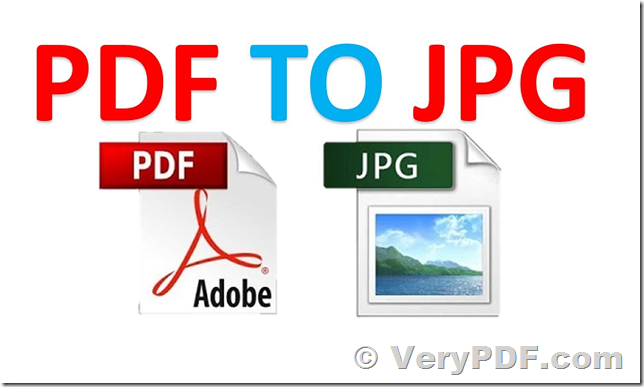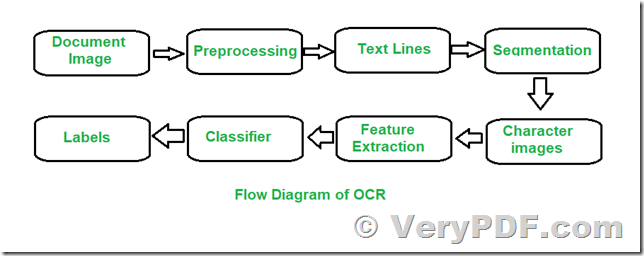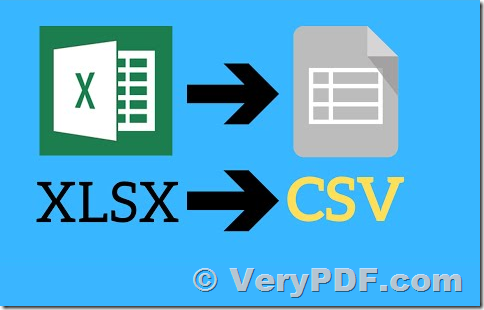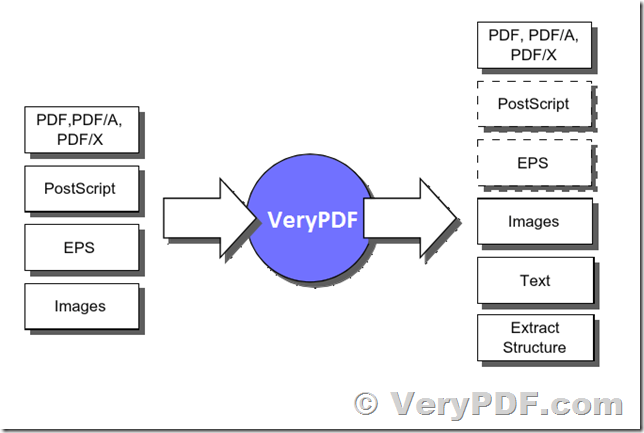How to monitor the windows printing queue, capture all print jobs, add signature or company logo, save to PDF files and print them continue?
Hello VeryPDF team,
I am not sure if this is the right address to send an inquiry. If not, please redirect the inquiry to the right team in your company, or let me know the email of that team.
I would like to know if with your current products or a developed plug-in/add-on, it would be possible to do the following:
* We have a windows program that, for each truck that enters in our factory, takes care of capturing all the information associated with the track weight and products it carries
* After the program has all the information, it creates an invoice and send a copy to a windows queue printer, and is printed in paper, 2 copies
* The truck driver signs the 2 copies, and he/she takes one with him/her and the other copy is kept at the factory
We would like to change our process so, instead of the truck driver signing the 2 paper copies, he/she signs in a signature pad (like a Wacom or equivalent device).
We could change our windows program to include the functionality to use a signature pad, but it is an old program that is not easy to change.
So perhaps an alternative could be the following:
* We install a new computer with a program that monitors the windows printing queue
* Each time it finds a new job in the queue, it will show the document in the computer screen, and will activate the signature pad
* The driver will sign the document and the program:
* Will create a new document that merges/combines the original document plus the signature
* Prints one copy for the driver
* Creates a PDF version of the new merged/combined document that also would include a digital signature using the digital certificate of our company, and stores the document in a file server on in an sql server (as a BLOB), with a given name/key
* Once all the previous task are done, the program will return to an idle screen where it will keep monitoring the queue for a new job to arrive and repeat the above steps
So the final question is if any of your current products will be able to do this, or if your company or any of your partners would be able to develop this functionality for us.
Thanks in advance for your support,
Customer
---------------------------------------------
Thanks for your message, I think VeryPDF docPrint Pro Virtual Printer + HookPrinter Layer may useful to you, please look at following web page for more information about this solution,
VeryPDF docPrint Pro v8.0 contains two virtual printers and a HookPrinter (Printer Capturer) module, after you install docPrint Pro v8.0 software, you will see two virtual printers appear in the Printer & Fax folder in your Windows system, you can run following command line with administrator privilege to install or uninstall HookPrinter (Printer Capturer) module,
"C:\Program Files (x86)\docPrint Pro v8.0\artprint.exe" -hookprinter
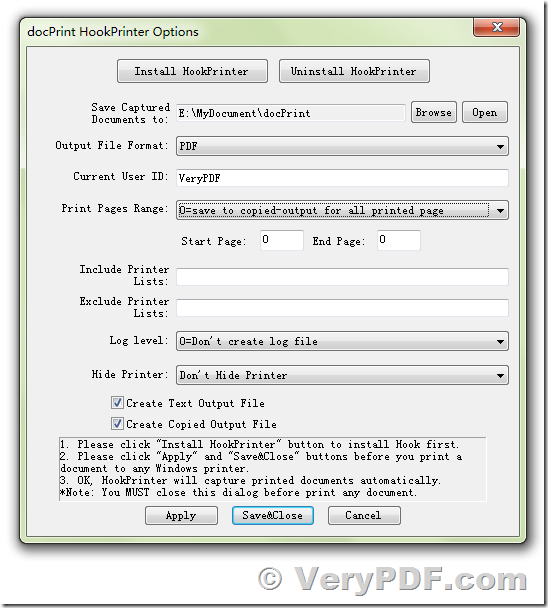
After you enable HookPrinter (Printer Capturer) Module, you can print a document to any of your Windows printers (except for docPrint, because docPrint is used for an intermediate printer), docPrint software will able to pause the print job and capture the print job automatically, you can show a dialog to sign the document at this step, after you finish the signature and close the software, the printing will execute continue.
The final solution will work by following steps,
1. You install a docPrint Pro v8.0 and activate the HookPrinter Layer, the HookPrinter layer will monitor the windows printing queue for all printers.
2. Each time it finds a new job in the queue, it will show the document in the computer screen, and will activate the signature pad.
3. You can sign the document in docPrint Pro software.
4. docPrint Pro will create a new document that merges/combines the original document plus the signature.
5. Prints one copy for the driver
6. Creates a PDF version of the new merged/combined document that also would include a digital signature using the digital certificate of your company, and stores the document in a file server on in an sql server (as a BLOB), with a given name/key.
7. Once all the previous task are done, the program will return to an idle screen where it will keep monitoring the queue for a new job to arrive and repeat the above steps.
Please notice, the signature function in docPrint Pro software is not available currently, this function needs customized development.
You may download the trial version of docPrint Pro v8.0 software from our website to try first, if you encounter any problem with it, please feel free to let us know, we are glad to assist you asap.
https://www.verypdf.com/app/document-converter/try-and-buy.html#buy_pro
https://www.verypdf.com/artprint/docprint_pro_setup.exe
VeryPDF