Ensuring that your PDF files are fully protected against onward distribution (document copying/emailing), content copying and unauthorized printing - delivered using cost-effective and reliable software and services.
Hassle-free document security for PDFs – anywhere, anytime!
- Protect document content
- Control document distribution
- Track document usage
- View document on any device
VeryPDF Online DRM Security protects PDF documents from unauthorized:
- viewing and printing
- modifying and copying
- saving and sharing
- printing to file, PDF format, or image printers
- screenshots (stops print screen and third party screen grabbers)
You decide:
- when documents can no longer be viewed
- when user accounts expire
- whether users can view protected PDF documents offline or only when connected to the Internet
- whether users can view protected PDF documents in thin client and virtual environments
You can enforce:
- the number of views
- the number of prints (or prevent printing altogether)
- document expiry (a fixed date, or a number of days)
- document revocation
- document retention periods and policies - ensure documents are inaccessible when their valid life finishes
- document watermarking. System and user information can be dynamically displayed on any protected PDF document when printed and/or viewed without you having to protect each file individually for each user
VeryPDF Online DRM Security is simple, quick and totally effective:
- lock PDF files to specific computers, or to USB devices (no installation, instant offline access)
- secure PDF documents on your local computer - no uploading of unprotected files to servers outside of your control
- distribute your protected PDF documents just like any other files
- manage user accounts and document records online with our web based administration system (hosted on our servers or yours)
- manage subscription customers using our unique concept of publications
- integrate our PDF Security system with your existing ecommerce systems (for instant license delivery for your protected PDF documents) using our e-commerce integration
- batch protect PDF files without user intervention using our command line pdf encryption
- one fixed price - there is no limit on the number of documents you can protect or the number of users that view them
VeryPDF Online DRM Security provides total PDF DRM protection for your documents through a multi-layered protection mechanism that does not rely on passwords. A secure PDF viewer (installed on a computer or no installation from USB) provides smart enforcement of PDF encryption and PDF DRM controls and ensures you and your users are not exposed to PDF security flaws.
VeryPDF Online DRM Controls for PDF Document Protection
When you protect PDF files you have to specify the licensing requirements. These are used to enforce PDF controls used to stop copying, prevent printing, disable print screen, and other DRM protection measures used to protect copyright and prevent intellectual property theft.
There are some general controls that must always be present. Secured PDF content must always be protected from screenshots and screen grabbing. Secure PDF documents must be locked to individual computers to make sure they cannot be shared. These controls cannot be achieved without the use of application software (a Secure PDF Viewer) that can effectively enforce these requirements.
You can check to see which secure PDF controls that have been applied to a document and who the publisher is just by placing the mouse over the protected document, or by right clicking on it, selecting Properties (last option on the panel) and then clicking on the Secure PDF file tab. Users and publishers need to be aware of the secure PDF controls that are available, and that controls may overlap. A list of controls and their impacts is given below.
- The publisher may have placed controls on the secure PDF document that require you to connect to the Internet whenever you want to use a document, or connect occasionally, and the viewer will automatically enforce those controls. If an Internet connection is required, the secure PDF document will not open until the license has been checked.
- The publisher may only have licensed you to view a secure PDF document for a specific number of times. If that is the case you must be connected to the Internet in order to view the secure PDF document.
- The secure PDF document may no longer be usable after a certain number of days from when you first viewed it, or it may be set to expire on a specific date.
- You may or may not be able to print a secure PDF document (the print icon therefore may or may not be enabled) and/or printing may be limited to a number of copies.
- When you print a secure PDF document a watermark image or text may be displayed on the printed document and this may include your name, company name, email address, and a date/time stamp.
- You may be prevented by the publisher from viewing a secure PDF document in thin-client and virtual environments unless you obtain a license for the environment.
- The publisher may have prevented use of the secure PDF file on Macintosh operating systems or have prevented printing on Macintosh operating systems.
- The viewer window size may be preset and fixed if the publisher has decided on that option, and/or certain viewer controls may not have been made available.
- The publisher may have licensed you to view a secure PDF file on one or more computers. However, one computer is the default license.
- Details of when your account with the publisher of the secure PDF file expires (if ever) and also when the secure PDF document you are viewing expires (if ever) are displayed at the bottom of the Secure PDF Viewer window in the status bar.
VeryPDF will release the PDF Online DRM Security software after a few weeks, if you have any question for PDF Online DRM Security, please feel free to let us know, we will assist you asap,
http://support.verypdf.com/open.php

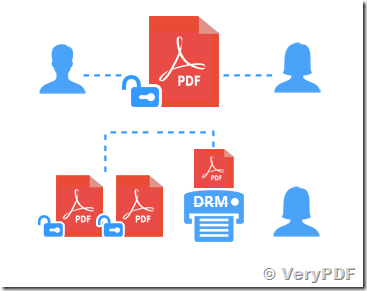
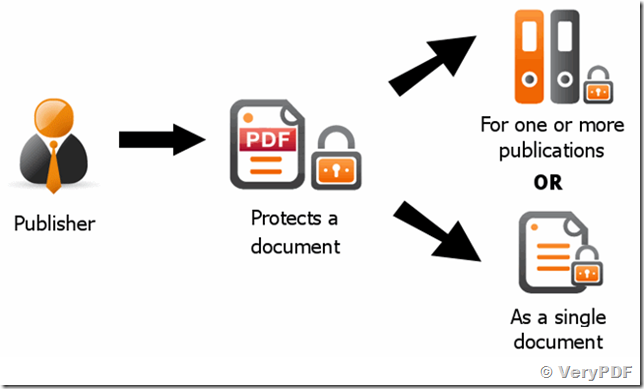

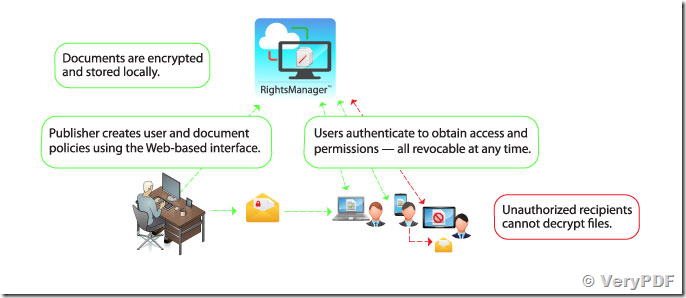
VeryPDF has released a “Free Online PDF DRM Security” today, please try it from following web page,
http://www.verypdf.com/online/free-online-pdf-drm-security.php
I have about 50 PDF’s that I must be online to open and I have to put in a long code as well as UserID and Password to open them. I was hoping to be able to use these on the plane on international trips without internet.
Do you have a product that can help me?
Customer
———————————————
Yes, our Online PDF DRM Security software will help you, you may try it from following web page,
http://www.verypdf.com/online/free-online-pdf-drm-security.php
You can use Online PDF DRM Security to encrypt your PDF files and put them to your website, your users can use following PDF Reader to view these encrypted PDF files from their desktop,
http://www.verypdf.com/dl2.php/VeryPDF-Reader.zip
VeryPDF