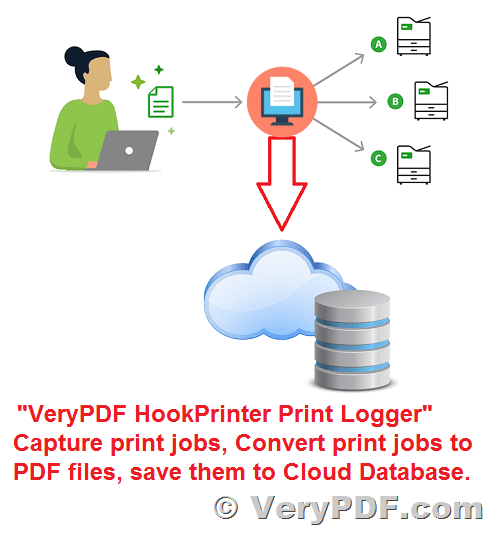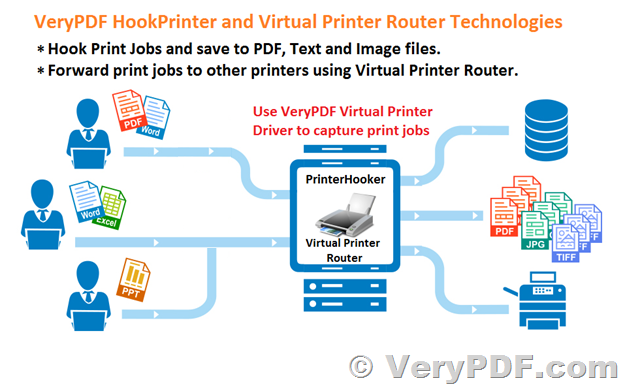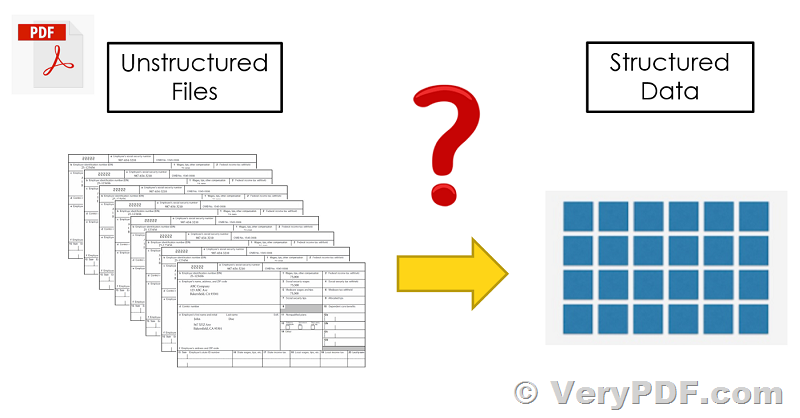VeryPDF is Your Trusted Partner for Software Consulting Services and Custom Development
In today's fast-paced digital world, the need for efficient document management and manipulation is more critical than ever. As businesses strive to streamline their operations and enhance productivity, the role of software solutions becomes increasingly significant. VeryPDF, a pioneer in the field of digital documents and PDF technology, stands as a reliable partner offering top-notch software consulting services and custom development solutions.
With over two decades of expertise in the realm of PDF technology, VeryPDF has earned a stellar reputation for delivering cutting-edge products that cater to the ever-evolving needs of millions of users worldwide. In this extensive article, we will delve into the various facets of VeryPDF's software consulting services and custom development capabilities, shedding light on how our seasoned team can assist you at every stage of your software project.
The VeryPDF Advantage: Unparalleled Expertise in PDF Technology
VeryPDF's journey in the world of software consulting services and custom development began over 20 years ago with a clear focus on PDF-related solutions. Since then, we have consistently demonstrated our prowess by offering some of the most successful products in the PDF market. Our journey has been marked by continuous innovation and a commitment to excellence, leading to a deep and comprehensive understanding of PDF technology.
Comprehensive PDF Solutions
At VeryPDF, we pride ourselves on being PDF experts. We have honed our skills in various aspects of PDF technology, enabling us to provide comprehensive solutions that encompass:
- PDF Security: Protecting sensitive information is paramount in today's digital landscape. Our team is well-versed in implementing robust security measures for PDF documents, ensuring that your data remains safe from unauthorized access.
- Digital Signatures: In an era where authenticity is critical, VeryPDF offers advanced digital signature solutions for PDFs. Our expertise ensures the integrity of your documents through secure electronic signatures.
- Export and Import: Seamlessly exchange data between PDF documents and other formats, thanks to our proficiency in export and import functionalities.
- Data Extraction: Extracting data from PDFs can be a time-consuming task. Our solutions simplify this process, allowing for efficient data extraction to enhance your workflow.
- Low and High-Level PDF Editing: Whether you require minor text modifications or extensive document restructuring, VeryPDF's capabilities cover both low and high-level PDF editing, ensuring your documents meet your exact specifications.
- Forms and XFA: Create, manipulate, and manage PDF forms with ease. VeryPDF's expertise in XFA (XML Forms Architecture) enables us to handle even the most complex form-related requirements.
- Annotations: Enhance collaboration and document interactivity by incorporating annotations and comments into your PDFs.
- Scanning and OCR (Optical Character Recognition): Convert paper documents into digital formats with our scanning and OCR solutions, further facilitating efficient document management.
Cross-Platform C++ Software Development
VeryPDF specializes in modern, cross-platform C++ software development. Our team's proficiency in this versatile programming language allows us to create robust and efficient software solutions that can seamlessly operate across various platforms. Whether you need a desktop application, a mobile app, or a cloud-based solution, our C++ expertise ensures that your software performs optimally in any environment.
Extensive Language and Technology Stack
Flexibility is at the core of VeryPDF's software consulting services. While we excel in C++ development and PDF technology, our team's versatility extends to a wide range of languages and technologies, including:
- Java: Leveraging the power of Java, we can create platform-independent applications that run smoothly on multiple devices and operating systems.
- HTML5: Harness the capabilities of HTML5 for web-based applications, ensuring a rich and interactive user experience.
- CSS: Our proficiency in CSS guarantees that your applications have a visually appealing and responsive design.
- JavaScript: With deep knowledge of JavaScript, we can add interactivity and dynamic functionality to your web applications.
- Other Standard Languages: VeryPDF's team is well-acquainted with various standard programming languages, allowing us to adapt to your project's specific requirements.
Your Journey with VeryPDF: From Concept to Implementation
When you choose VeryPDF as your software consulting and custom development partner, you embark on a collaborative journey towards creating innovative and effective software solutions. Our seasoned team is committed to guiding you through every stage of your project, ensuring its success. Let's take a closer look at the phases of your journey with VeryPDF:
1. Project Assessment and Planning
Every successful software project begins with a thorough assessment and meticulous planning. At VeryPDF, we invest the time and effort needed to understand your unique requirements and objectives. Our experienced consultants will work closely with you to define project scope, goals, and deliverables. We believe that a well-defined plan is the cornerstone of a successful project.
2. Architectural Design
Once we have a clear understanding of your project's goals, our team of experts will embark on the architectural design phase. This critical step involves creating a blueprint for your software solution. We consider factors such as scalability, performance, security, and usability to ensure that your software not only meets your current needs but also accommodates future growth.
3. Development and Implementation
With the architectural design in place, our skilled developers swing into action. VeryPDF's cross-platform C++ development expertise ensures that your software solution is built with precision and efficiency. We adhere to best practices, coding standards, and quality assurance processes to deliver a product that meets and exceeds your expectations.
4. Testing and Quality Assurance
Quality is non-negotiable at VeryPDF. Before your software solution sees the light of day, it undergoes rigorous testing and quality assurance procedures. Our team meticulously checks for functionality, performance, security, and compatibility to ensure a flawless user experience.
5. Deployment and Support
Once your software is ready for deployment, VeryPDF assists you in rolling it out to your intended users or platforms. We provide comprehensive support during this crucial phase to address any issues and ensure a smooth transition. Our commitment to your success extends beyond deployment, as we offer ongoing support and maintenance to keep your software running smoothly.
6. Optimization and Enhancement
The digital landscape is ever-evolving, and software must adapt to stay relevant. VeryPDF remains your long-term partner, ready to optimize and enhance your software solution as your needs evolve. Whether it's adding new features, improving performance, or addressing security updates, we are by your side to ensure your software remains at its best.
Diverse Industry Applications
VeryPDF's software consulting services and custom development capabilities are not limited to a specific industry. Our expertise spans across various sectors, enabling us to cater to a diverse range of applications, including but not limited to:
- Financial Services: Enhance document security and streamline financial processes with our PDF solutions.
- Healthcare: Simplify medical records management and ensure HIPAA compliance with our document solutions.
- Legal: Manage legal documents, contracts, and case files efficiently and securely.
- Education: Create interactive educational materials and streamline administrative tasks with our software.
- Government: Improve data security and document management for government agencies.
- Retail: Enhance customer experiences with user-friendly, interactive documents and forms.
- Manufacturing: Streamline production processes and documentation for increased efficiency.
- Real Estate: Manage property documents, contracts, and transactions seamlessly.
- Entertainment: Create engaging, interactive content for the entertainment industry.
Conclusion: Your Partner in Software Excellence
In an era where software solutions are the backbone of modern business operations, choosing the right partner for software consulting services and custom development is paramount. VeryPDF's unparalleled expertise in PDF technology, cross-platform C++ development, and diverse language stack makes us a reliable and versatile partner for businesses across industries.
With over two decades of experience and a track record of delivering successful software products to millions of users, VeryPDF is well-equipped to guide you from concept to implementation and beyond. We understand the unique challenges and opportunities that each project presents, and our commitment to excellence ensures that your software solution not only meets but exceeds your expectations.
If you're ready to embark on a journey towards software excellence, VeryPDF is here to be your trusted partner every step of the way. Contact us today to discuss your project and discover how our software consulting services and custom development solutions can transform your digital landscape. Together, we can turn your vision into reality, creating software that sets new standards in efficiency, functionality, and user experience.