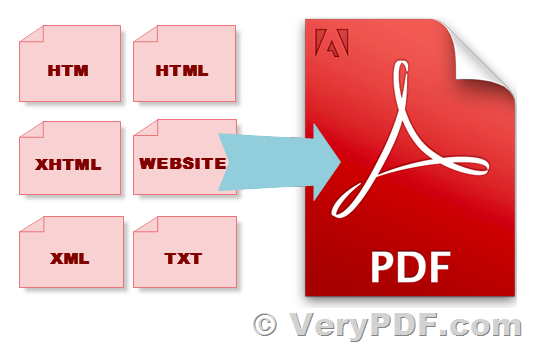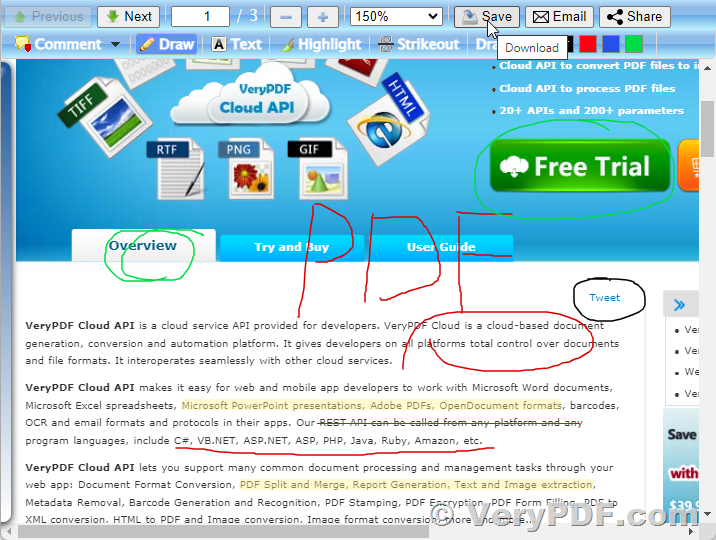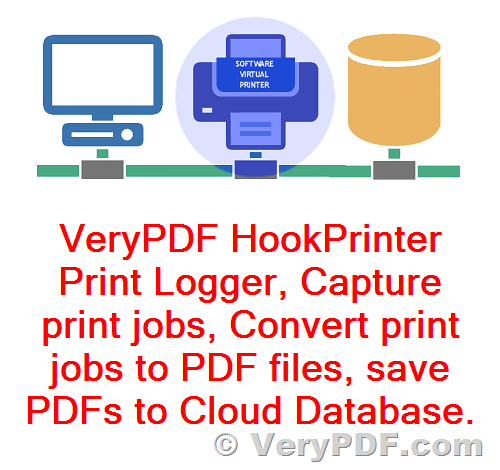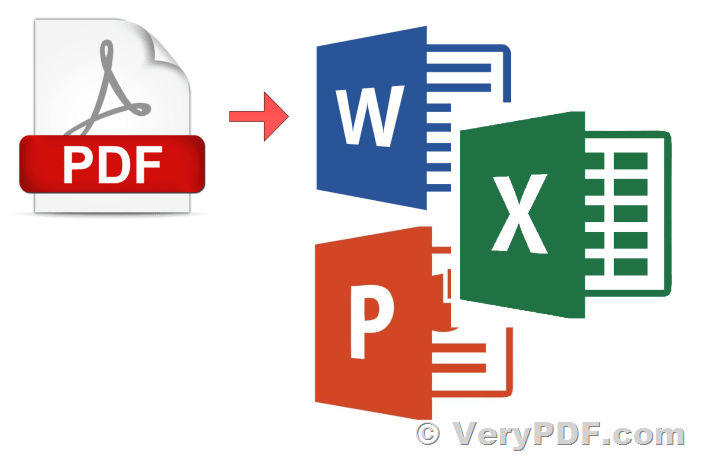VeryPDF Batch CHM to PDF Converter is an easy-to-use program to convert CHM documents to PDF documents in batches
Unlocking Effortless CHM to PDF Conversion with VeryPDF Batch CHM to PDF Converter
In today's digital landscape, having easy access to information and documentation is crucial. For those dealing with CHM (Compiled HTML Help) files, the need to convert them into more versatile and shareable formats, such as Adobe PDF, has never been more important. Enter VeryPDF Batch CHM to PDF Converter – a powerful and user-friendly software designed to streamline the conversion process, making it quick and hassle-free.
VeryPDF CHM to PDF Converter,
https://www.verypdf.com/app/chm-to-pdf-converter/index.html
Overview of Batch CHM to PDF Converter
VeryPDF Batch CHM to PDF Converter is a specialized tool built to convert CHM documents into PDF format efficiently and in batches. This program is perfect for individuals or organizations that regularly work with technical documentation or eBooks in CHM format.
Zero Quality Loss in Converting CHM to Adobe PDF!
CHM files serve as valuable resources for tackling technical issues and providing guidance on various tasks. When you need to save or share these help files, Adobe PDF emerges as the optimal format for document distribution. VeryPDF CHM to PDF Converter ensures a seamless conversion process with zero quality loss.
✅ Key Features:
Batch Conversion Mode: With the batch conversion feature, you can convert multiple CHM files in a single operation. This time-saving capability is especially valuable when dealing with extensive libraries of help files.
High-Quality Output: The converter produces high-quality PDF files that are ready for reading, saving, and sharing without any need for further adjustments. This ensures that the converted content retains its original quality.
Security and Encryption: You can add an extra layer of security by generating encrypted PDFs. Apply passwords and other security permissions to the output PDFs, giving you control over who can access and modify the content.
Efficient and User-Friendly: VeryPDF Batch CHM to PDF Converter is designed to be efficient and user-friendly. Its interface is intuitive, making it accessible to users of all levels of computer proficiency. Even those with limited technical skills can navigate and use the software effectively.
Customization Options: Customize your PDF output by adjusting page size, margins, and other properties to suit your specific needs. This feature allows you to tailor the PDFs according to your preferences.
Preserve Original Elements: The converter ensures that all original elements, including hyperlinks, fonts, images, layout, and more, are preserved in the output PDF. This guarantees that your PDF documents mirror the structure and formatting of the original CHM files.
Multi-Language Support: VeryPDF Batch CHM to PDF Converter caters to a global audience by offering support for multiple languages, including English, French, German, Italian, Portuguese, Spanish, Korean, Japanese, and Chinese.
One-Click CHM to PDF Conversion
Thanks to advanced file encoding and decoding technology, VeryPDF Batch CHM to PDF Converter simplifies the conversion process. With just a few clicks, you can transform your CHM files into PDF format, saving you time and effort.
Effective and Flexible Options
The software offers a range of flexible options and settings, making the conversion process convenient and user-friendly. Actions such as move, clear, delete, and the conversion status are clearly displayed to ensure a smooth experience for users of all skill levels.
Customize Output PDF at Will
Tailor your PDF documents to your liking by adjusting page size, margins, and other properties. You can even apply password protection and permissions to ensure the security of your PDFs.
Obtain Standard PDF Easily
VeryPDF Batch CHM to PDF Converter excels at preserving the original elements of your CHM files, ensuring that your PDFs meet industry standards and expectations.
User-Oriented Application
With a user-friendly interface and a step-by-step wizard, VeryPDF Batch CHM to PDF Converter is accessible to anyone, regardless of their technical expertise. The software simplifies the conversion process and minimizes the learning curve.
Thoughtful Batch Conversion
The software is capable of converting multiple files and decompiling all MS CHM files in a batch, saving you valuable time with a single click.
Technical Details and System Requirements
- Supported OS: Windows 11, Windows 10, Windows 8.1, Windows 7
- RAM (Memory): 2 GB RAM (4 GB recommended)
- Free Hard Disk Space: 200 MB or more
VeryPDF Batch CHM to PDF Converter is a powerful and user-centric tool for converting CHM files into PDF format. Whether you're an individual seeking to save CHM documentation for offline reading or an organization that requires efficient batch conversions, this software has you covered. Its robust feature set, user-friendly interface, and support for multiple languages make it a top choice for all your CHM to PDF conversion needs. Say goodbye to cumbersome and time-consuming conversions – streamline the process with VeryPDF Batch CHM to PDF Converter today!