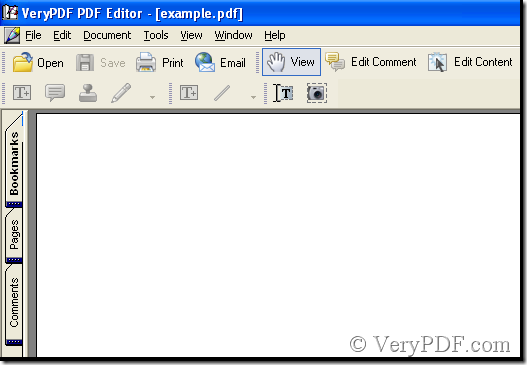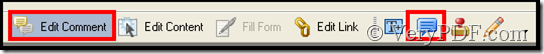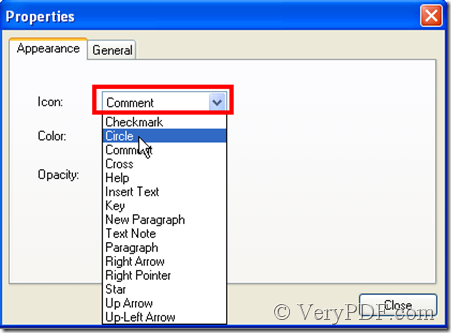Download VeryPDF PDF Editor at www.verypdf.com and open it, then add a PDF file to it, next is the appearance when VeryPDF PDF Editor is opened.
click Edit Comment, some icons are enabled
click ![]() , thus in the PDF file of VeryPDF PDF Editor, a note sign is added, then right-click the note sign
, thus in the PDF file of VeryPDF PDF Editor, a note sign is added, then right-click the note sign
choose Properties, then a window pops out
do the operation as the illustration indicates, choose Circle option, then the shape of the note sign has been changed
the color can be changed according to your like
Related Posts
Related posts:
How to change the note into another one when add it to a PDF file with VeryPDF PDF Editor?
Make PDF from GIF
Convert multiple TGA to one PDF
How to edit embedded fonts in PDF file by PDF Editor?
How to delete unwanted pages by PDF Editor?
How to compress PDF by PDF Editor?
How to remove hyperlinks from PDF?
How to add certain information to an editable PDF file from VB6 or VB.NET program? How to fill PDF f...