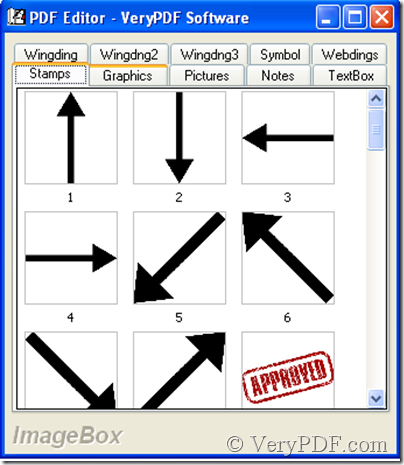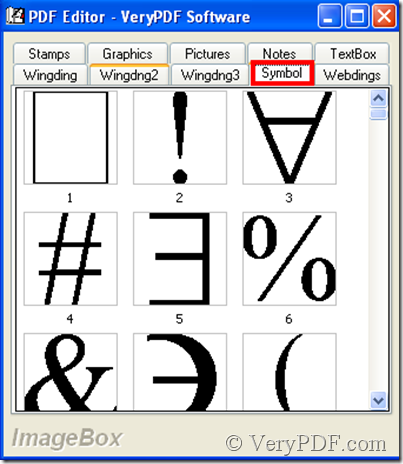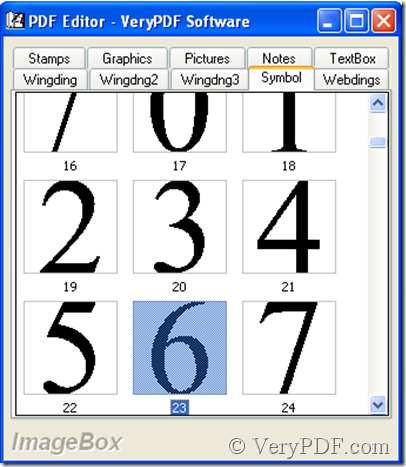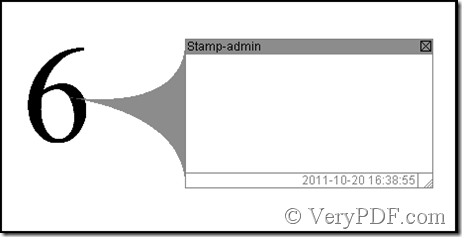In VeryPDF PDF Editor there is a function called PDF Annotation where you can find symbol signs. Next the article says the detail.
Download VeryPDF PDF Editor at www.verypdf.com, then open the software and add a PDF file to it, for all the function of VeryPDF PDF Editor is enabled when PDF files added. Next operation see the illustration below:
Then in the illustration choose symbol:
Double-click a symbol, then it’s added to the PDF file, so in the symbol box choose a desired symbol, there are 189 symbol signs including many universal symbols. Now the article supposes that No.23 of the 189 symbols is the aim, so double-click it, thus it’s added. Below is the illustration:
Double-click the symbol that now has been existed in the PDF file, then a window pops out where you can edit a comment about the symbol. Look at the illustration:
The symbol can be magnified or reduced and altered for a different location, the window can be concealed and its color and size also be changed.