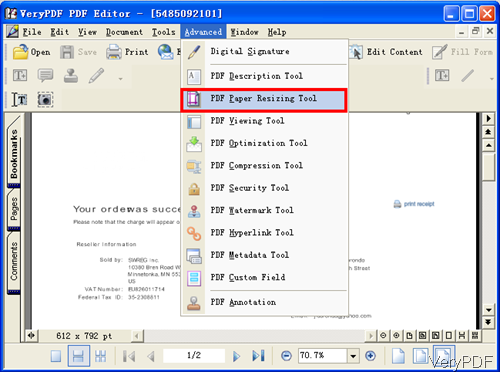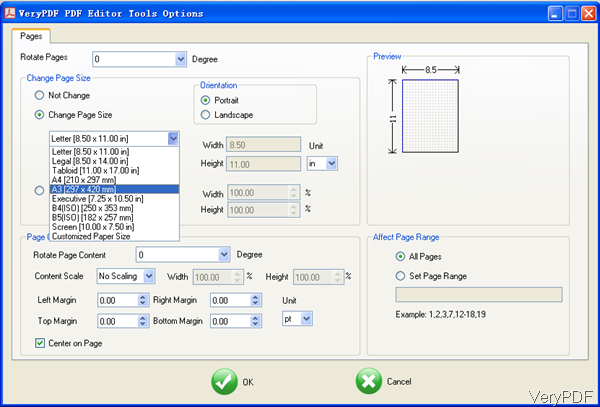Question: I currently have a 100 pg PDF file that is formatted for 8.5x11 inch printing. I want to save the file and upload it to a publishing website for A3 printing......8.5x5.5 inches. I downloaded a converter which re-sized it but, it wouldn't save the changes. Changing the print settings does not work either. Is there a solution on VeryPDF website?
Answer: If you need to resize PDF in batch, maybe you can have a free trial of software VeryPDF PDF Editor, which allows you to resize PDF in batch or singly. And this is GUI version software, it is extremely easy to use. In the following part, I will show you how to use this software.
Step 1. Install PDF Editor.
- Download PDF Editor and then install it. When downloading finishes, there will be an exe file. You need to install it by double clicking the exe file till there is short cut icon showing up on desktop.
- When you need to launch this software, simply click the icon on the desktop then you can launch this software. The following snapshot is from the software interface, please have a check.
Step 2. Resize PDF from formatted for 8.5x11 to A3 for printing.
- When you open software interface, please add PDF to software interface. When you need to do batch conversion, please click File then open Batch PDF Editor then add PDF files needing resizing in batch.
- When resize PDF singly, please click option Advanced then choose PDF Paper Resizing Tool like I showed in above snapshot.
- When you click that option then you will see the following menu options like the following snapshot. Here you can rotate PDF file. Please go to Change Page Size part, click option Change Page Size then you choose A3 file formats in the dropdown list. There are also many others PDF formats for you to choose like letter, legal, tabloid, A4, A3, and so on so forth.
- By this software, you can also rotate PDF content, scale PDF content, change margins in four directions, change PDF orientation and choose applied page range.
- When you finish setting part, please click button OK to back to the main interface.
- When you back to the main interface, please click button File and then Save as to save the changes.
Actually when you install PDF Editor then there will be quick launch icon of batch PDF Editor in installation folder. Simply click option Batch PDF Editor Tool then you can launch that tool and resize PDF in batch.
By this software, you can edit PDF in many others aspects. During the using, if you have any question, please contact us as soon as possible.