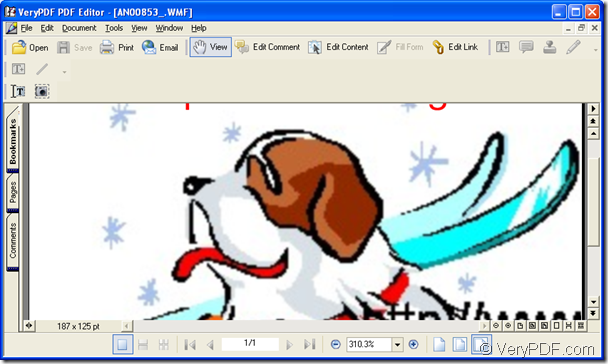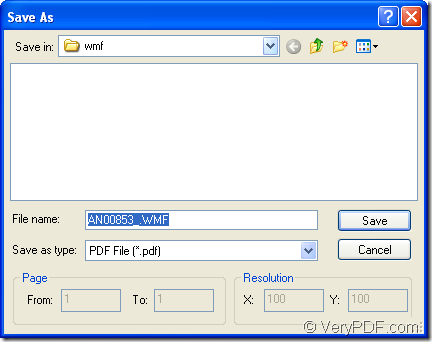Do you want to create the document of pdf from wmf image format? If so, which kind of application you should choose and how to use the application to make the conversion? This article will give you the answers about these two questions. So you will get some useful information about the application recommended and the conversion from wmf to pdf.
The application you’d better use is one product of VeryPDF named as PDF Editor. You can see it as a PDF editor also a document converter. As an editor, the application can edit the contents of input pdf document such as the text, images. It can also add the annotations or links to the pdf document. As a document converter, you can use PDF Editor to convert many kinds of images to pdf document or convert pdf document to other formats image files.
With a friendly user interface, you can master the application quickly and easily. Please download PDF Editor before you create pdf from wmf. The free download link of the application is https://www.verypdf.com/pdf-editor/pdfeditor_setup.exe. This is only for the trial version. If you want to use all the functions of it without any limitations, please buy any license of the application at the homepage of PDF Editor: https://www.verypdf.com/app/pdf-editor/index.html. You can also get some basic information about the application here.
After installing the application on your computer, please open it at once by double clicking the icon of the application. Then you will be able to see its interface which is shown in Figure 1. Please add the wmf file to the application at first. You can click “File” and click “Open” in the dropdown list. Or use the hot key “Ctrl”+ “O” on the keyboard. The “Open” button on the toolbar can also do you a favor.
Figure 1
If you want to create the document ot pdf from wmf image only, you just need to try to open “Save as” dialog box for set parameters for the target file and saving the file. Please click “File”—“Save as” to open “Save as” dialog box. You can see it in Figure2.
Figure 2
In “Save in” dropdown list, please choose the location for the target file. In “File name” edit box, you need to input the name for the target file. In “Save as type” dropdown list, the output format must be chosen as “PDF File (*.pdf)”. If you have done all these operations, please click “Save” button to create pdf from wmf.